Features
Thank you for buying a Ross Video Carbonite Code. The Carbonite Code builds on the Ross Video reputation for innovative switchers for any application.
RAVE Audio Mixer
Clean Feed Output
Clean feed is typically used for bilingual and live-to-tape productions. It provides a second Program output that is derived from a different location than the standard program output. A frequent application is the recording of shows for later airing without call-in phone numbers inserted.
The clean feed output can come from before or between the keyers.
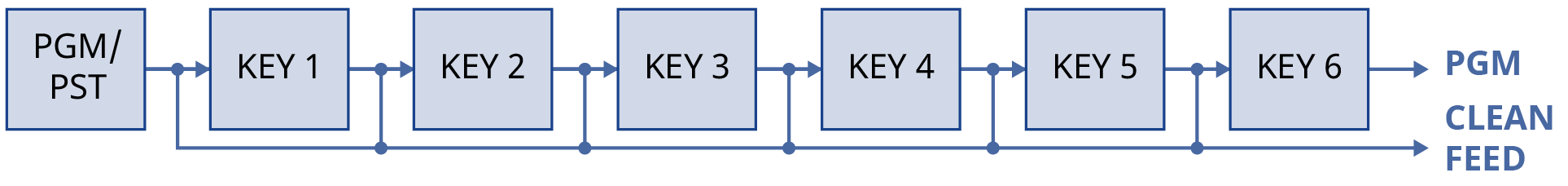
Custom Controls
This feature brings the power of macros to the switcher operator. Button presses, menu selections, event commands, or even the switcher state can be recorded to a custom control with pauses or holds between the events. A simple button press can play these events back again. Step through complex show openings as easily as pressing Custom Control buttons 1, 2, then 3.
Sequencer
The switcher has 5 Sequencers that allow you to create a playlist or rundown of custom events, much like custom controls. Each Sequencers can be run independently or linked to other Sequencers so that they all advance together. The Sequencer uses sequences to store the rundown of events. These sequence files can be loaded into one or multiple Sequencers.
Device Control
The switcher can control a number of external devices, such as video servers and robotic cameras. For a complete list of supported devices, and information on how to set up and control these devices, visit the Ross Video website (rossvideo.com/production-switchers/carbonite/interface-list).
DVE (Fly Key)
The advanced 2D DVE comes standard with each switcher, and can be used for performing over the shoulder, or picture in picture shots. This allows all key types to be zoomed, cropped, and repositioned horizontally and vertically to create the look you want, or you can use one of the useful pre-built 2D effects to perform 2D background transitions.
Effects Dissolve
The Effects Dissolve feature allows you to interpolate from one memory to another using a memory recall. The switcher will interpolate from the starting memory to the destination memory, creating a smooth, two key frame effect.
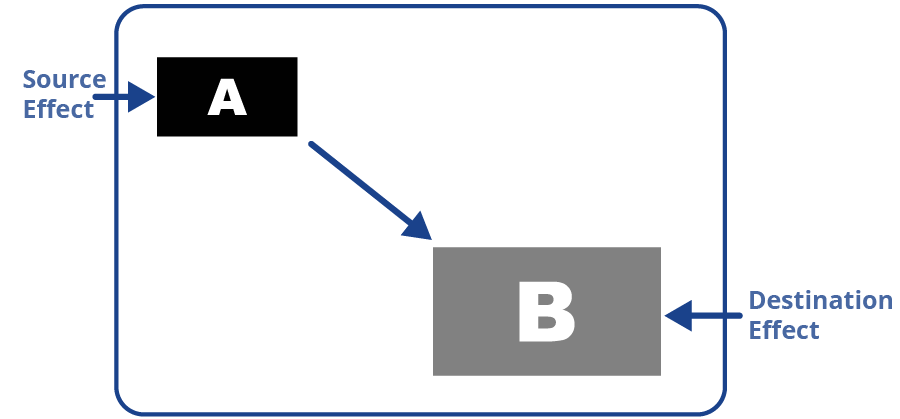
Only elements such as clip level and pattern position can be interpolated in the effects dissolve. Other elements, such as crosspoint selection, pattern, and next transition data are recalled first, and then the switcher will slew to the recalled memory.
An effects dissolve can be performed on as many elements and MEs as required, based on the memory that is being recalled.
Matte/Wash Generator
A matte generator and complex wash generator per ME, capable of multi-color washes comes standard. Any one of the color generators can be assigned to MATTE, or wipe pattern edges. An additional simple color generator is available for an Aux Bus.
ME Effect System
The ME (Multi-level Effect) systems are standard. The number of MEs depends on the chosen switcher model.
Media-Store
Up to 4 independent channels of still/animations are available switcher-wide, allowing for thousands of full screen stills and logos that can be cached and used on the switcher.
Media-Store provides 4 GB of cache. The number of images cached increases considerably when smaller, non-full screen images like logos are used.
MediaManager
The MediaManager allows you to easily manage stills and animations on the switcher in a graphics interface.
MediaWipe
A MediaWipe allows you to use an animation from the Media-Store to play over a background or key transition. When the transition starts, the switcher plays the selected animation over top of the background and keys that are being transitioned. A cut, dissolve, wipe, or DVE wipe is then performed layered under the animation to bring up the next shot when the animation ends.
MemoryAI Recall Mode
We take the guessing out of memory recalls by ensuring that a memory recall will not affect what is currently on-air. MemoryAI uses the content of the memory to configure the Next Transition area and Preview bus for the background and keyers so that the next transition takes the same sources on-air that were on-air in the memory.
For example, store a memory that has a key on-air with CAM1 and CAM2 selected on the background. When this memory is recalled normally, it pops the same key on-air with CAM1 and CAM2 on the background. When the memory is recalled with MemoryAI turned on, CAM1 is selected on the preset bus, and CAM2 is selected on a key that is not on-air. The transition area is then set up for a background transition to bring CAM2 onto the background, take any on-air keys off, and take a key on-air with CAM1.
Memory System
MultiViewer
Each MultiViewer allows you to view up to 16 video sources (32 with Shift), in 45 different layouts, from a single output BNC. Any video source on the switcher, including ME Program and Preview can be routed to any box on the MultiViewer. All boxes on the MultiViewer output include mnemonic source names and red and green tallies.
Each MultiViewer head supports an integrated clock that can display time of day, timecode, or a countdown timer. The position, size, and color of the clock can be adjust.
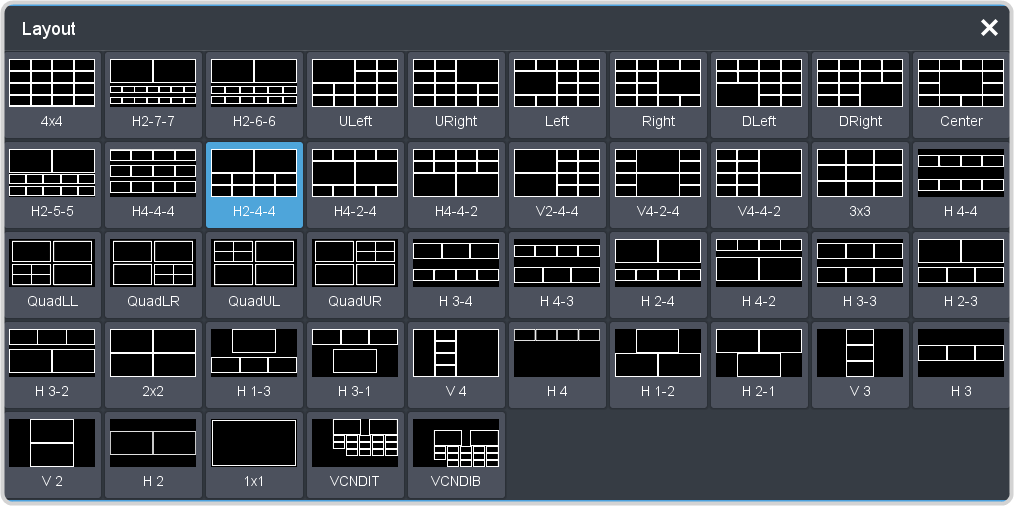
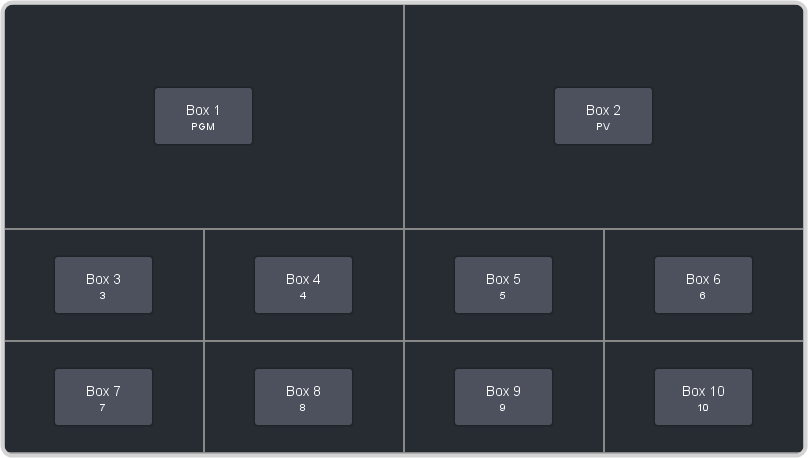
ViewControl
The ViewControl touchscreen interface through DashBoard allows you to select sources on switcher buses, perform transitions, and run custom controls to recall memories or control external devices. The MultiViewer Shift function allows you to assign sources to a shifted set of MultiViewer boxes, expanding the number of sources available on ViewControl from 16 to 32.
ViewControl takes the MultiViewer output of the switcher and overlays the DashBoard interface over it. Bringing the MultiViewer output into DashBoard is accomplished either by using multiple SDI/HDMI™ converters or a single SDI to NDI® converter.
Pattern and Matte/Wash Generators
A single pattern generator dedicated to wipes comes standard, and is equipped with 10 classic wipes. Most wipes can be rotated, bordered, multiplied, aspectized, and repositioned.
Tally Outputs
The switcher supports standard TSL tallies.
Chroma Key
The chroma keyers uses advanced video processing technology to provide exceptional blue spill reduction and clean edges, even with difficult source material. Glass, smoke, translucent materials, and natural shadows are handled superbly.
There are 4 floating Chroma Keys that are available across all MEs.
