To Set Up a Pre-Tiled Source
The substitution table is a single table that allows you to specify a different source that should be taken when a specific source is selected on a bus. The substitution table requires either a MultiScreen or ME follow to be set up between the buses to trigger the substitution.
Tip: When you select the Source on the ME/Bus, the Substitution source is taken instead.
-
Click Navigation Menu > Configuration > Inputs > Substitute.
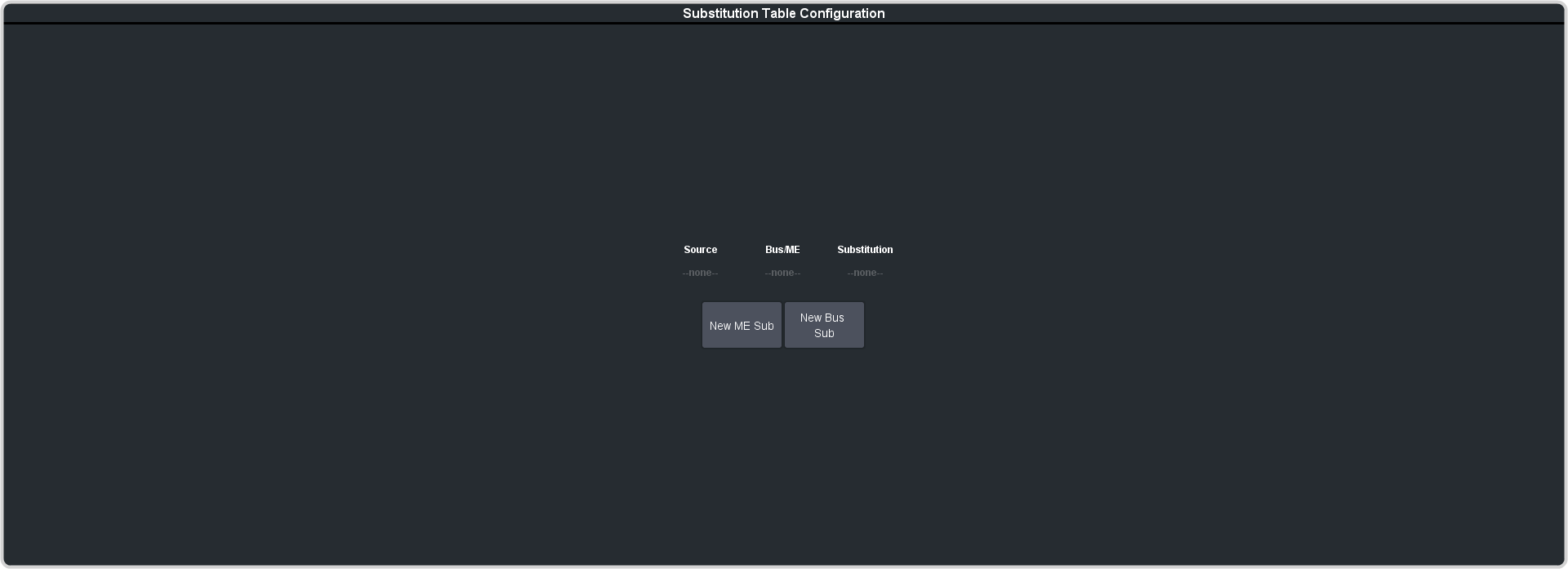
-
Click New ME Sub or New Bus Sub to select the type of substitution table you want to set up.
- New ME Sub — create a substitution on a MiniME™.
- New Bus Sub — create a substitution on a key bus of an ME or MiniME™, or an aux bus.
- Click the Source button and select the source that you want to substitute with another source.
- Click the ME or Bus button and select the area that you want the substitution to occur on.
- Click the Substitution button and select source you want to substitute for the selected one. Repeat for any addition substitutions you want to create.
- Click Save.
