System Real-Time Clock/Date
The switcher uses an internal clock to generate the time for the clock overlay for the MultiViewer.
To Set the System Real-Time Time and Date
- Click Navigation Menu > Configuration > System > Global.
-
Click Date and Time.
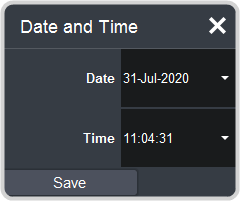
- Click on the Date field and select the current date.
- Click on the Time field and select the current time.
- Click Save.
