To Update the Software and Firmware from DashBoard
Upgrade the AirCleaner-2 firmware and software from DashBoard.
Important: You must have access to the AirCleaner-2 chassis to complete the upgrade.
- Download the acl_update.tar.xz file to your DashBoard computer.
- From the DashBoard tree view for the AirCleaner-2, expand the Abekas node and double-click Config Panel.
-
Click on the System tab.
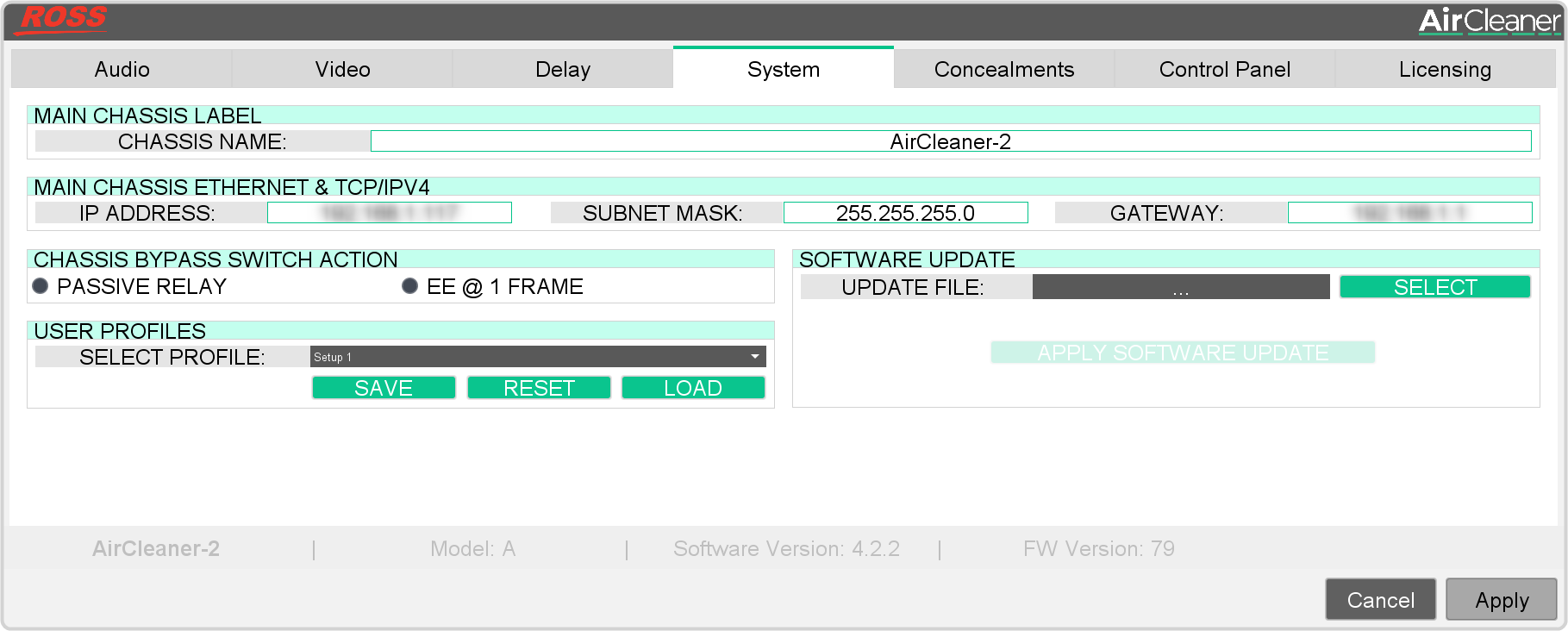
- In the SOFTWARE UPDATE area, click SELECT.
- On the Select file for upload to Abekas dialog box, click Files of Type and select All Files.
-
Locate and select the acl_update.tar.xz file and click Open.

- Click Continue on the Confirm upload to Abekas dialog to upload the file to the AirCleaner-2.
- Click OK on the Upload succeeded dialog to confirm the upload was successful.
- Click APPLY SOFTWARE UPDATE.
- Click Yes to confirm the update.
-
Power the chassis off and on when prompted to do so.

-
Power the chassis off and on again when prompted to do so.

