Punchpad
The punchpad icon ![]() next to a knob indicates that you can press the knob to use the punchpad to enter values.
The punchpad allows you to enter numeric values, copy and paste values between knobs, and default the values.
next to a knob indicates that you can press the knob to use the punchpad to enter values.
The punchpad allows you to enter numeric values, copy and paste values between knobs, and default the values.
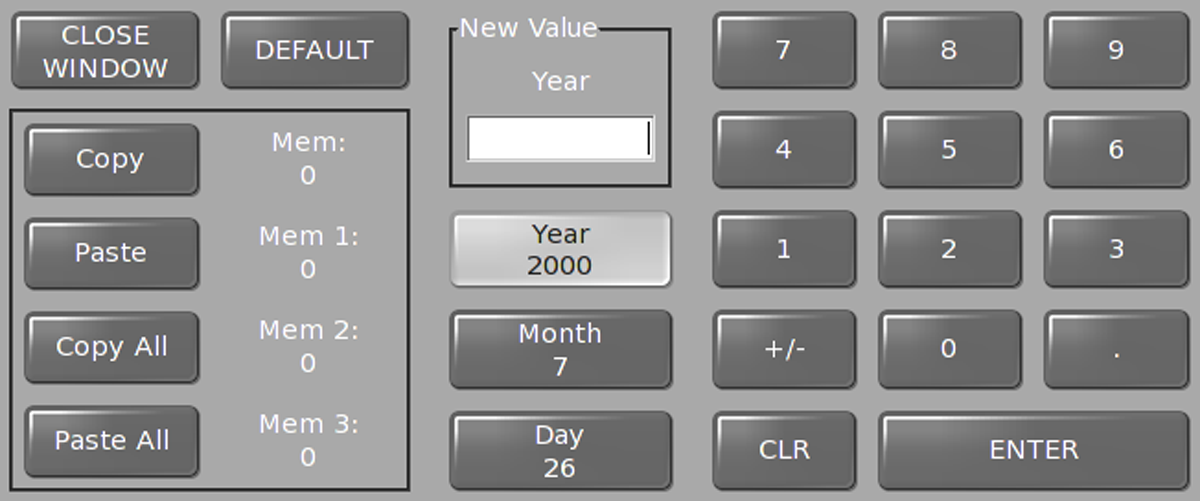
- CLOSE WINDOW — closes the punchpad without changing any values.
- DEFAULT — sets the active knob to the default values.
- Copy — copies the value of the active knob (Mem:).
- Paste — pastes the copied value (Mem:) to the active knob.
- Copy All — copies values from all knobs (Mem 1:, Mem 2:, Mem 3:).
- Paste All — pastes copied values (Mem 1:, Mem 2:, Mem 3:) to the corresponding knobs.
- New Value — shows the new value you have entered using the puchpad, Global Memory keypad, or a keyboard.
- X Location — is replaced with the name of the top knob, with the other two knobs listed below, and shows the current value (the active knob is highlighted).
- CLR — clears the current value for the active knob.
- ENTER — sends the New Value to the active knob.
