Factory Default (TouchDrive Only)
You can factory default the DashBoard interface to the control panel to return it an default state. All settings except ethernet are returned to the default value.
To Factory Default the Panel
-
From the tree view for the control panel, double-click Configuration > Factory Defaults
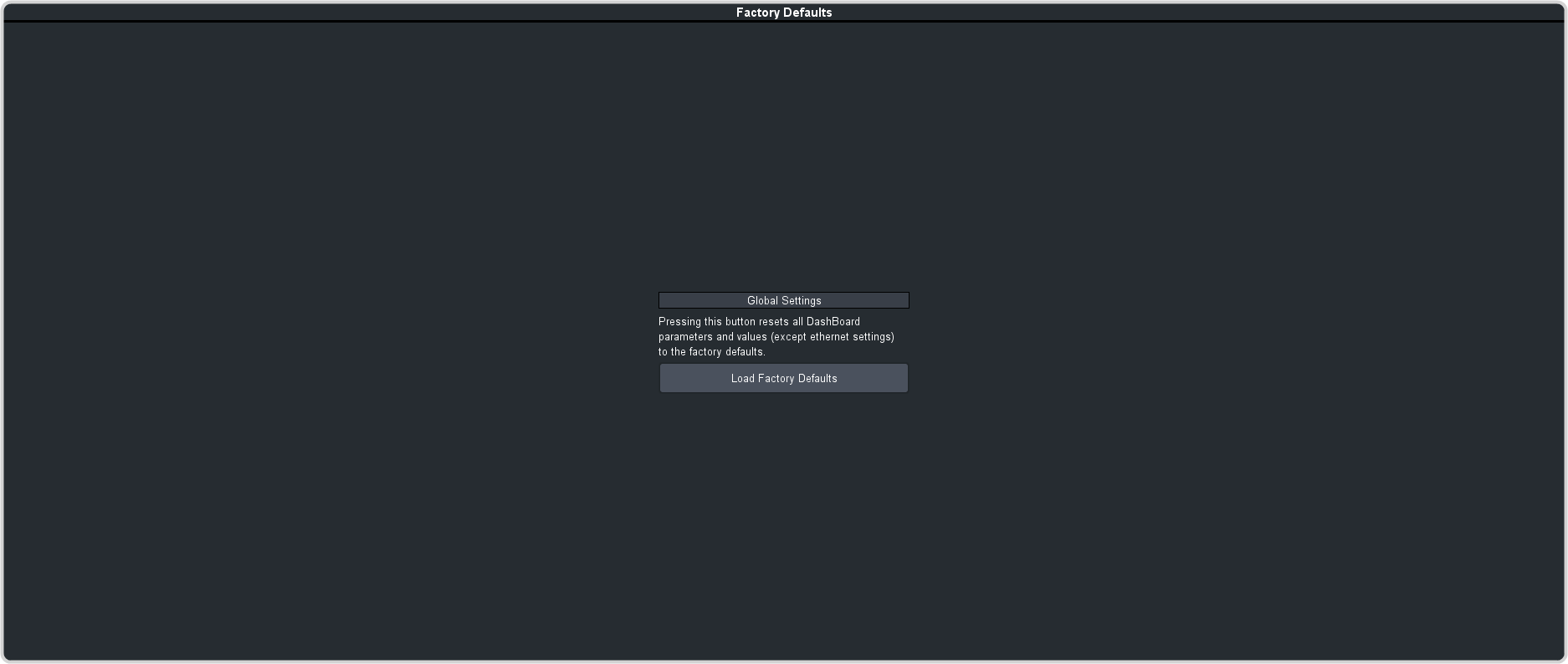
- Click Load Factory Defaults.
