Panel Status
The status menu shows information for various components of the TouchDrive control panel.
Note: The status information shown varies with the version of software you are running and the revision of TouchDrive hardware you have.
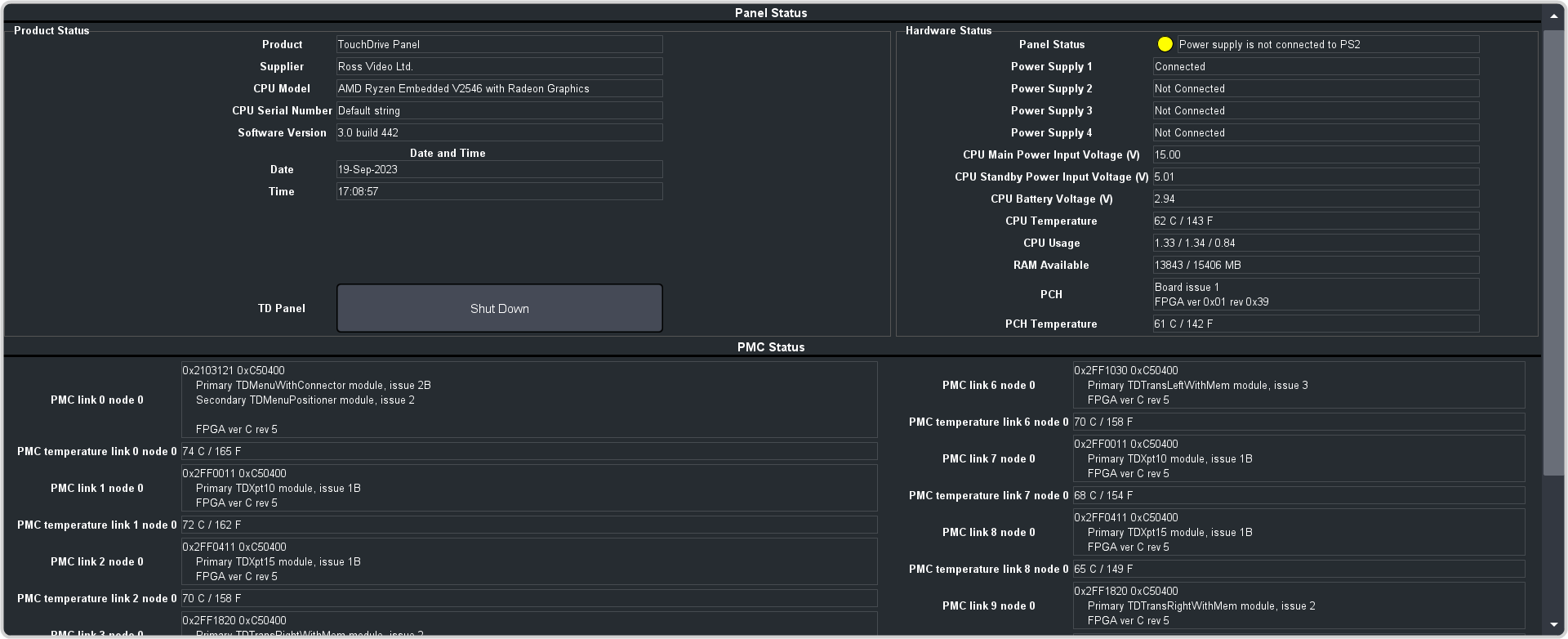
- Product — the product name of the control panel.
- Supplier — the manufacturer of the control panel.
- CPU Model — the model of CPU used in the control panel.
- CPU Serial Number — the serial number of the CPU in the control panel.
- Software Version — the current version of the software running on the control panel.
- Date and Time — the current date and time.
- Panel Status — the overall status of the control panel.
- Power Supply 1 — is power supply 1 connected to a power source.
- Power Supply 2 — is power supply 2 connected to a power source.
- Power Supply 3 — (revision 03 hardware only) is power supply 3 connected to a power source. Not used at this time.
- Power Supply 4 — (revision 03 hardware only) is power supply 4 connected to a power source. Not used at this time.
- CPU Primary Power Input Voltage (V) — the primary voltage being supplied to the CPU.
- CPU Standby Power Input Voltage (V) — the standby voltage being supplied to the CPU.
- CPU Battery Voltage (V) — the voltage that the battery is outputting.
- CPU Temperature — the temperature of the CPU.
- CPU Usage — the percentage utilization of each core used by the system.
- RAM Available — the amount of system RAM that is currently unused.
- PCH — the hardware and FPGA version and firmware revision of the panel controller hub.
- PCH Temperature — the temperature of the PCH.
- PMC Link X Node Y — the address and hardware information for the panel module controller on each control surface board in the control panel.
- PMC Temperature Link X Node Y — the temperature of the PMC on each control surface board.
Note: The number of PMCs in the control panel depend on the size of the control panel.
