To Configure the Server for Replay
Configure the server channels for the required ISO mode and assign channels to a Control Surface.
Note: You must connect the Control Surface to the server before you try to configure the server.
The server will detect the Control Surface and allow you to assign channels to them.
-
Launch the Mira Config application.
You may be prompted to allow the program to make changes on the computer, click Yes.
-
Click the Channels tab.
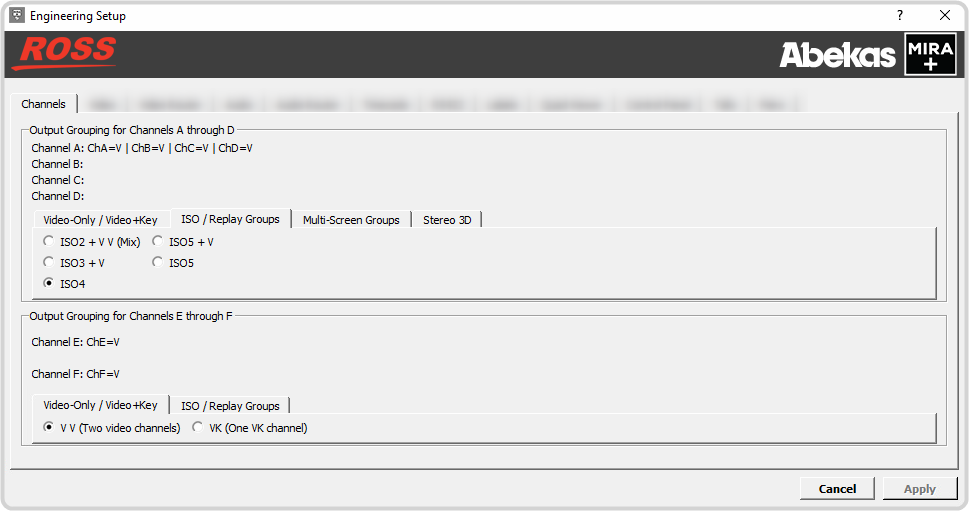
-
Select the ISO mode for the number of cameras and playout channels that you require.
Tip: With the 8-Channel server you can configure both groups of channels (ChA-D, ChE-H) to separate ISO modes for use by separate users.
- Click Apply.
-
Click the Control Panel tab.
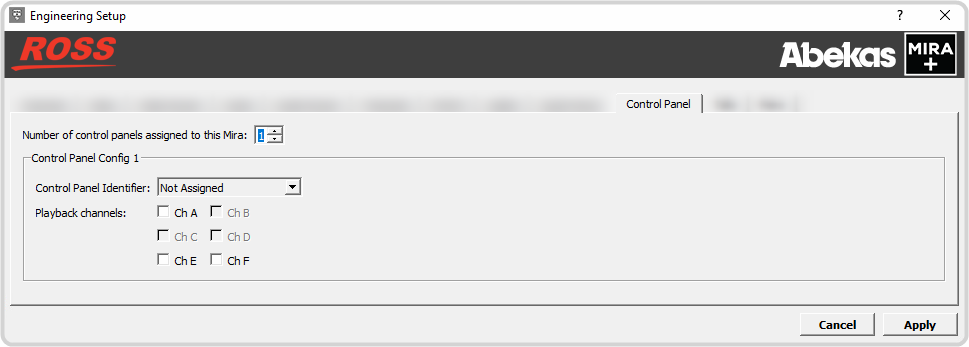
- In the Number of control panels assigned to this Mira field, enter the number of Control Surfaces you want to use.
-
In the Control Panel Config 1 area, click the Control Panel
Identifier button and select the Control Surface that you want to assign to
channels.
Tip: Each Control Surface is identified by its MAC address, which can be found on a label located on the back of the unit.
- In the Playback channels area, select the channels that you want to use for playout from this panel.
- Repeat this for each Control Surface you want to connect to the server.
- Click Apply.
