To Log In to Mira Explorer
-
Open the Mira Explorer application.
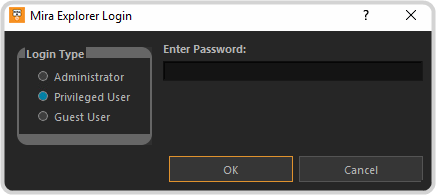
-
In the Login Type box select the type of account you want to log in as.
- Administrator
- Privileged User
- Guest User
-
If required, enter a password in the Enter Password field.
- Administrator — default password is multiflex
- Privileged User — no password by default
- Guest User — no password by default
- Click OK.
