To Set the Switcher Mode
Note: Not all switcher support all modes. A restart is required to put the switcher into the new mode.
-
Click Navigation Menu > Configuration > System.
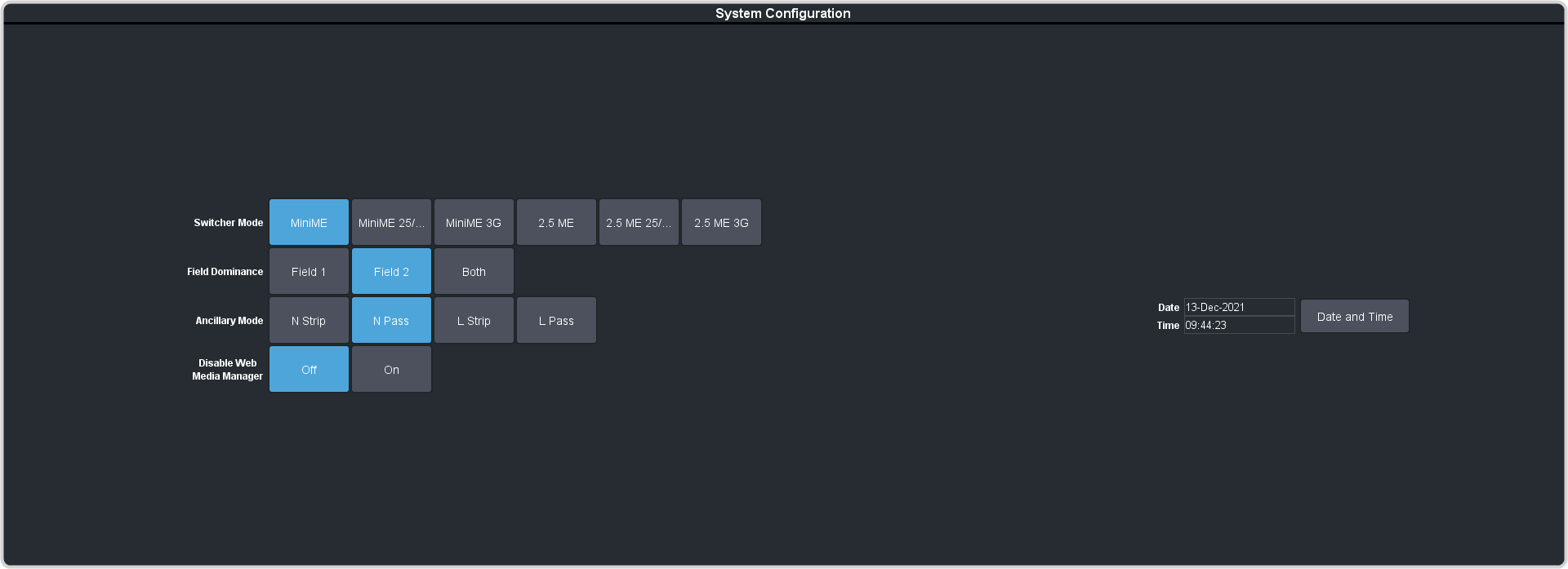
-
Click the Switcher Mode button for the mode you want the switcher to operate in.
- MiniME FSFC — floating FSFCs on the Carbonite and Carbonite eXtreme frames.
- MiniME — MiniME™ with standard SD and HD video formats.
- MiniME 25/29.97 — MiniME™ with the 1080p 29.97Hz or 1080p 25Hz video format.
- MiniME 3G — MiniME™ with 3G video formats, not including 1080p 29.97Hz or 1080p 25Hz.
- 2.5 ME — 2.5 ME with standard SD and HD video formats.
- 2.5 ME 25/29.97 — 2.ME with the 1080p 29.97Hz or 1080p 25Hz video format.
- 2.5 ME 3G — 2.5 ME with 3G video formats, not including 1080p 29.97Hz or 1080p 25Hz.
