To Change the IP Address
Change the IP address of the frame from DashBoard.
-
Click Navigation Menu > Configuration > Network.
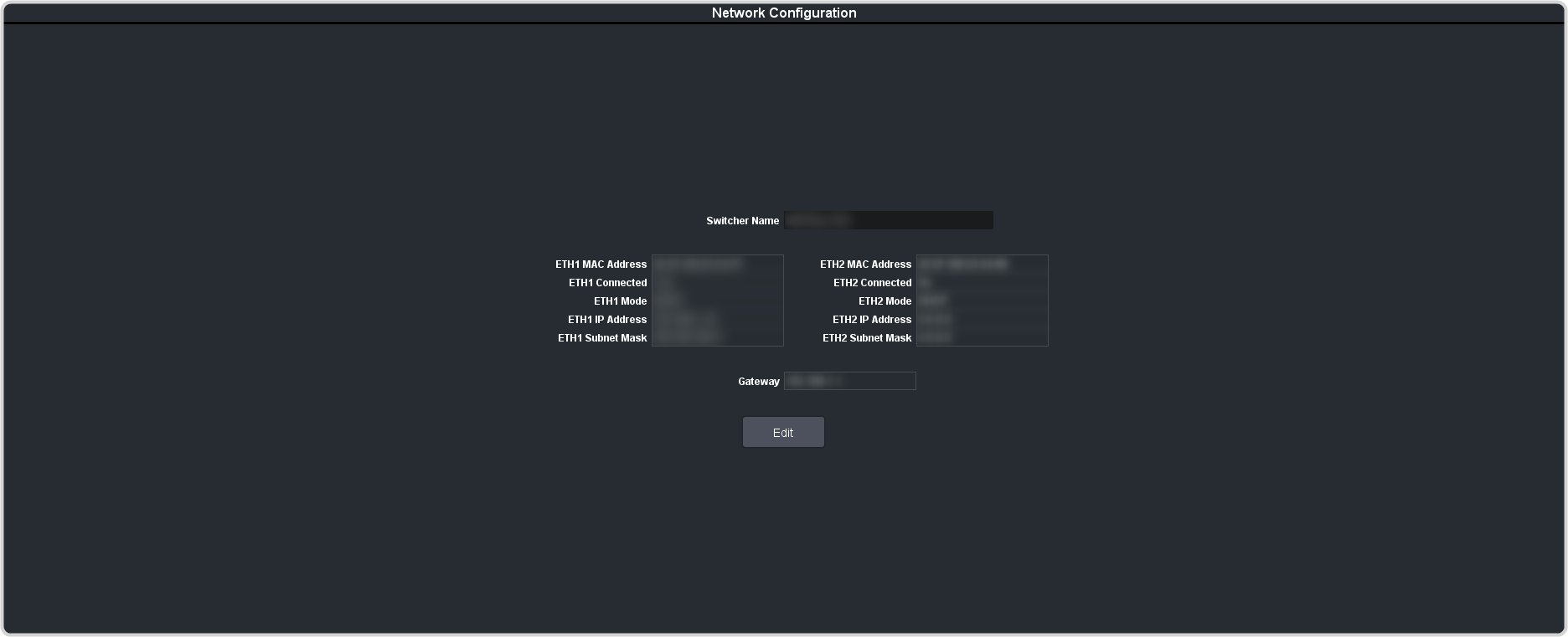
- Enter a name in the Switcher Name field. This is the name that appears in the tree view in DashBoard.
-
Click Edit.
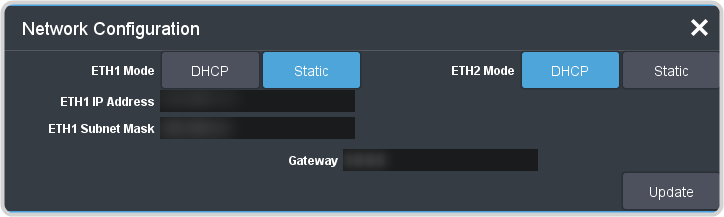
- Click a Mode button to use DHCP (DHCP), or a static IP address (Static) for the ethernet port you are using.
- For a static IP address, enter the IP address (IP Address), subnet mask (Subnet Mask), and gateway (Gateway) you want to use.
- Click Update.
