To Assign a GPI Output to a Video Source
You can set a pre-delay, or pre-roll, that will specify when the GPI is triggered in relation to taking the video source on-air. This is useful for VTR pre-roll delay and other situations where an input source is not immediately ready to be taken to air.
Note: The roll clip function must be set to on to trigger the GPI output with a transition.
- Click Navigation Menu > Configuration > Inputs > if you are setting up a physical input, or Internal if you are setting up an internal input.
-
Click the GPO button for the video source that you want to assign a GPI output to.
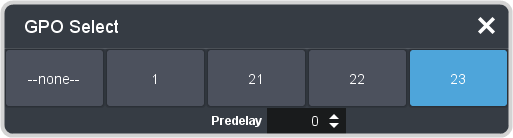
When you select this source on a bus, the GPI output will trigger automatically.
Note: Not all sources can have a GPI assigned to them. - Click the GPO button for GPI output that you want to assign to the selected video source. A GPI must be configured as an output to appear on the list.
- In the Predelay field, enter the pre-delay interval (in frames) that the switcher waits after the GPI output is triggered before taking the source on-air.
