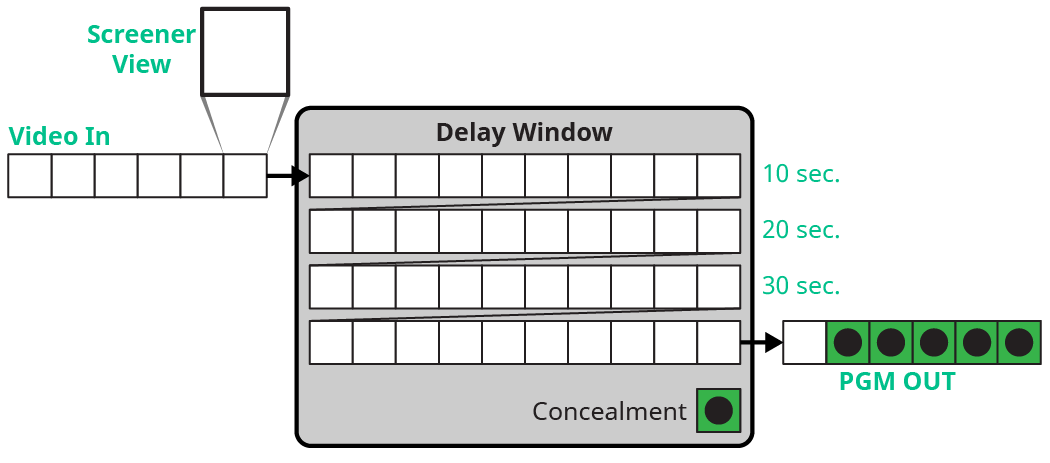Theory of Operation
The basic operation of AirCleaner-2 is described below. Only the video pathway is described, and the basic increment of time is one second (the number of frames depends on the video format).
In this example, AirCleaner-2 is configured with the following parameters:
- Users = One
- Total PGM Delay = 40:00
- Video Reaction 1 = 2:00
- On Video Concealment Trigger = Defocus
- Defocus Ramp = 0:00
This example begins at an arbitrary time zero (00:00). As this example progresses, the time advances as the violation segment of video shifts rightward through the video pipeline.
The real-time defocus engine is positioned at the end of the video pipeline in AirCleaner-2, and is normally switched out of the video pathway. As you will see, when the first video frame that is marked as the start of violation reaches the end of the delay pipeline, AirCleaner-2 then automatically switches the video output to the processed output of the real-time defocus engine.
Time 00:00
The current video that the user is looking at is safe, with no violations. There are violations coming (marked with an X) in the next 5 seconds. Each box in the figures below represent 1 second. The 0 frame will also advance through the delay.
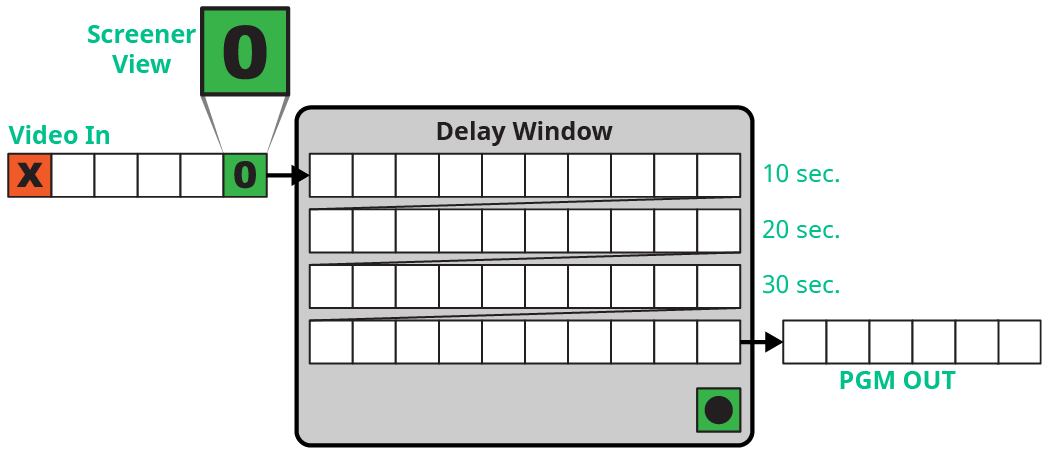
Time 05:00
Five seconds have elapsed and the first frame of the violation appears on the user’s video monitor as it enters the AirCleaner-2. The user must now react and press the VIDEO concealment button.
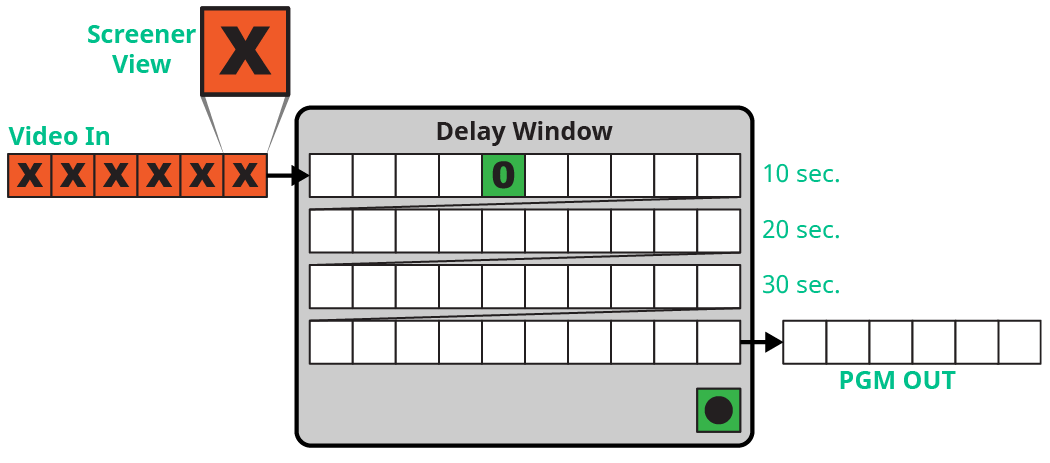
Time 06:00
After another second the user recognizes the violation and pushes the VIDEO concealment button and holds it. Since the Reaction Time for this user is set for 2:00 seconds, the button trigger is advanced forward in time, and is marked in the video one second before the violation.
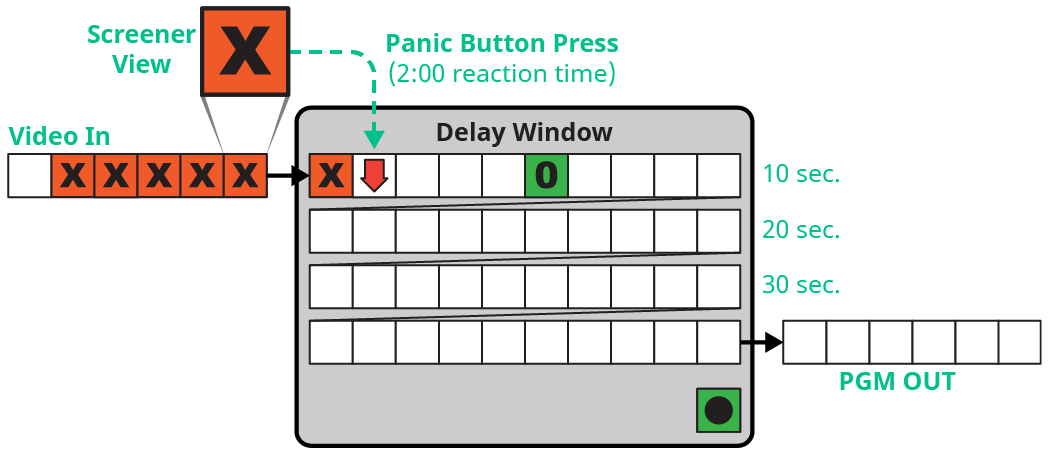
Time 10:00
After four more seconds the user is still seeing a violation on their monitor and is still pressing the VIDEO concealment button.
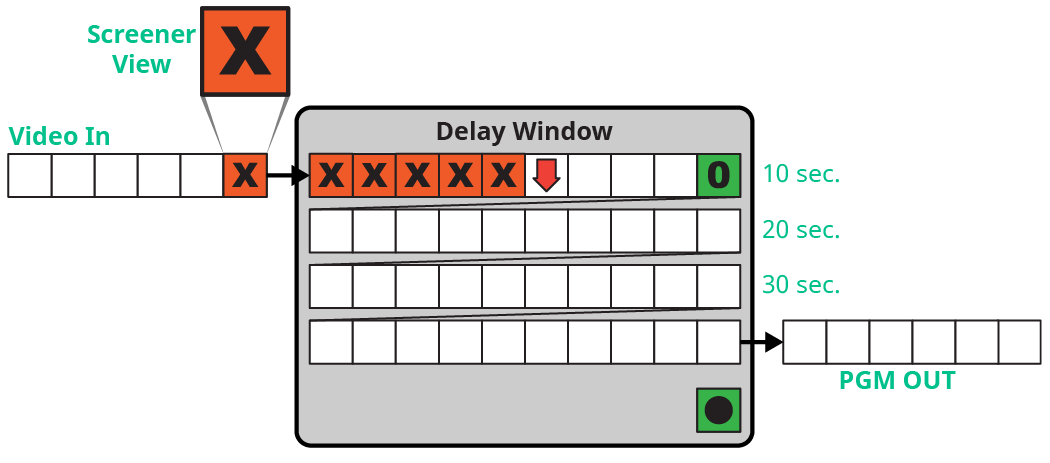
Time 11:00
After another second the violation is over. The user sees the violation has passed and releases the VIDEO concealment button.
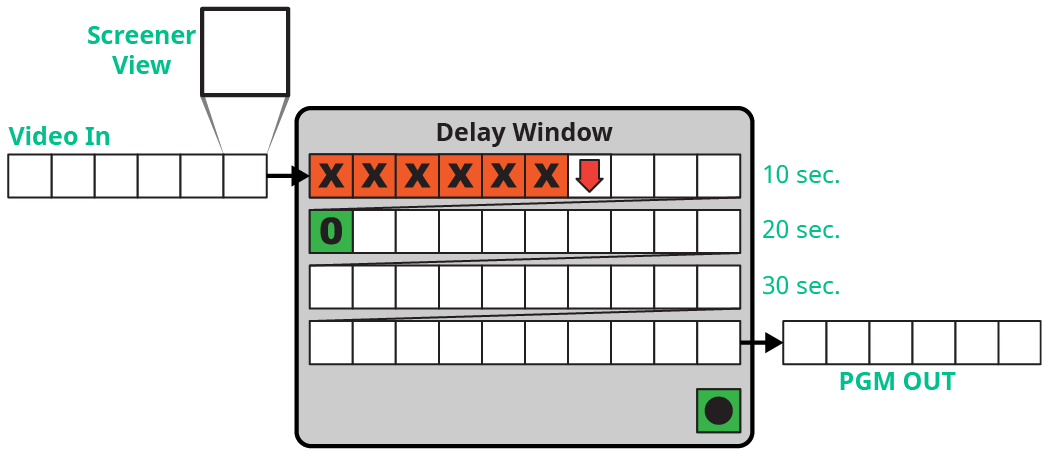
Time 12:00
Another second later and the user has released the VIDEO concealment button. AirCleaner-2 marks that frame of video as the end of the violation (as shown by the upward arrow).
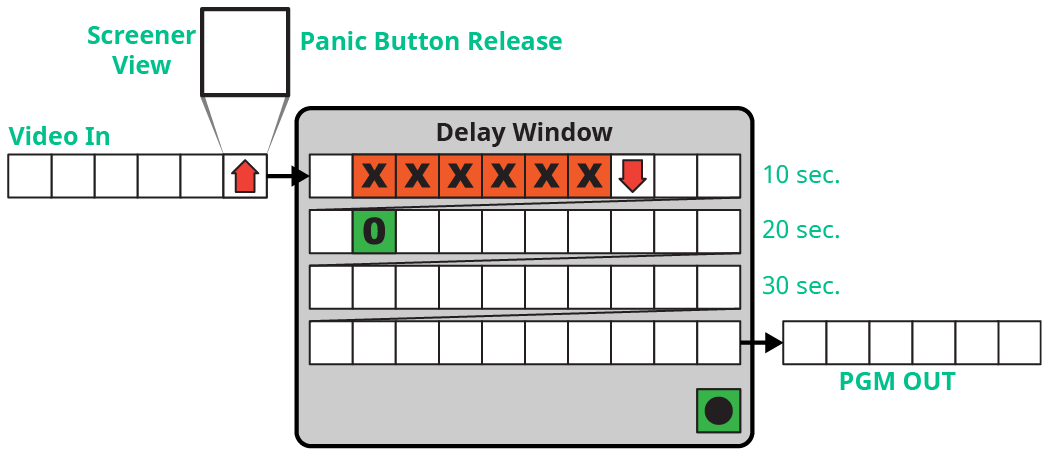
Time 20:00
Eight seconds later the violation is progressing through the video pipeline delay. The start and end of the violation (as depicted by the two arrows) are marked to tell the system when to switch to the real-time defocus engine or aux in video feed.
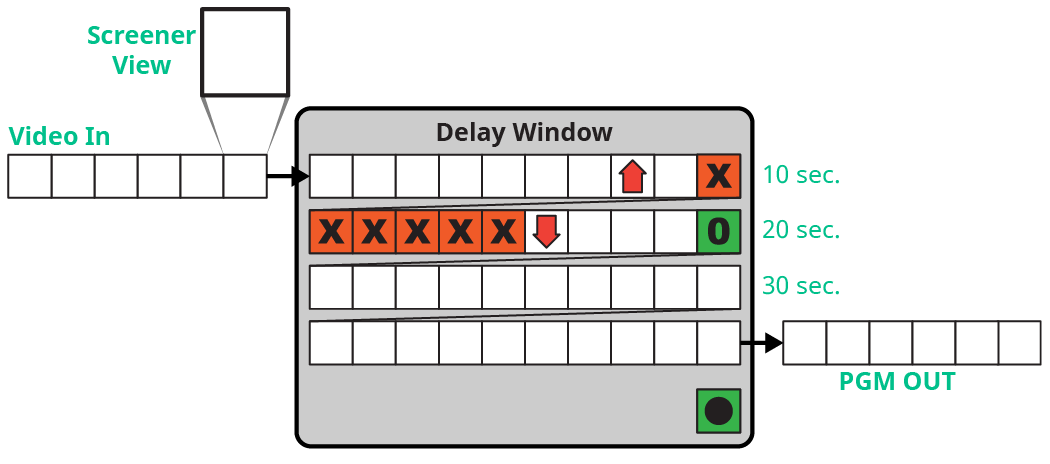
Time 43:00
After twenty-three more seconds the violation is near the end of the video pipeline delay. The first frame that was marked as the start of the violation is just one second away from triggering the system.
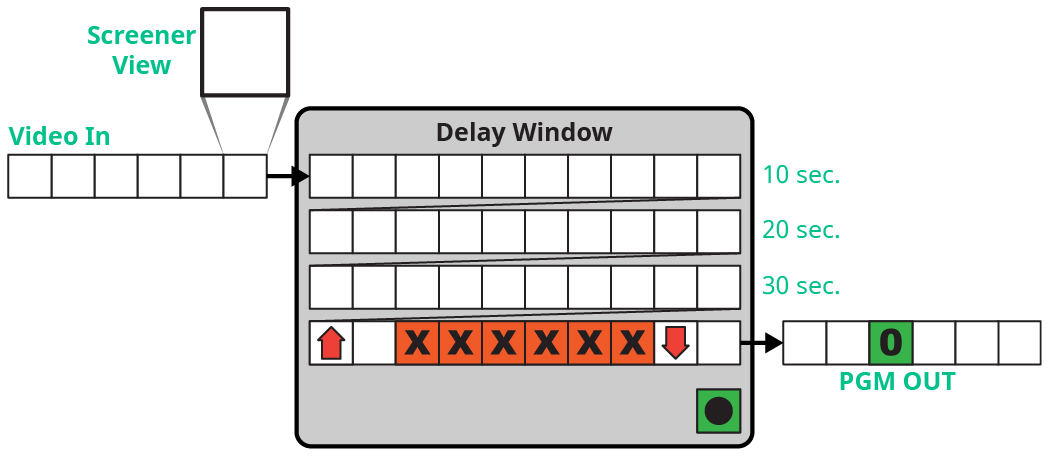
Time 44:00
One second later the first frame of the violation has arrived at the trigger point. If the defocus is being used the video is routed to the real-time defocus engine.
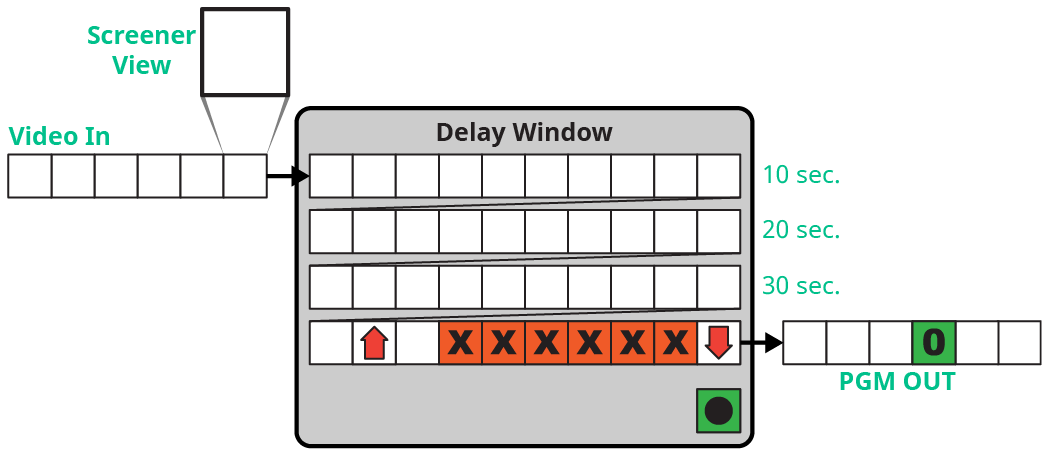
Time 45:00
After another second the video is exiting the defocus engine. The first second of the video before to the violation is now defocused and is fed out the PGM OUT.
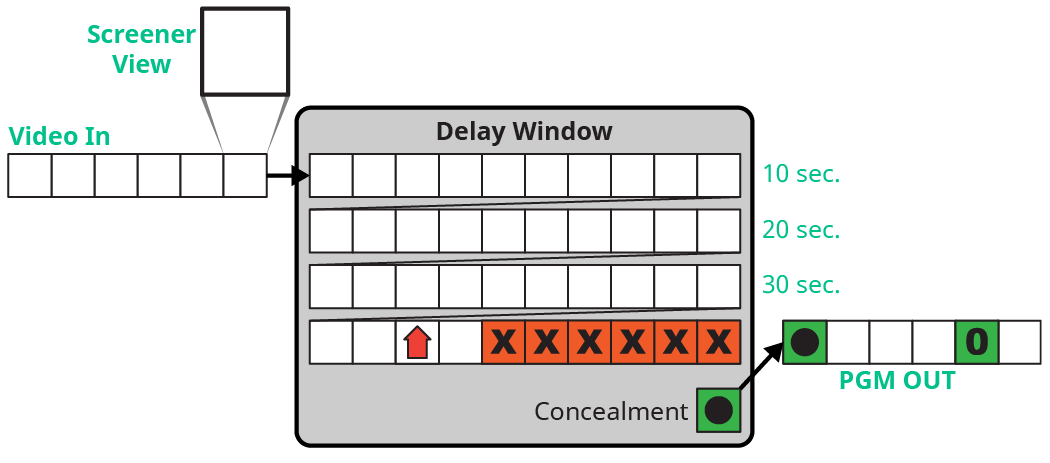
Time 50:00
After five more seconds the end of the violation is nearing the trigger point. The previous six seconds of video have been defocussed or replaced and fed out the PGM OUT.
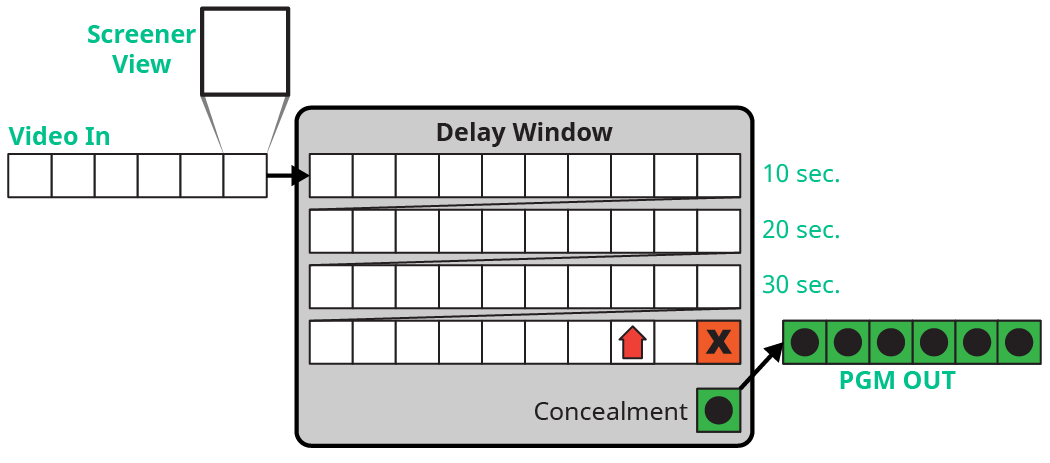
Time 51:00
One second later the first non-violation frame arrives at the trigger point. However, the VIDEO concealment button release marker (as depicted by the upward arrow) has not reached the trigger point yet. The unwanted video is still concealed.
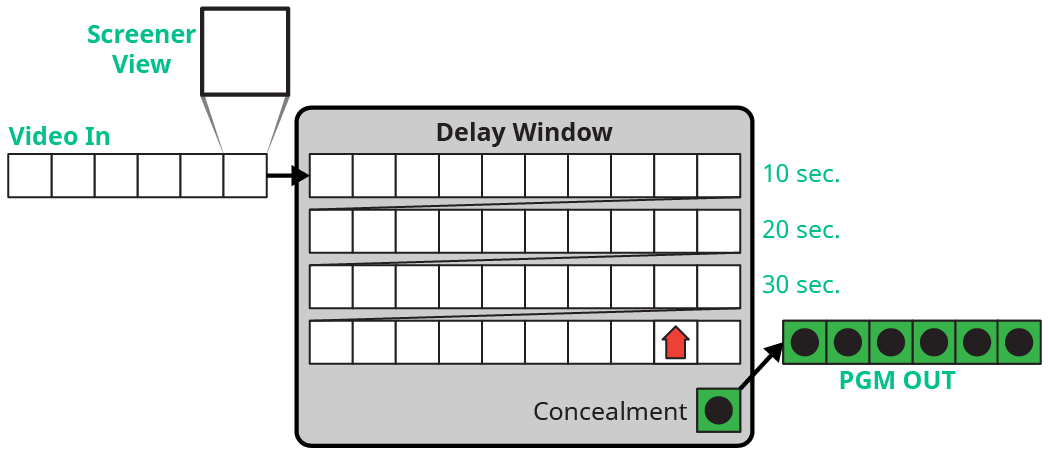
Time 52:00
After another second the VIDEO concealment button release marker has reached the trigger point and if a defocus is being applied the real-time defocus engine starts to fade out.
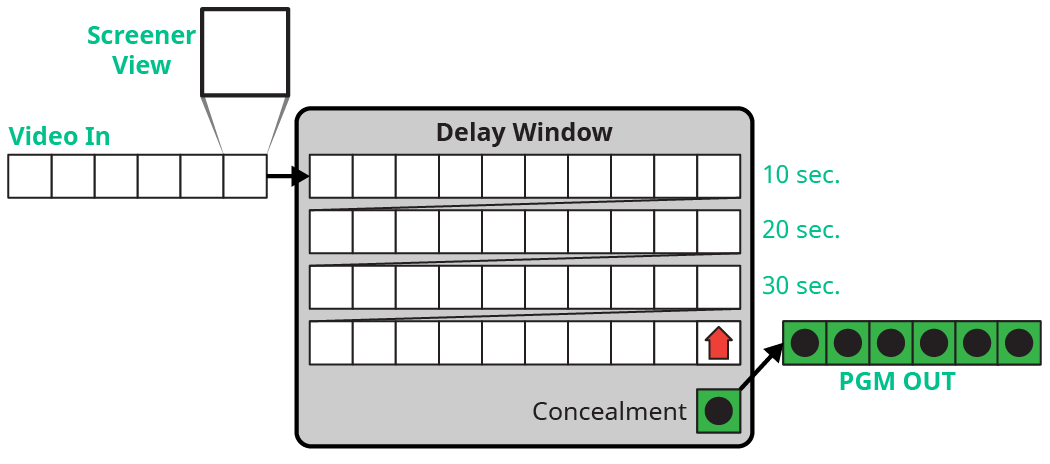
Time 53:00
One second later the real-time defocus engine has been removed from the video pathway. The video output now shows the normal unprocessed video. The 40 seconds video delay is still applied.