To Import a Set
Importing a set from your computer to the switcher.
- Insert a USB drive into the USB Port on the frame. You must wait 5 seconds for the switcher to recognise the USB drive.
-
Click Navigation Menu > Configuration > System > Load Sets.
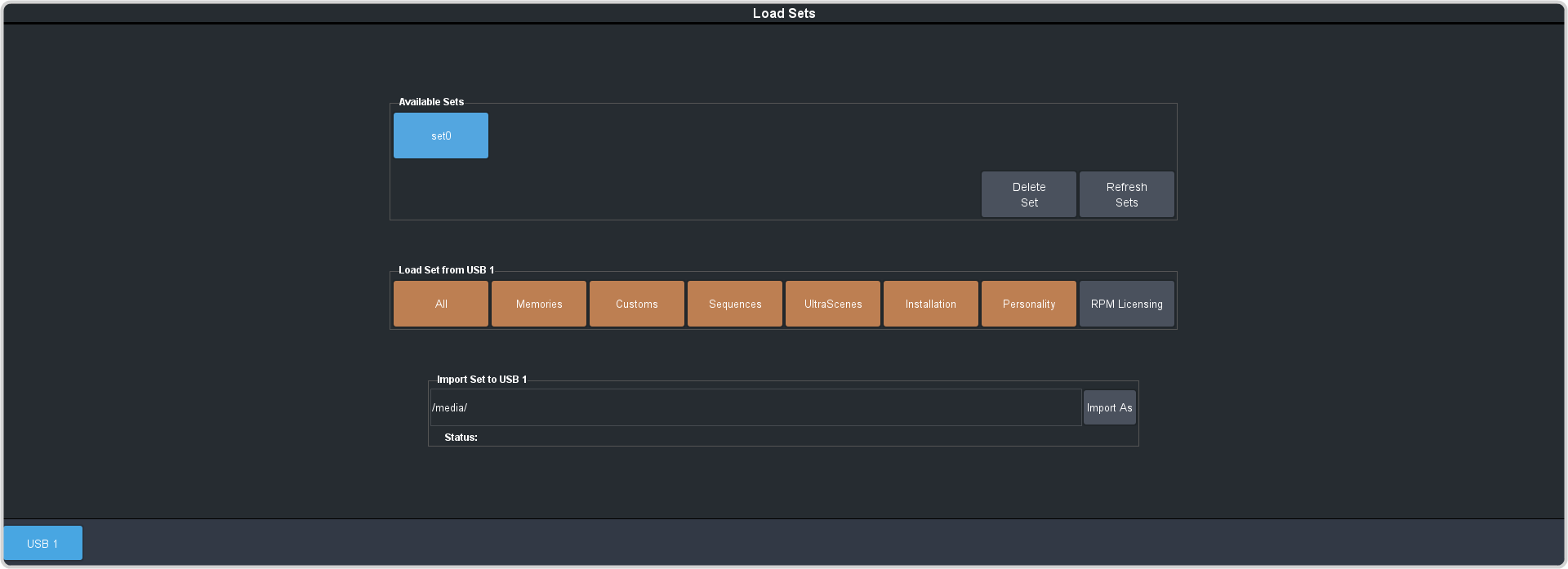
-
In the Import Set to... area, click Import As and navigate to the folder on your computer where the set is stored and click
Open.
It may take several minutes for the set to upload to the switcher.
-
Click the Available Sets button for the set you just imported.
Tip: Click Refresh Sets if the imported set does not appear on the list.
With the new set imported onto the switcher, you can load it just as you would any other set.
