To Export a Set
Exporting a set to your computer from the switcher.
- Insert a USB drive into the USB Port on the frame. You must wait 5 seconds for the switcher to recognise the USB drive.
-
Click Navigation Menu > Configuration > System > Save Sets.
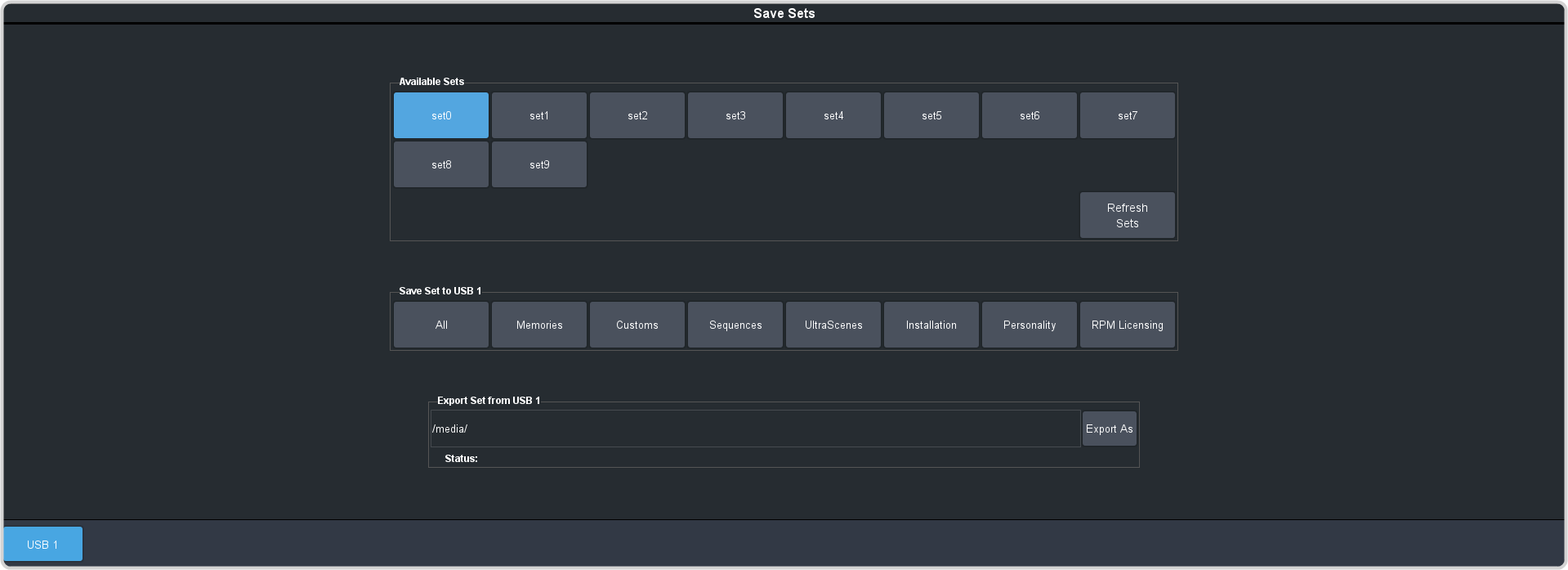
- Click the Available Sets button for the set you want to export.
-
In the Export Set from... area, click Export As and navigate to the folder on your computer where you want to store the exported set and
click Save.
It may take several minutes for the set to download from the switcher.
