To Set Up a Matte Color
-
Click Navigation Menu > Live Assist > Matte.
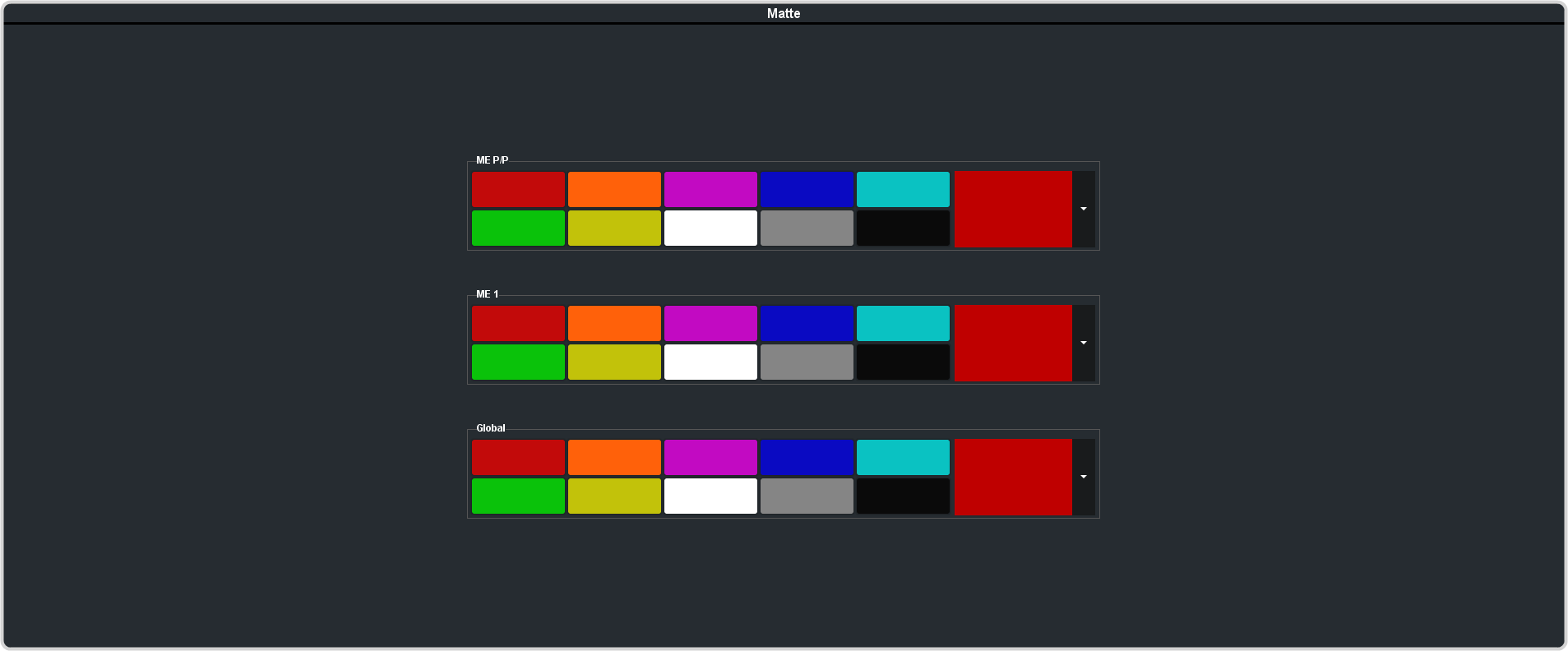
-
Select the matte generator that you want to set the color for.
- ME X — set the color for the color background source on the selected ME.
- Global — set the color for the global matte generator.
Note: The ME matte generator is not available in UHDTV1. Only the Global matte generator is present. -
Click one of the preset colors to assign that color to the selected matte generator or click on the color drop-down to pick a custom color.
Tip: You can select a custom color by clicking the color box to the right of the preset colors and selecting a new custom color. Toggle Live on to show the color changes live on the matte generator source.
