v7.1.0 Features
TSL 5 Support
Support for TSL protocol version 5 has been added as an ethernet device. This includes the following:
- The TSL UMD device type has the option for the 3.1 or 5 driver.
- Video Inputs can now have TSL 3.1 or 5 IDs assigned to them.
- Incoming TSL 5 is supported on port 5728.
DashBoard Reboot
You can now force DashBoard to reconnect to all devices from the 3-knob menu of TouchDrive or SoftPanel (Press MENU > Reset > NEXT > NEXT > NEXT > NEXT > NEXT > DashBoard Reboot).
Media-Store Refresh
A Refresh button has been added to the Media-Store page in DashBoard. This allows you to refresh the folder if you have added a media item to the folder but it is not showing up on the menu.
Ross Platform Manager Connections
Ross Platform Manager can store and load configurations onto your switcher remotely. This allows for a centralized management of system configurations.
A Ross Platform Manager server can connect to the switcher over ethernet to download the working set or upload a new working set over FTP. An uploaded working set is immediately applied to the switcher when it is detected.
Refer to the Ross Platform Manager documentation for more information on orchestration.
Role Based Access Control
The Ross Platform Manager allows for user authentication and role based access through DashBoard. Once set up in DashBoard, Ross Platform Manager allows for control over who can control Ultra based on the roles individual users are assigned to.
MultiViewer Fixed Labels
You can now assign a Fixed Label to a MultiViewer box. The source label on the box in the MultiViewer will only show the fixed name that is assigned to that box.
Multiple Shifted Buses
You can now have up to 6 shifted buses, in addition to the base bus.
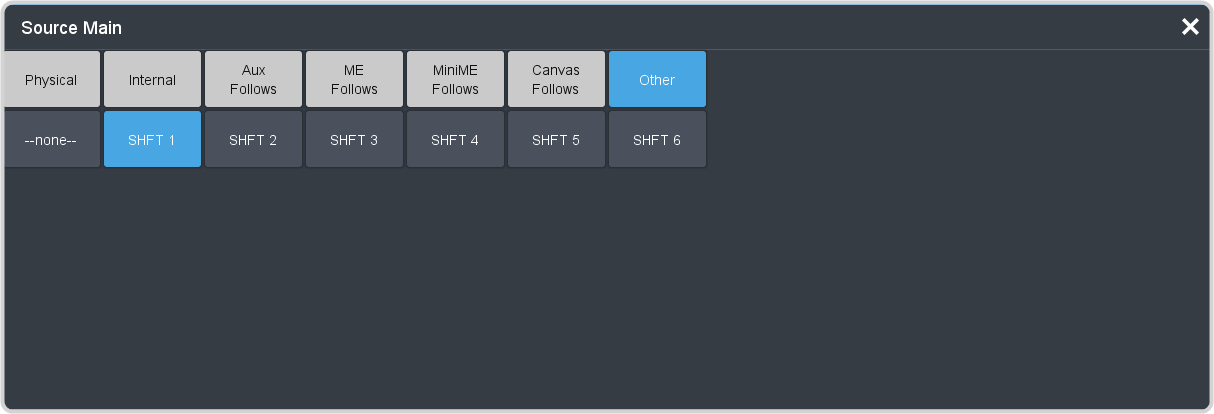
Menu Group Access
You can now disable certain menus in DashBoard to reduce the time it takes for DashBoard to connect to the switcher. When you disable a menu, the switcher stops sending the data for that menu to DashBoard and the menu is grayed out and the node does not appear in the tree view.
Switcher Information Text File
The switcher information file contains the software version and IP address of the switcher.
When you plug a USB drive into the USB port on the switcher, a swInfo.txt file is created at the root directory of the USB. This text file contains the current software version number and IP address of the switcher, as well as other helpful information:
- SW Version — the current software version installed on the switcher.
- IP Address — the local IP address of the switcher. This will not include any external NAT IP addresses.
- MicroSD Card Installed — shows whether the microSD™ card is installed in the switcher.
The last line in the file is the date and time that the file was last created on the USB.
Additional Features and Updates
- You can now rename a Custom Control and Bank from the Editor page by entering a new name in the field next to the record button.
- You can now rename an output. In the Text column, enter a new name for each output you want to identify differently. The name is used to identify the output on the panel mnemonics as well as on menus.
- RossTalk device control now support both the TCP and UDP connection protocol.
- RossTalk Custom Command CCs now support CRLF (carriage return line feed), CR (carriage return), and LF (line feed) command formats.
