v2.0.0 Features
Splicer
Splicers allow you to use DVEs to position up to four sources (2×2) on a single output. This can be used to divide up a Canvas for the display segments you want to show it on.
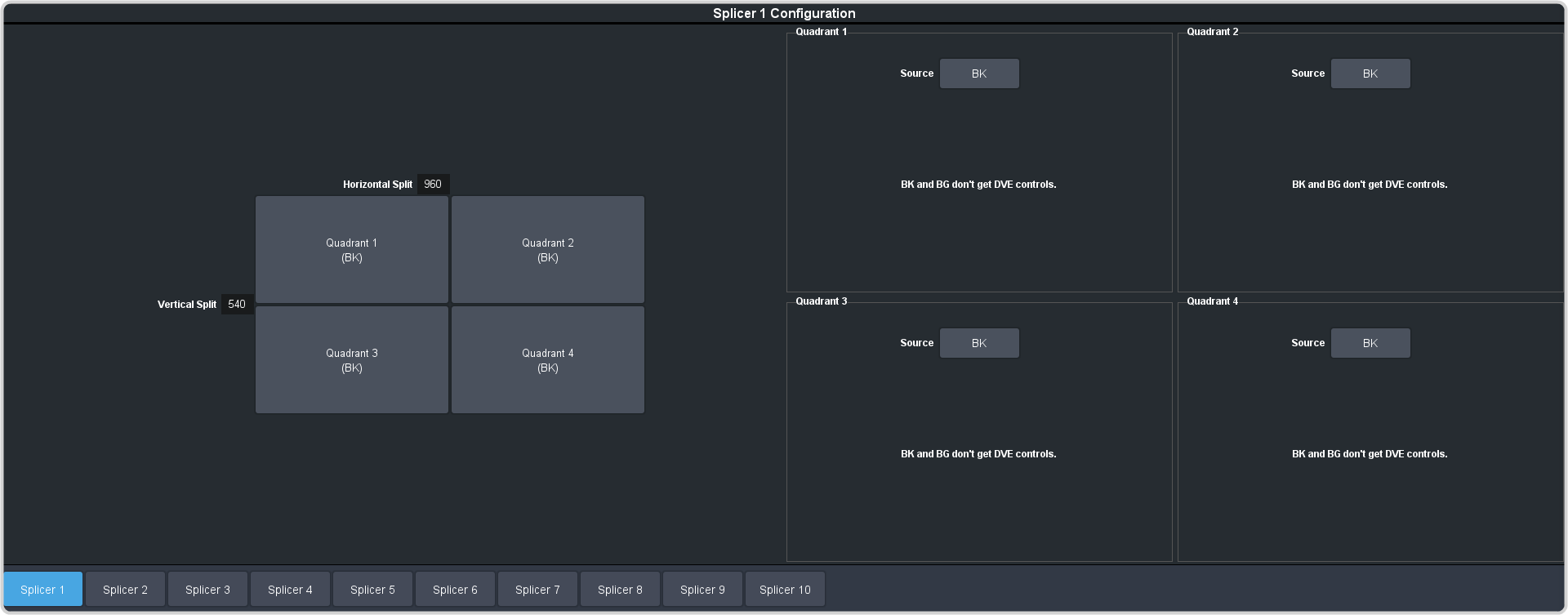
MultiScreen Expanded
MultiScreen has been expanded to include 10 MiniME™ layers that can be used on up to 5 Canvass.
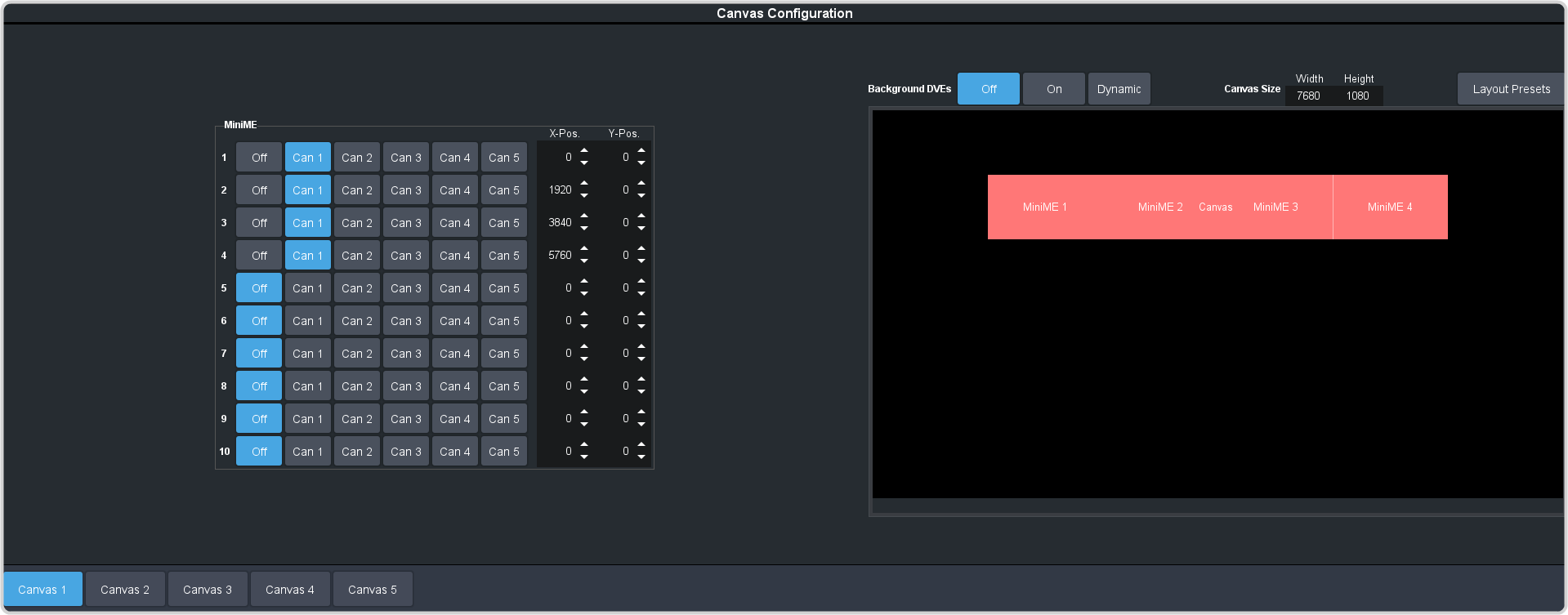
Pixel Accurate DVE
DVE size and position can now be set to be pixel based (px) or screen based (scr). Screen based uses the same calculations as previous releases, where as pixel based uses actual pixel counts from an origin position.
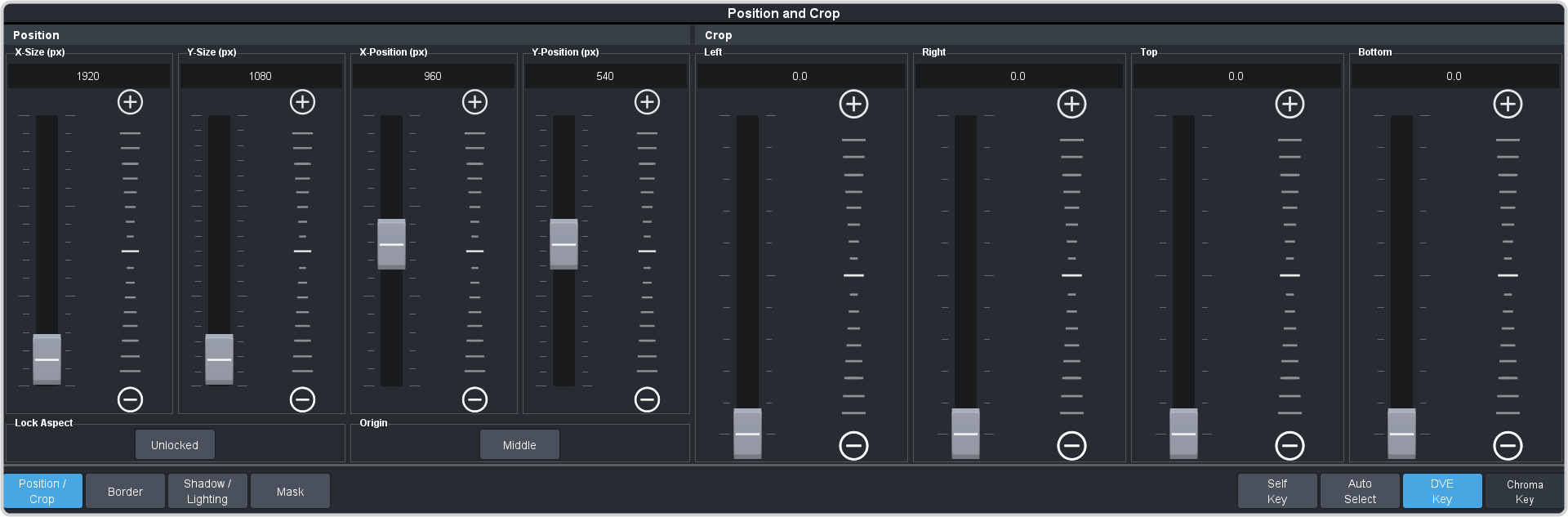
Origin Position
Origin positions is the 0 point for the pixel count of an image in both the X and Y axis. The origin can be at any corner, the middle, or the middle of any side.
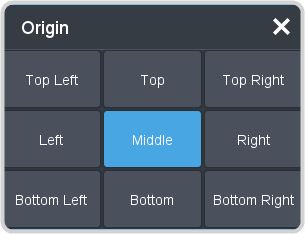
When you Size a DVE, the origin point is a fixed point that the key expands from or shrink to.
When you Position a DVE, the origin point of the key is relative to the top left corner of the screen. For example, if the origin is Top Left, then 0,0 (x,y) position puts the top left corner of the key at the top left corner of the screen. If the origin is changed to Top Right, then 0,0 position puts the top right corner of the key at the top left corner of the screen and the key is completely off-screen.
When you position a MiniME™ on a Canvas, the origin point is the point on the Canvas that the MiniME™ uses relative to its own origin. The origin point of the MiniME™ is the top-left corner.
