Self Keys
A Self Key is a key in which the luminance, or brightness, values of the key source are used as the alpha for the key.
To Set Up a Self Key
A self key is set up by selecting the keyer and video source you want to use, and adjusting the key parameters.
-
Click Navigation Menu > Live Assist > MEs and select the ME and key that you want to set up.
Tip: You can use the same procedure for a MiniME™ or Canvas.
- Click Key Video and select the video signal you want to use for the key.
-
Click Self Key.
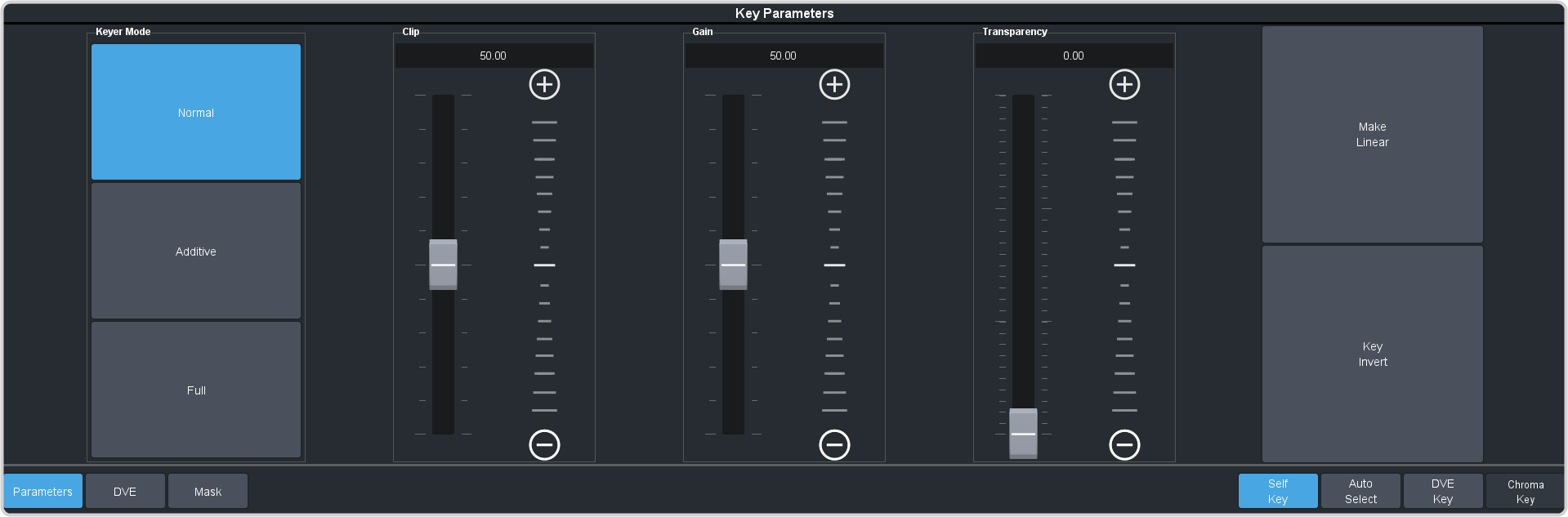
Tip: Click Make Linear to return the clip and gain values to the default settings. - Use the Clip slider to remove lower-saturated colors from the video image.
- Use the Gain slider to adjust the transition between the video image and the parts of the video image that are removed.
- Use the Transparency knob to adjust the transparency of the key from opaque (0) to fully transparent (100).
-
Click a Keyer Mode button to override the shaped setting for the key.
- Normal — set to a linear keyer for an unshaped source.
- Additive — set to an additive keyer for a shaped source. The Key Invert function is disabled in this mode.
- Full — set the alpha to fully opaque (white). The Clip, Gain, Make Linear, and Key Invert functions are disabled in this mode.
- Click Mask to apply a mask to the key.
