To Set the Switching Field
Set the field that transitions are performed on when operating in an HD video format.
Note: If you are using a Frame Sync or Format Conversion (FSFC), transitions are locked to Field 1.
-
Click Navigation Menu > Configuration > System > Global.
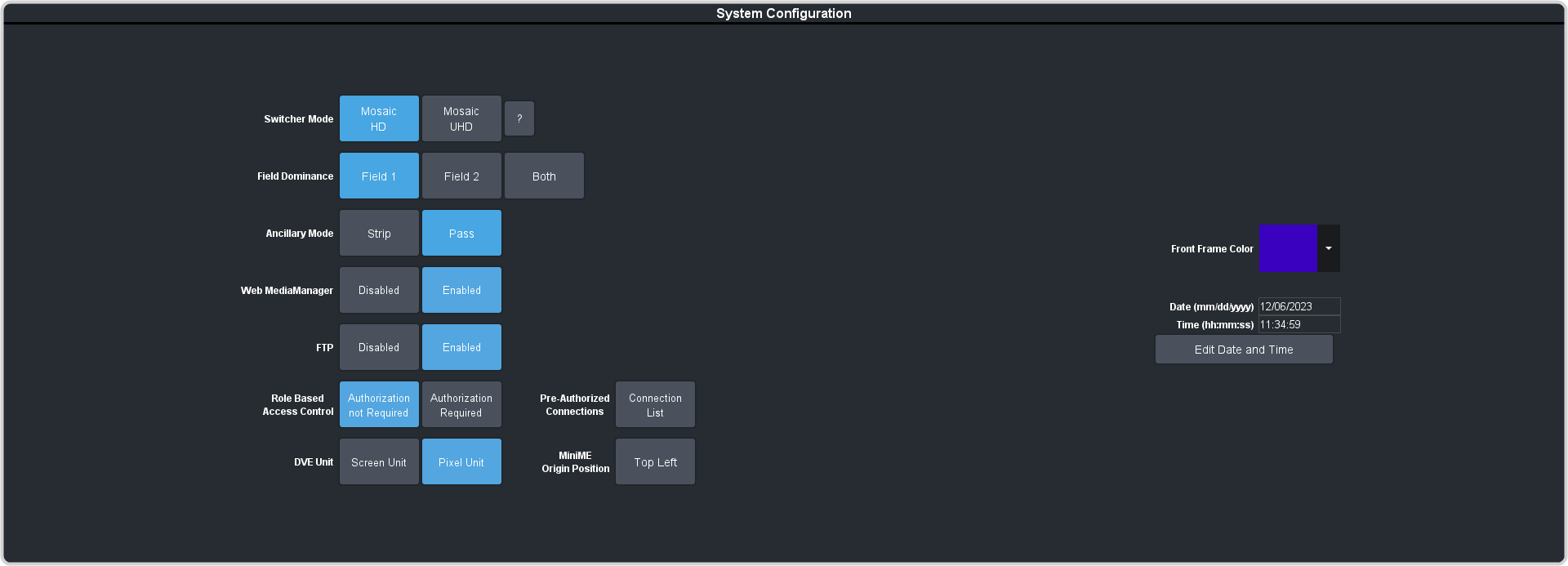
-
Click a Field Dominance button to select which field video transitions occur on.
- Field 1 — transitions occur on the odd field
- Field 2 — transitions occur on the even field
- Both — transitions occur on the current field, either even or odd
