To Set Up an Input FSFC (HD Only)
Note: If you do not have the CUF-ADD-I/OPLUS option activated, an I/O Processor must be assigned to the input first.
- Click Navigation Menu > Configuration > Inputs > External.
-
Click the Configure button for the input you want to assign an FSFC to.
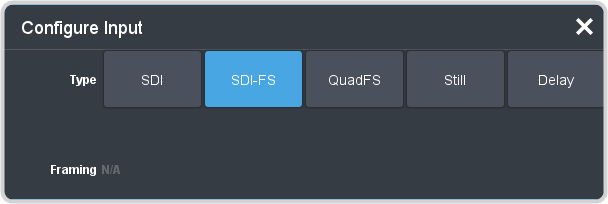
-
Click a Type button to turn on the FSFC.
- SDI — no FSFC is applied to the input.
- SDI-FS — an FSFC is applied to the input.
- QuadFS — a timed FSFC is applied to the input. Each QuadFS is timed to the first SDI-FS in the group of four (1-4, 5-8, 9-12). The SDI-FS
must be applied to the first input and QuadFS to the rest of the inputs in the group.Tip: Use this if you are taking the quad-split output from an untimed UHD camera that you need to frame-sync. The frame syncs applied to each input are locked together for timing so that all four inputs are in sync.
