To Set A User Button
-
Click Navigation Menu > Personality > User Select and select the area you want to set up the user select buttons on. Not all control panels have the same types of modules.
- User Select — the assignable row of buttons at the top of each panel row.
- Positioner Module — the mnemonic buttons on the Positioner module of the TD 3/x3 and TD 4/x4.
- Flex Module 1/2 — the mnemonic buttons on the Flex Control of the TD 3/x3 and TD 4/x4.
Note: The menu only shows the user buttons that are available on your control panel.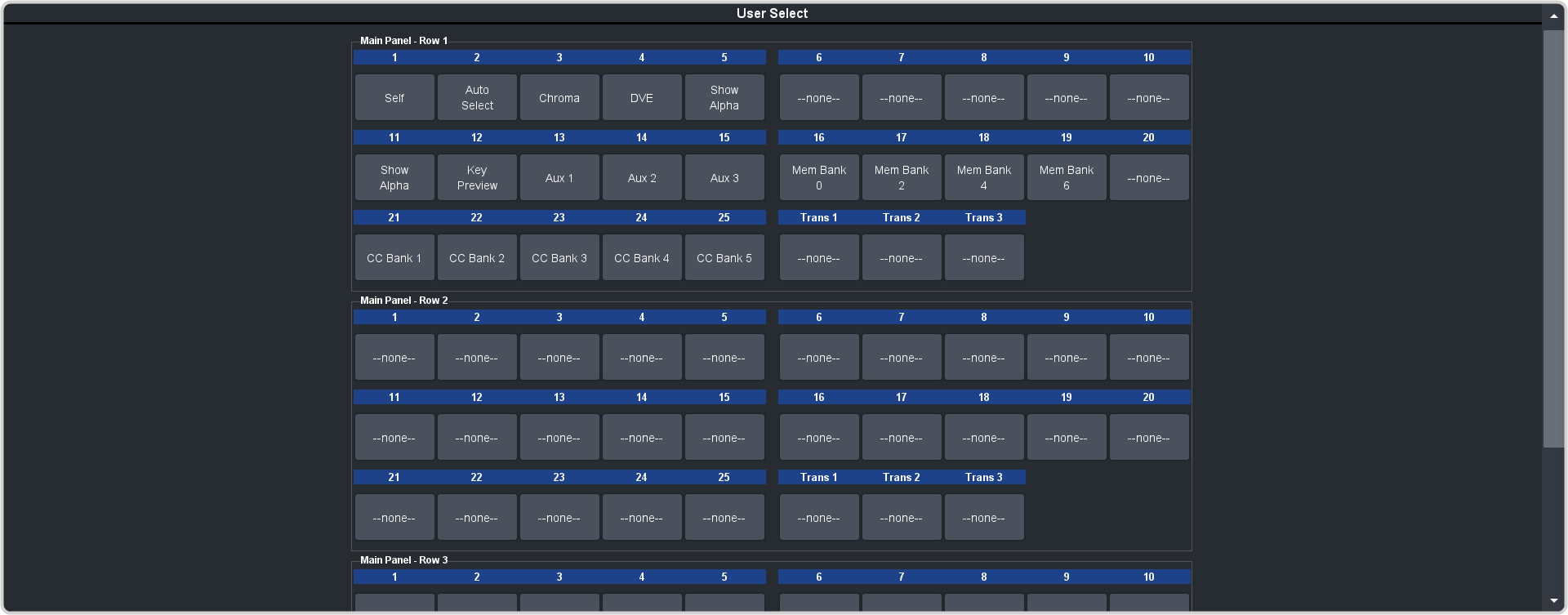
-
Click the user button that you want to assign a function to and select the function you want to assign to that button.
Tip: Each row on your control panel can have a separate set of user button assignment. These settings are tied to the row, and not the ME that is assigned to that row.Tip: The Trans buttons are located on the Transition area of the TouchDrive control panel.
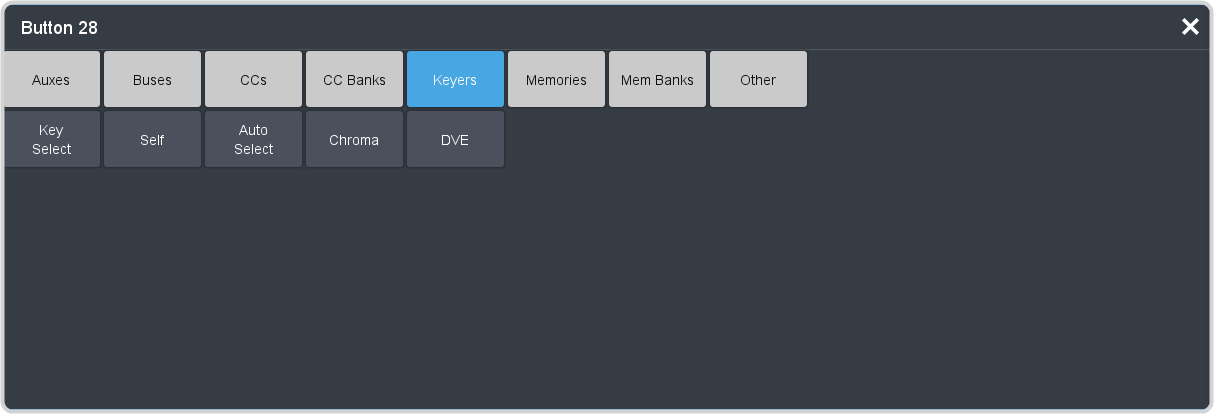
Note: The functions that are available on your switcher may differ depending on the options you have installed and how your switcher is configured.
