To Set the CC Pause Mode
The CC Pause Mode must be set before recording a custom control and does now change how a custom control plays out.
-
Click Navigation Menu > Configuration > System > Custom Controls.
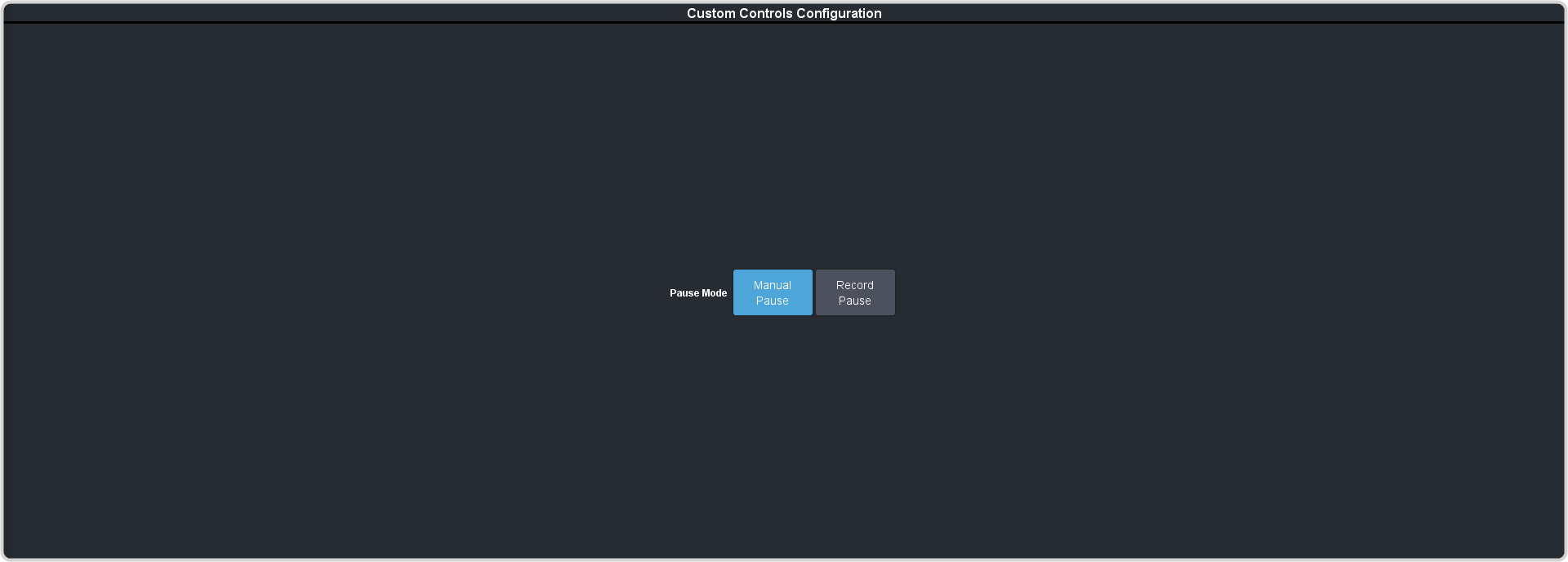
-
Click a Pause Mode button to select how the switcher inserts pauses into a custom control.
- Manual Pause — no pauses are added. You must manually add pauses to the custom control.
- Record Pause — pauses are entered automatically as you enter events. For example, if you pause for 30 seconds between selecting a key and performing a transition, a 30 second pause is inserted between those events in the custom control.
