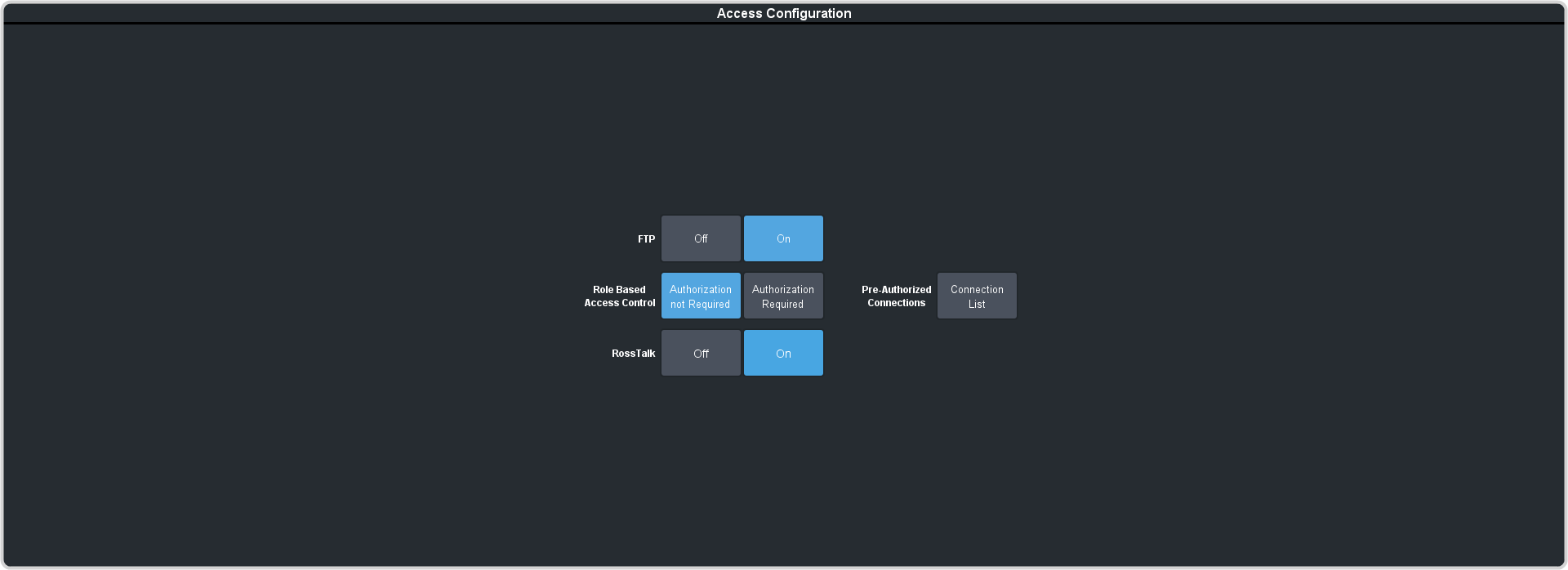v9.0.0 Features
Ross Platform Manager Licensing
RPM licenses are issued by the Ross Activation Server under a Customer Product Key. The Product Key is then added to a Ross Platform Manager that multiple switchers can access to request software licenses. Each switcher must request and release licenses from/to the Ross Platform Manager.
RPM licenses can easily be requested or released from a switcher to a pool of licenses on the Ross Platform Manager. This allows you to move licenses between different studios depending on production needs by releasing licenses from one switcher and requesting them by another.
Advanced Clean Feed
The clean feed has been updated to allow you to select which individual keys are included in the clean feed output. For example, this allows you to include just keys 1, 3 and 6 in the clean feed output.
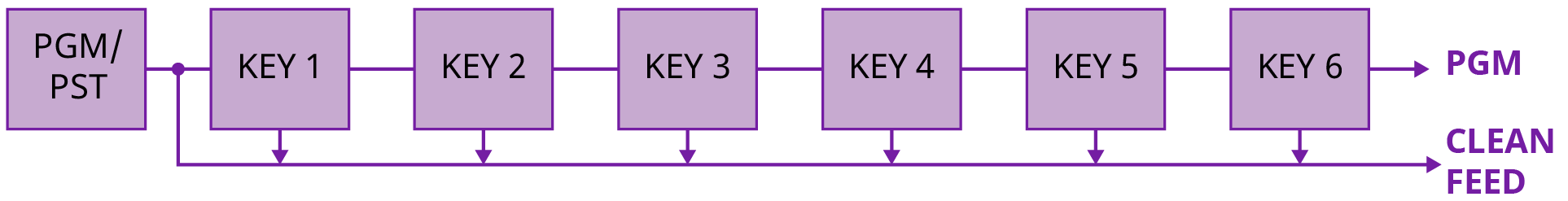
Clip Player
The clip player offers a single playout channel for compressed MPEG-4 AVC (ITU-T H.264) that can be assigned as a source on any bus in the switcher. Basic transport controls can be performed manually from the Clip Player page, using custom controls, or through AMP commands.
TSL 5 Input Expanded
The switcher now supports using the Index and Control bits in the TSL 5 protocol messages to trigger tallies and GPI outputs.
- Index — the base address from 0 to 65534.
- Control — the control data using bits 0-5. The bit-pairs for tally color are not supported. Only a single bit can be assigned.
Mnemonic Line Break
A line break can now be added to a source name by entering a vertical bar, or pipe, symbol (|) where you want the break. For example, entering CAM|1 would be CAM and then 1 on a separate line.
Bus Copy
You can now copy the contents of one bus to another using DashBoard.
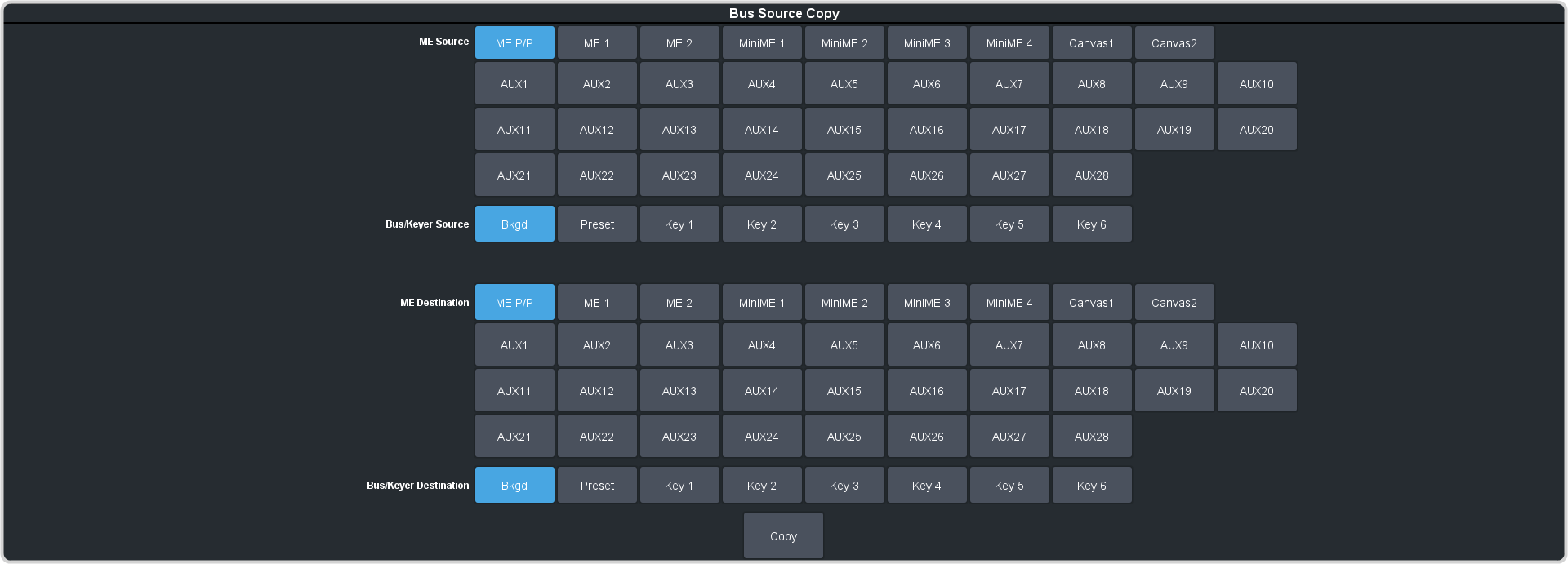
Device Naming
You can now apply a name to each device you set up to control from the switcher. These names appear on menus to help identify a particular device.
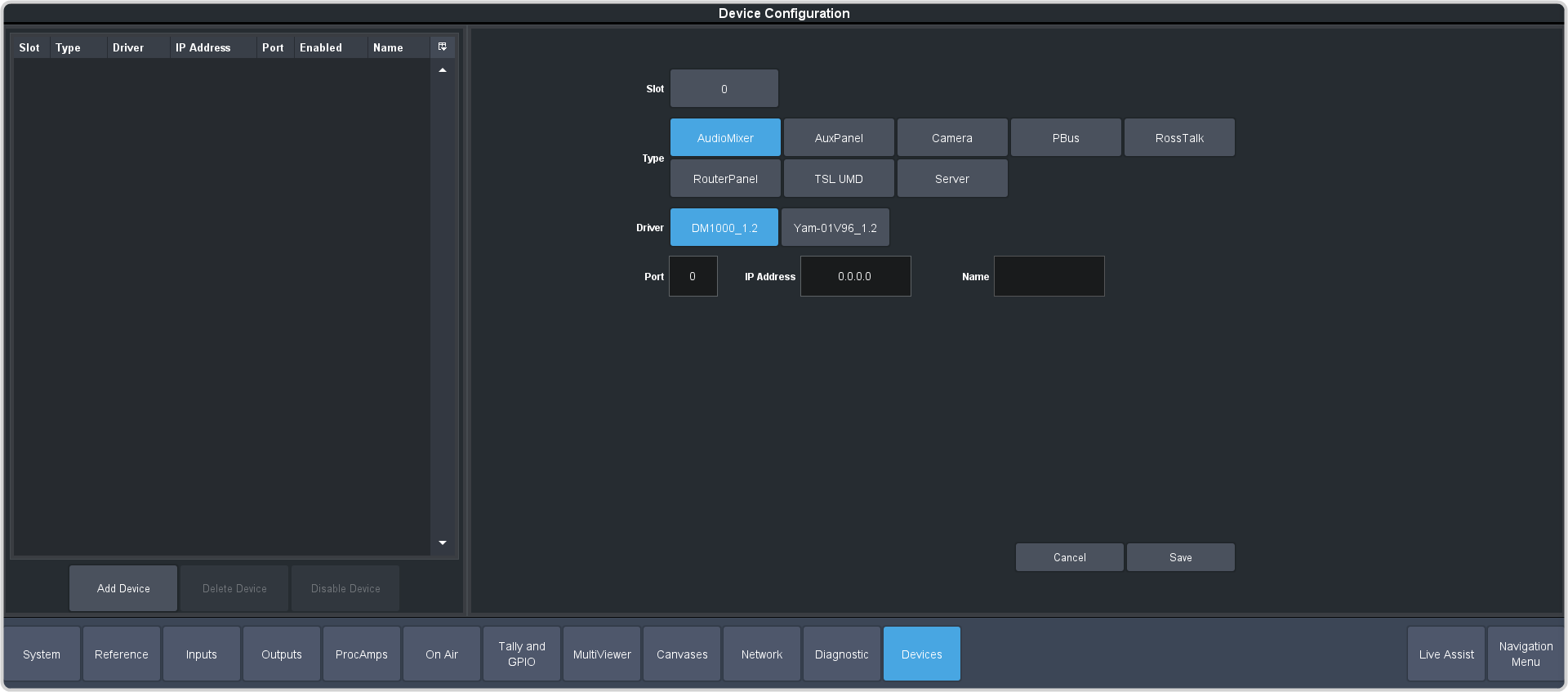
User Storage
You can now use the internal hard drive of the switcher to store media items, clips, switcher sets, and upgrades. You can use any FTP application to access this storage and move files to and from the switcher.
RossTalk Disable
You can now disable RossTalk connections to the switcher. The switcher refuses connections on port 7788.
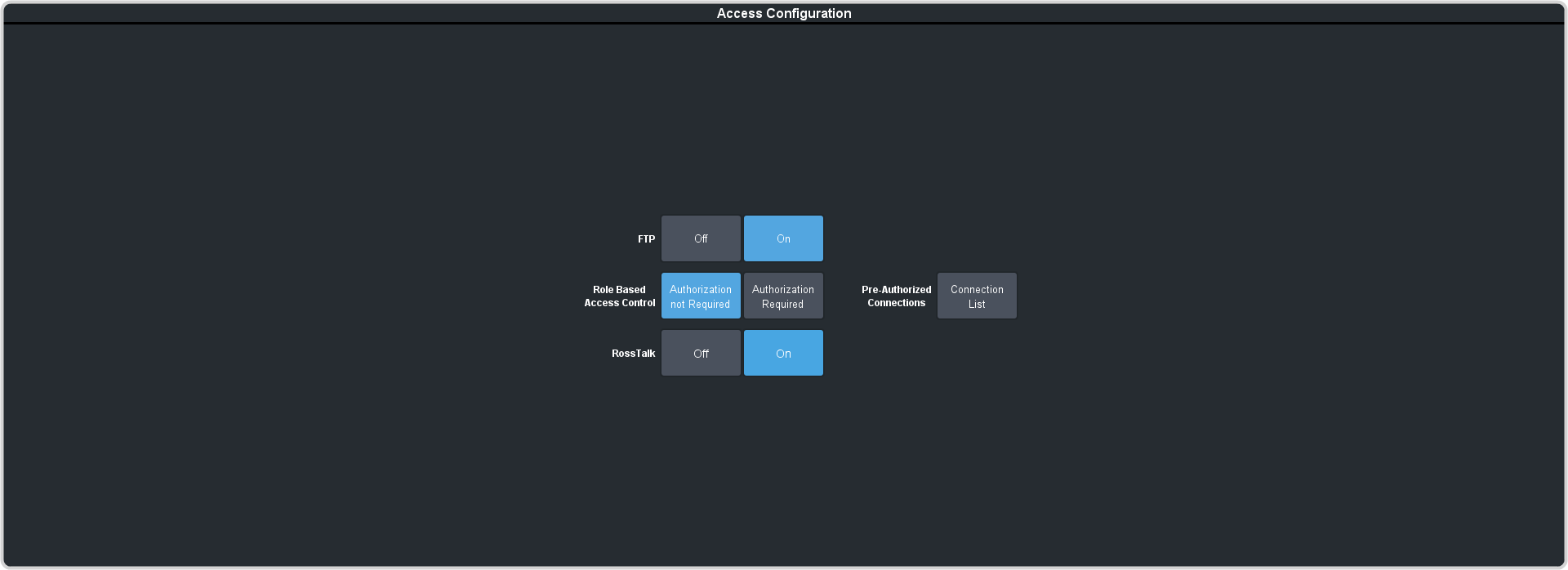
Access Configuration Menu
Configuration items that control how the switcher is accessed remotely, or through user profiles, have been moved to a separate menu.