To Name a Play List
Each Play List can have a unique name to help you identify it. Names can also be copied and pasted from Play List to Play List.
-
Press PLAY LIST > Edit Item Flags (10) > PLAY LIST Library (1).
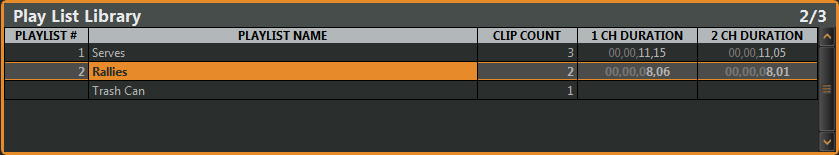
- Select the Play List that you want to name.
- Use the keyboard to enter a new name in the ENTRY field.
-
Press NAME PLAY LIST (2).
Tip: You can copy (COPY PL NAME (4)) and paste (PASTE PL NAME (5)) names from one Play List to another, or clear (CLEAR PL NAME (3)) the current name.
