Switcher Status Monitor
The switcher, and supporting systems, run as a services on the PC. These services can be started or stopped, depending on your needs, but are required for the switcher to operate.
The Status Monitor is located in the Notification Area and allows you to access the various services used by the switcher.
Tip: Right-click on the Status Monitor ( ) icon to open the Status Monitor.
) icon to open the Status Monitor.
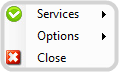
- Services — Allows you to manually Stop, Start, or Restart a service or all services at once. The following services are used by the system.
- Switcher
- Panel
- Webserver
- FTPServer
- OGPserver
- CodeCore
- Options
- Startup With Windows — Allows the switcher to start up when Windows® starts up. You can start the switcher manually using the Carbonite Status Monitor application.
- Use Default HTTP Port — The system is set to allow access on the default port (5253 (5258 NAT)) when connecting to the switcher from DashBoard. If you disable the port you will not be able to connect to the switcher from DashBoard.
- Close — Close the Status Monitor. This shuts down the switcher. You can start the switcher manually using the Carbonite Status Monitor application.
