PaneLINK
PaneLink allows Live Assist to follow the button presses on the control panel and display the relevant tabs. For example, with PaneLINK turned on, press SEL for any keyer and Live Assist shows the settings for that keyer. Press the WIPE buttons and Live Assist shows the transitions settings for a wipe. With PaneLINK turned off, Live Assist does not switch between tabs.
Note: The PaneLINK feature controls which DashBoard page or tab is shown. Turning PaneLINK off does not lock the DashBoard menu
and the current settings will update as selections are made on DashBoard or the control panel. For example, with PaneLINK on selecting a keyer displays the Live Assist tab for that keyer. Select a different key type from the panel and the DashBoard menu changes to show the settings for that key
type. If you turn PaneLINK off, the DashBoard menu will continue to change with the different key types, but will not change to the Trans tab if you press a
transition type button on the panel.
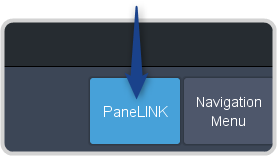
Note: PaneLink only works on the Live Assist page.
