Switcher Logs
Switcher logs can be used to identify and diagnose problems with the switcher. Use this information when contacting Ross Video Technical Support.
Notice: By downloading and sending Logs to Ross Video you are consenting to share this information with qualified Ross Video personnel. Refer to Ross Video Switchers Privacy Notice for more information on the Ross Video Privacy Policy, or visit rossvideo.com/privacy-policy/.
To Copy Logs To a USB
Switcher logs can be stored onto a USB to be sent to technical support to diagnose problems with your switcher.
Note: Logs must be copied before a reboot or power-cycle of the switcher, or the information in them will be lost.
- Insert USB drive into the USB port on the frame. Wait 5 seconds after inserting the USB drive before using it.
-
Click Navigation Menu > Configuration > Diagnostics.
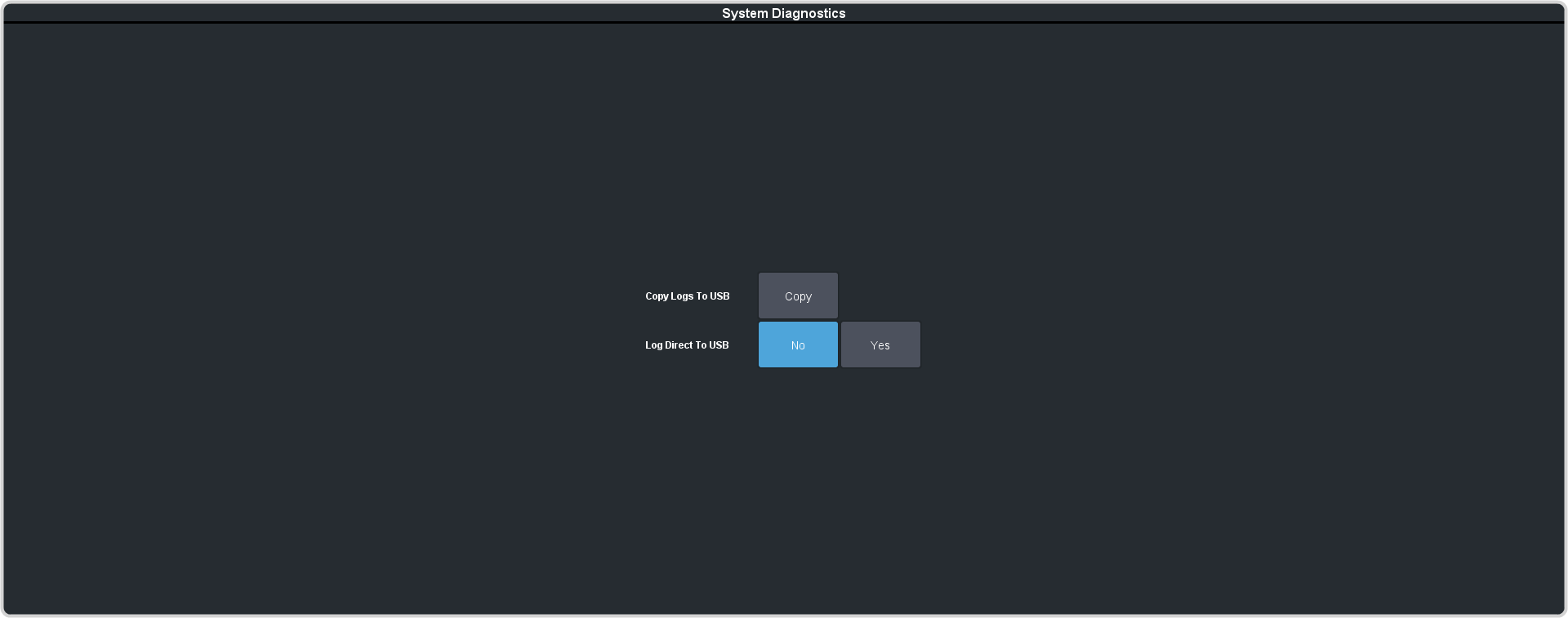
-
Click the Copy Logs To USB button to copy the switcher logs to the USB drive.
Tip: You can have logs stored directly to the USB drive. Click a Logs Direct to USB button to select Yes.
The logs have been copied into the \switcher directory on the USB drive.
