To Set A User Button
-
Click Navigation Menu > Personality > User Select.
Note: The menu only shows the user buttons that are available on your control panel.
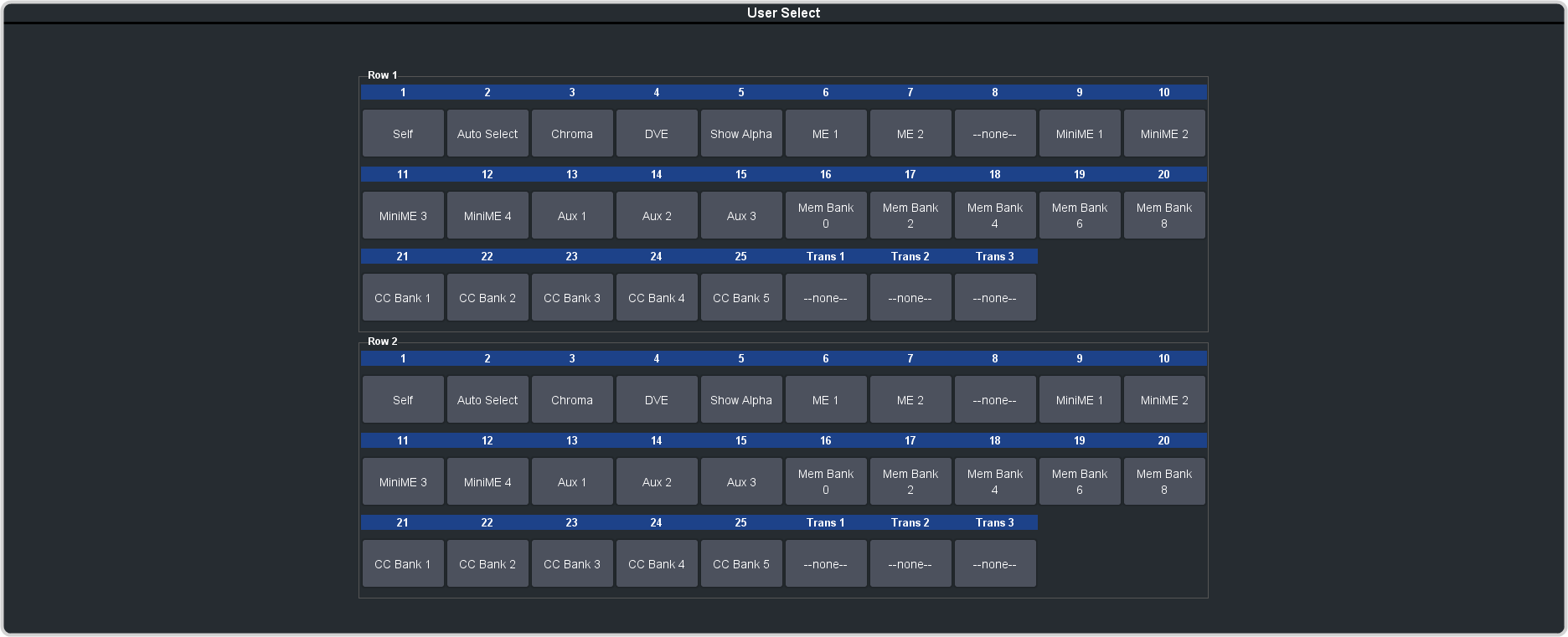
-
Click the user button that you want to assign a function to and select the function you want to assign to that button.
Tip: Each row on your control panel can have a separate set of user button assignment. These settings are tied to the row, and not the ME that is assigned to that row.
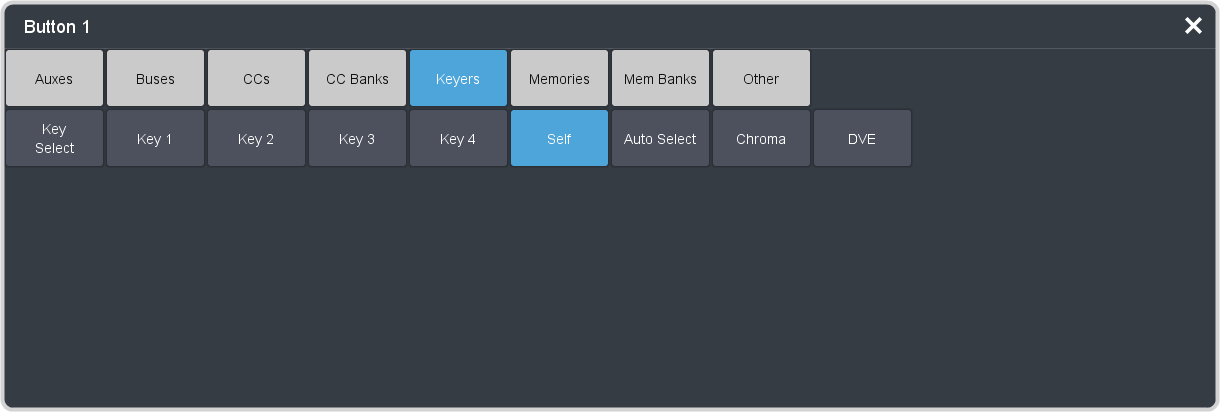
Note: The functions that are available on your switcher may differ depending on the options you have installed and how your switcher is configured.
