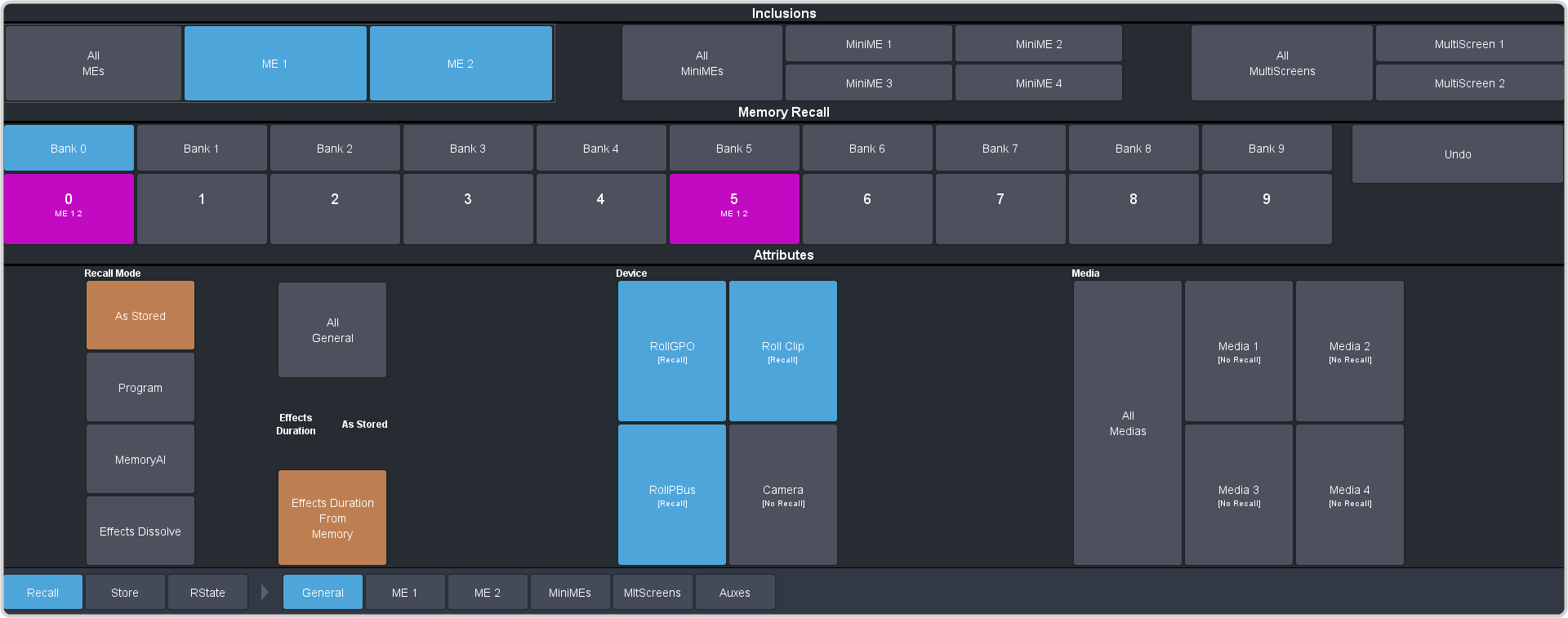v15.5.2 Features
TouchDrive Control Panel
Carbonite Black now supports the new TouchDrive line of control panels. Running a Linux® operating system and giving you a familiar DashBoard interface with touchscreen mnemonics and panel displays, the new TouchDrive control panel represents the next level in user experience.
Visit http://help.rossvideo.com/switcher-panels for information on setting up and using the new TouchDrive control panel.
New MediaManager
The MediaManager interface has been integrated into DashBoard and given a new look. All the same functionality, with the exception of playlists, plus the ability to upload media from your host DashBoard computer.
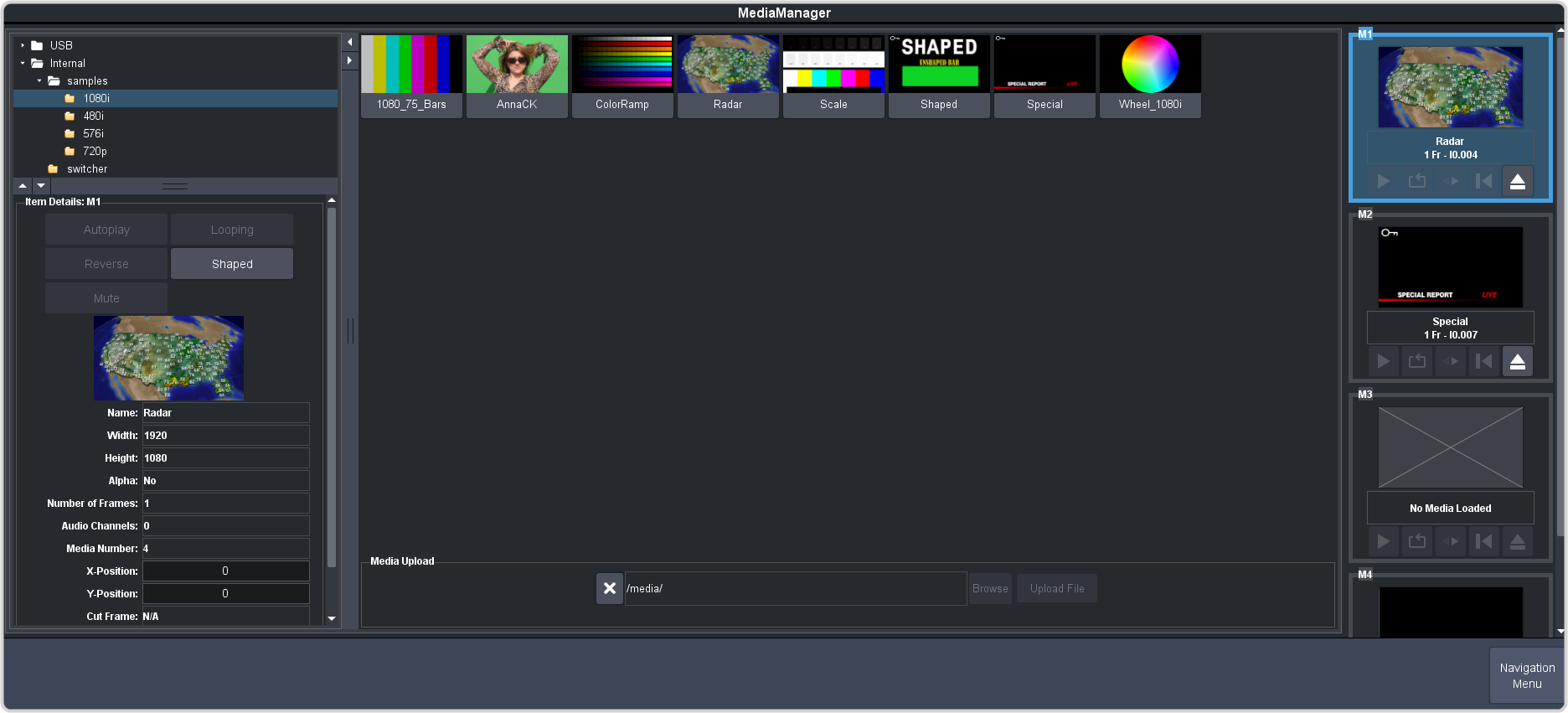
Web MediaManager Disable
You can disable the web version of MediaManager from DashBoard. This prevents it from being accessed from the IP address of the frame. The MediaManager interface in DashBoard is not affected by this setting.
Click Navigation Menu > Configuration > System > Global and set Disable Web Media Manager to On to disable the web interface. The frame must be restarted for the change to be applied.
New DashBoard Menus
The DashBoard interface has been extensively updated. Both the Configuration and Live Assist tabs have been updated to allow for a more intuitive layout and access to more switcher settings from DashBoard.
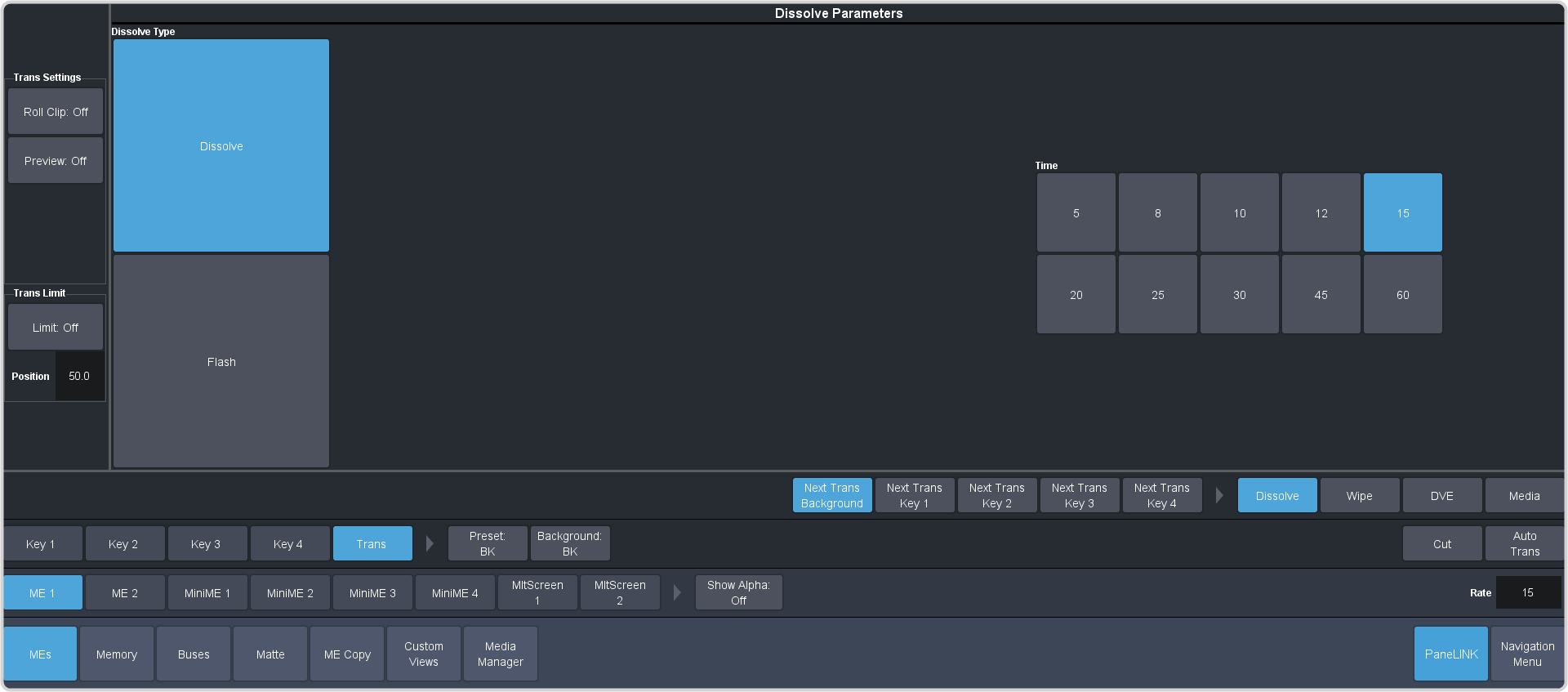
Aura DashBoard Theme
Carbonite Black now supports the Aura DashBoard theme.
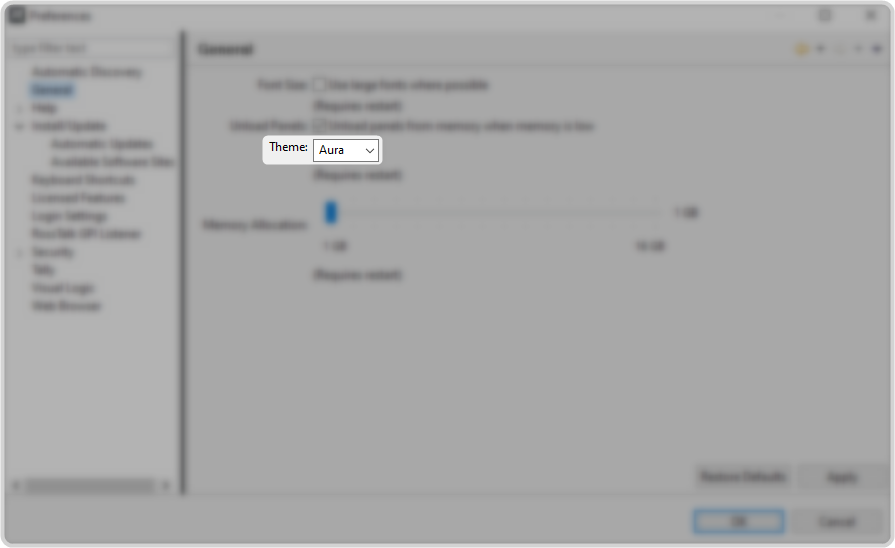
SoftPanel Has Moved
The SoftPanel interface is now separate from the main panel, but shares the same permissions. Create a new DashBoard device with the IP address of the frame and connect on port 5257 .
MultiPanel in DashBoard
MultiPanel can now be configured from DashBoard. Each frame supports up to 3 independent control connections (Main, Satellite 1, and Satellite 2) as well as SoftPanel/Satellite 3. Each connection, with the exception of SoftPanel, can be from a control panel, DashBoard, or a combination of the two. All devices on the same control connection mirror each other.
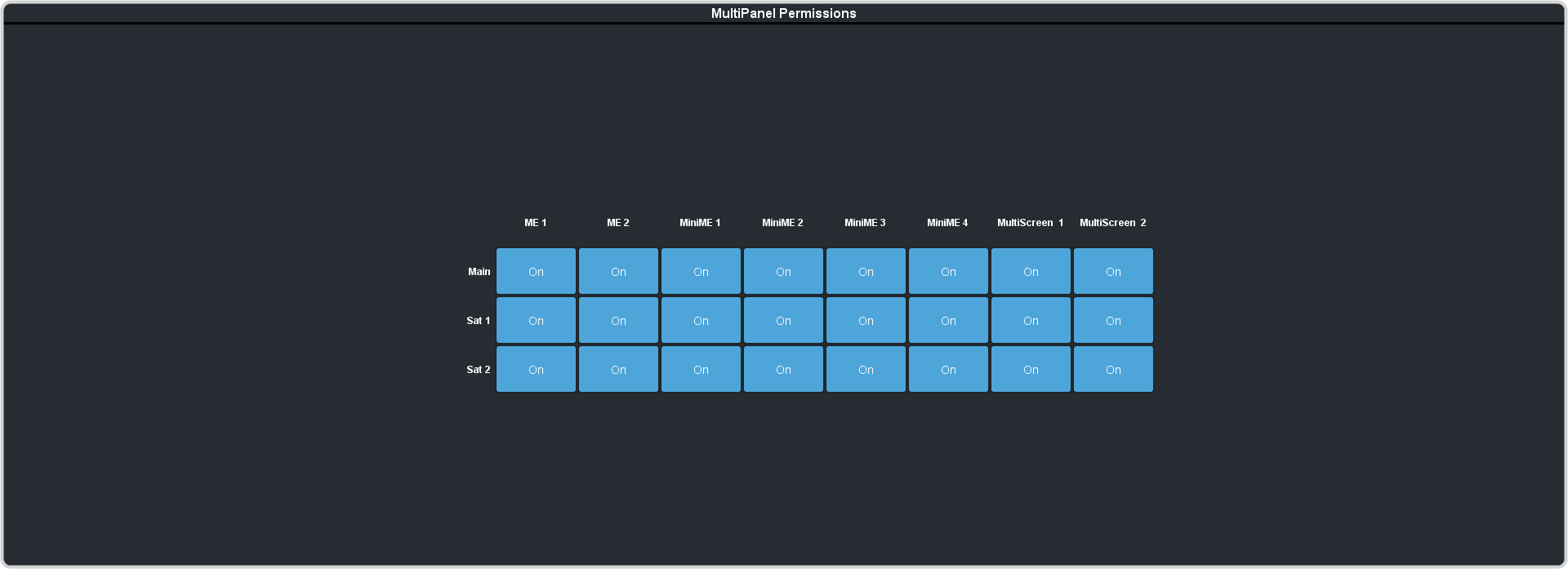
The independent control connections are selected by the port you connect to on the frame. Multiple panels and DashBoard connections can connect on the same port, but they will all share the same permissions and mirror each other for control.
- Main Panel — 5253
- Satellite 1 — 5255
- Satellite 2 — 5256
- SoftPanel/Satellite 3 — 5257
Personality Menu
More of the personality settings for the control panel and frame have moved into DashBoard. Bus maps, user button assignments, and color schemes can all be applied independently to the main and satellite panels.
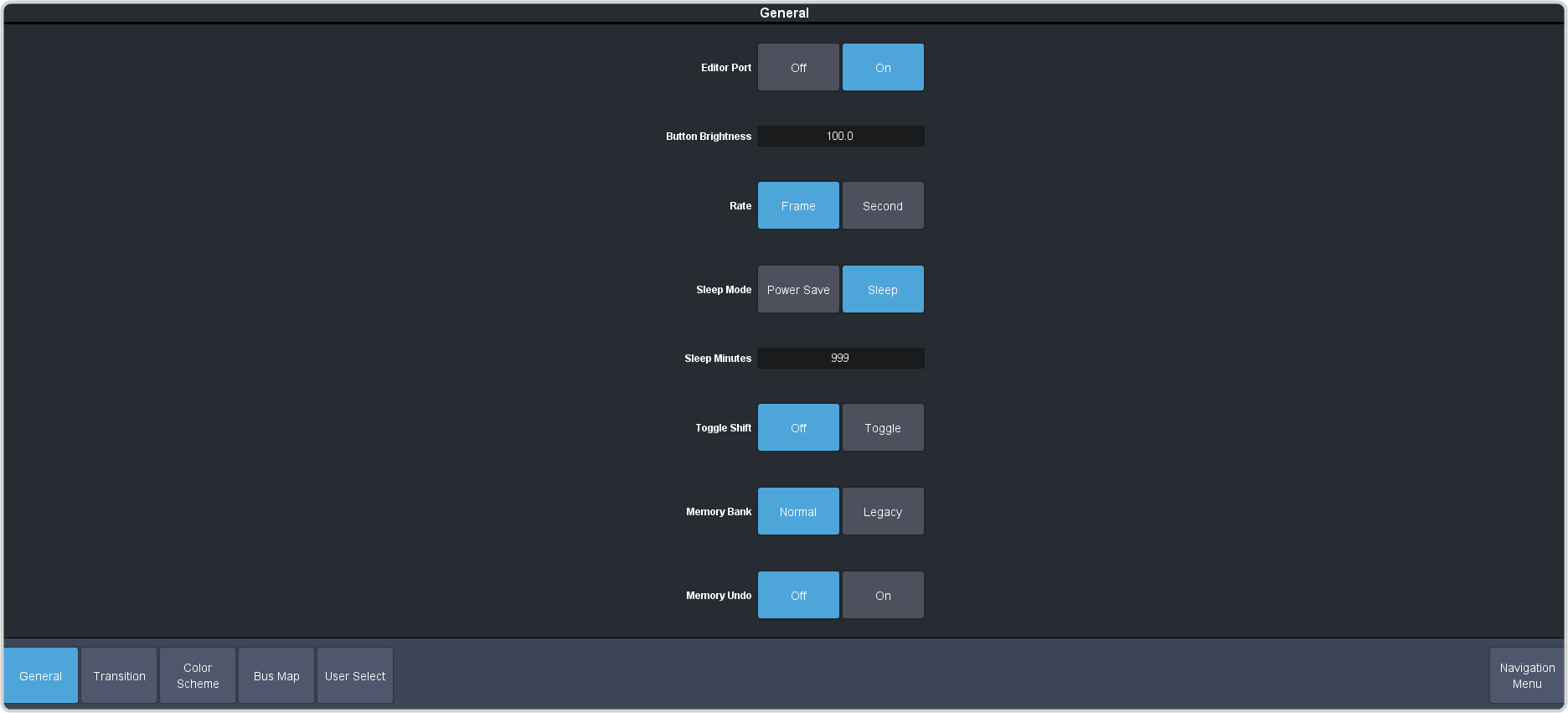
User Select Buttons Expanded
You can now set the user select buttons from DashBoard. These buttons have been expanded to include all buttons on that row and include functionality like key type, show alpha, and memory and custom control selection.
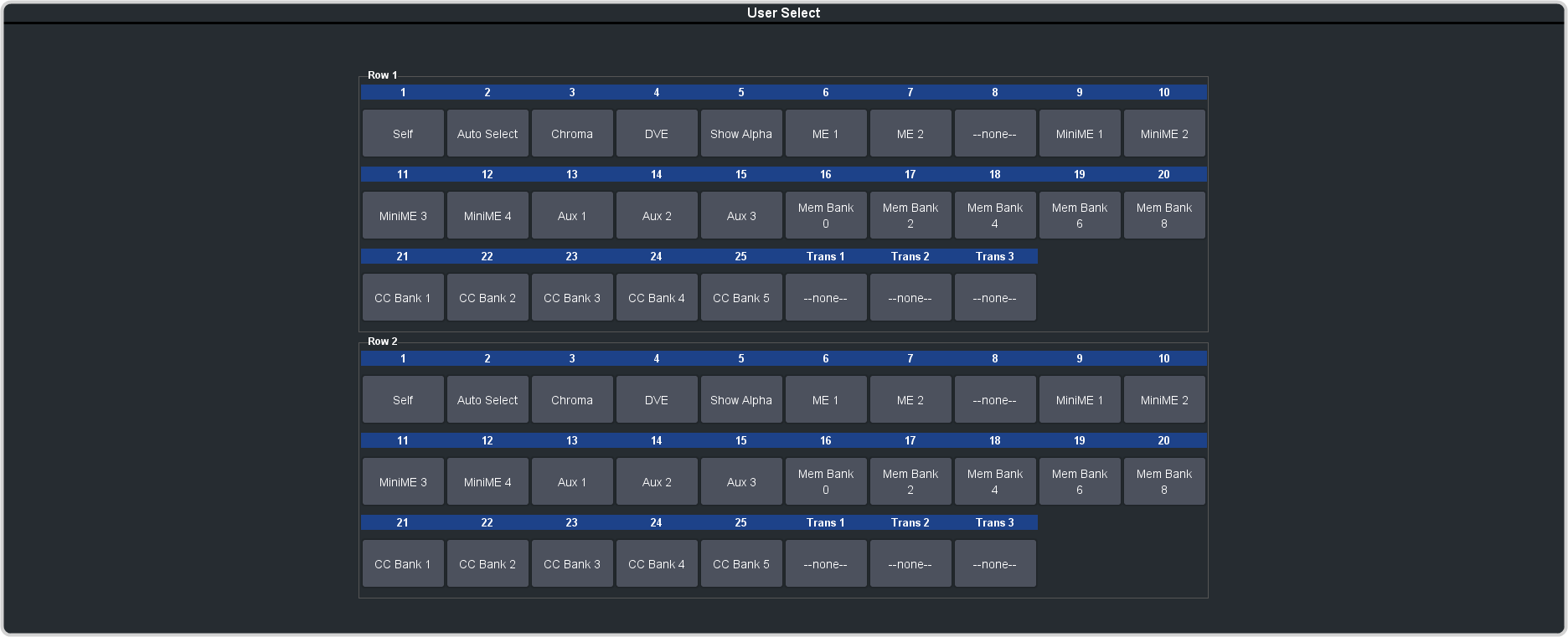
User select button assignment are part of switcher personality for the control panel.
Import/Export Switcher Sets
You can now export switcher sets from the switcher using DashBoard. These sets are stored on the computer running the DashBoard control system and can then be imported to another switcher.
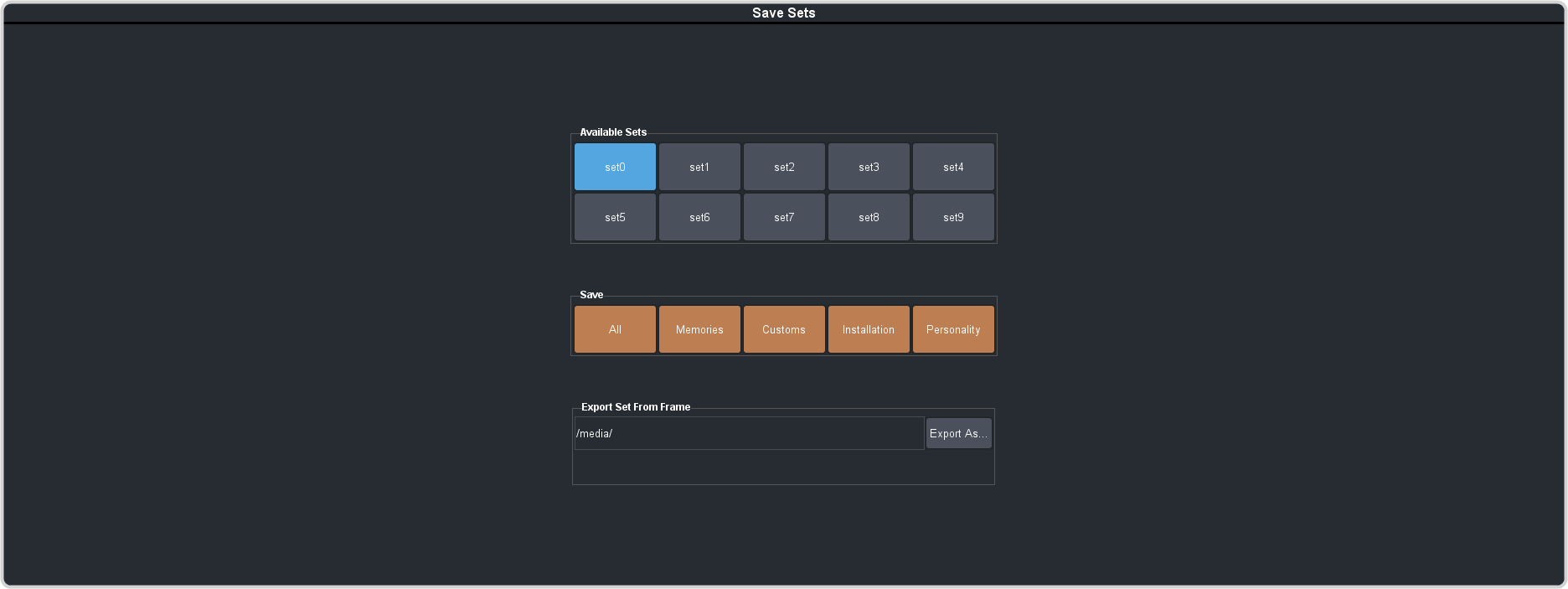
Improved Memory Interface
The memory interface in DashBoard has been improved to make it more intuitive in showing what the inclusions are for a memory and what attributes will be recalled.