To Install or Remove a Power Supply
Both the primary and redundant power supplies install in the same way, and are both located inside the frame. To remove a power supply, follow the same procedure in reverse.
DANGER: Hazardous voltages are present within the power supply for a short period of time after removal from the frame. The power supply cover is intended to protect
the user from access to these areas, and should not be removed. Ross Video power supplies are intended to be factory serviced by qualified Ross Video service personnel only.
Important: Only qualified service personnel are allowed to replace or service system boards and/or cards.
- Ensure that the power switch on the power supply is turned off.
-
Locate the power supply slot that you want to install a power supply into.
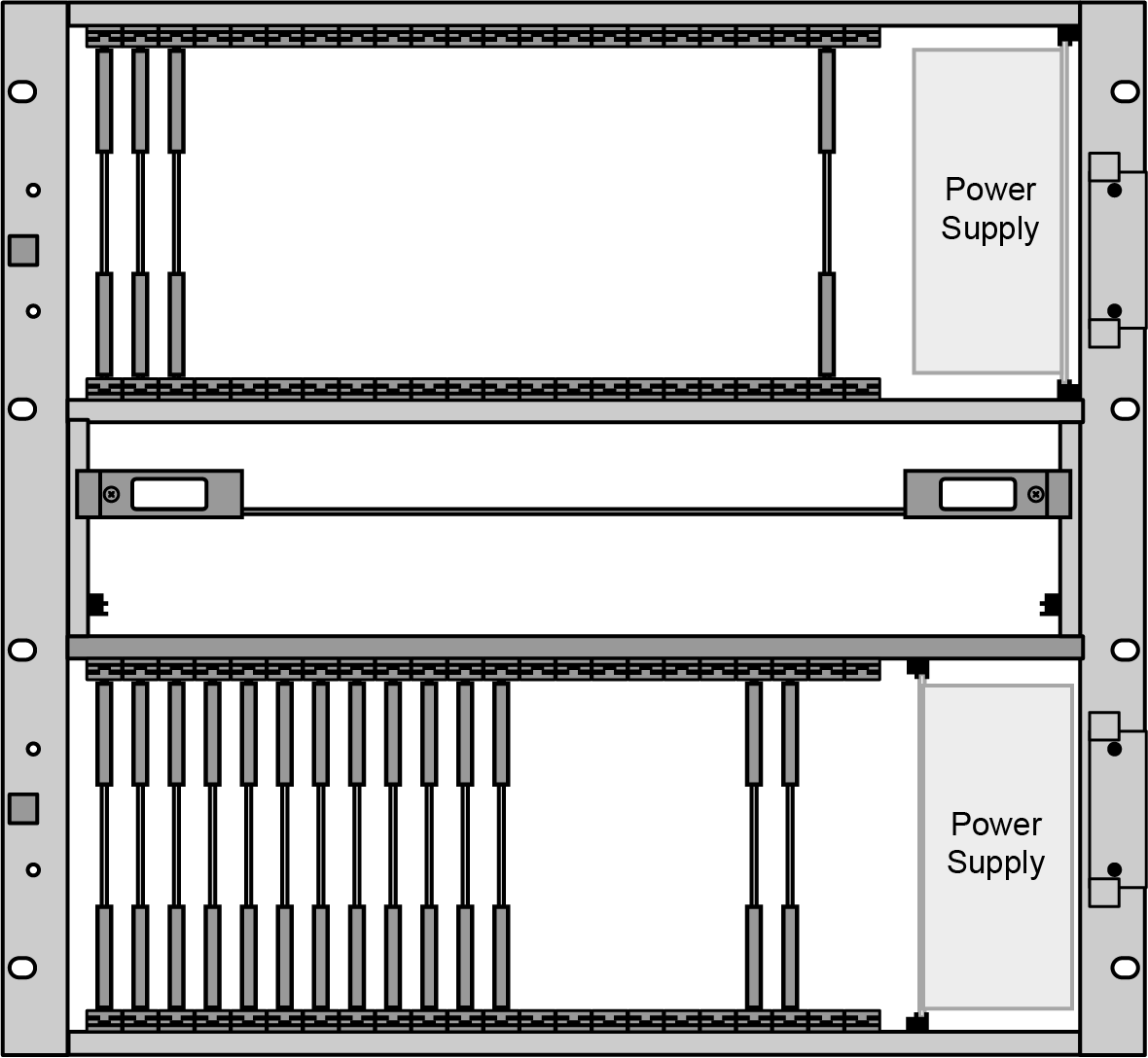
-
Align the edges of the power supply guides to the guide rails in the frame.
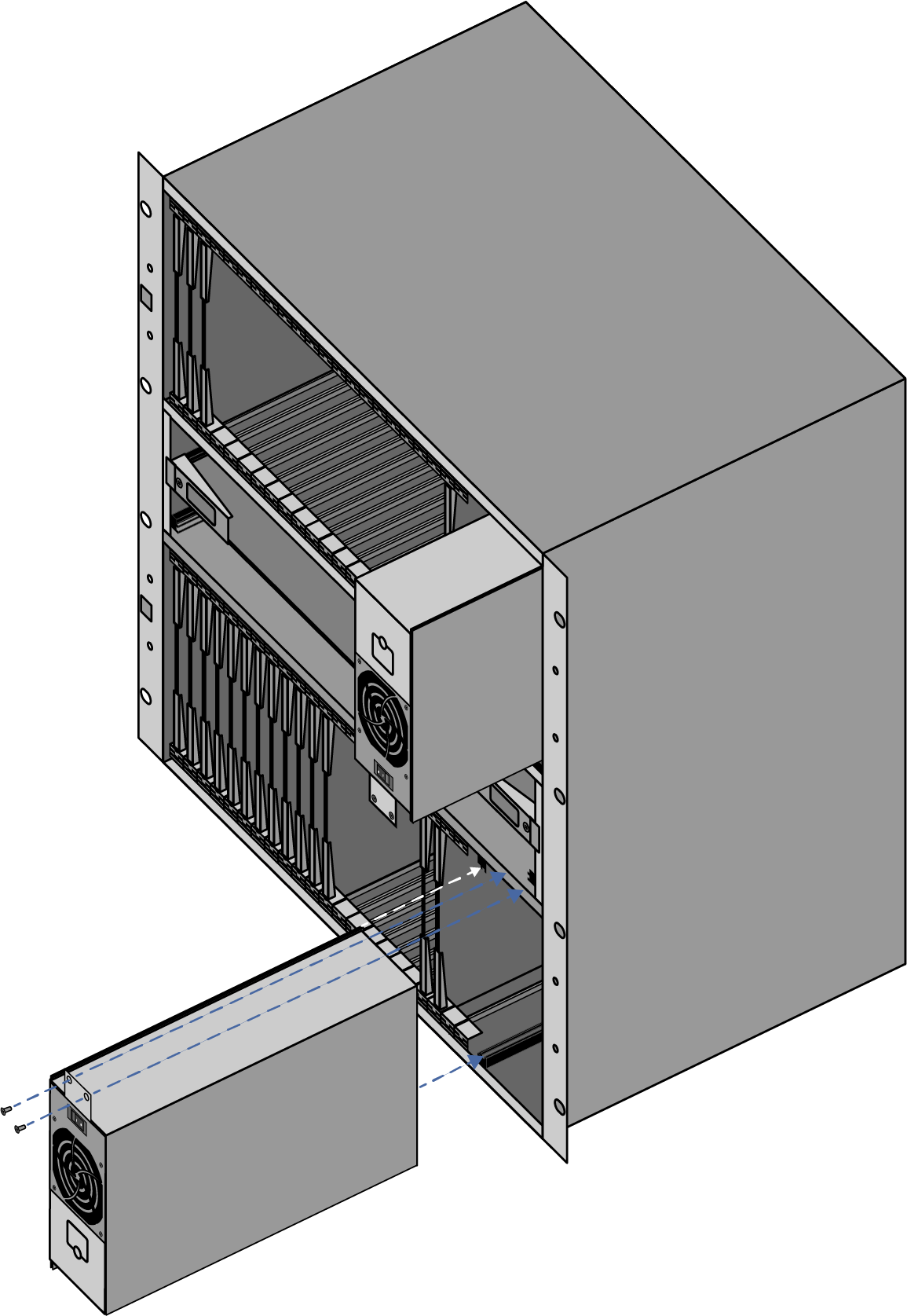
- Slide the power supply into the slot until it is firmly seated.
- Install the two retaining screws to secure the power supply in the frame.
- Turn the power switch on the power supply on.
