To Install or Remove a Card
Important: Only qualified service personnel are allowed to replace or service system boards and/or cards.
Note: There are different input and output cards. Ensure that you are installing the correct card. Input cards are installed in the top slots and output cards are installed in the
bottom slots.
To remove a card, follow the same procedure in reverse.
- Locate slot at the front of the frame that you want to install a card into. A rear module must be installed into the slot before you can install the card. Each rear module provides connections for two cards.
- Orient the new card so that the component side is towards the power supplies.
-
Rotate the ejector tabs on the card out.
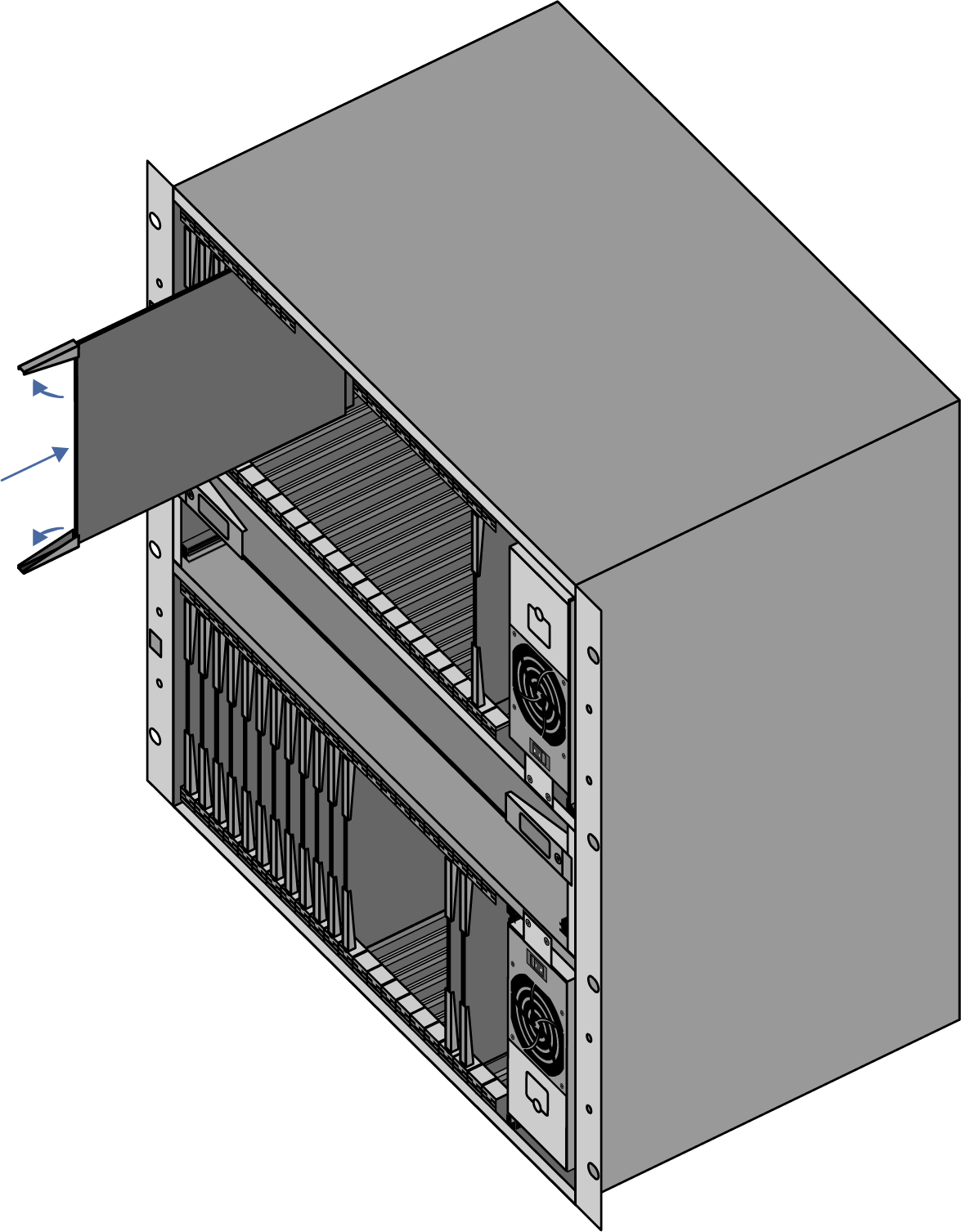
-
Align the card to the top and bottom guide rails and insert the card into the slot until it is firmly seated.
Important: Do not use excessive force to seat the card. If the card does not fit into the slot, check the alignment of the card and the rear module.
- Rotate the ejector tabs in, towards the front of the card, to lock the card into the slot.
