To Assign a TSL ID to a Video Input
Pass router mnemonic names to the switcher with TSL ID 3.1 or 5 data.
The switcher accepts incoming TSL 3.1 data on TCP port 5727 and TSL 5 data on TCP port 5728.
-
Click Navigation Menu > Configuration > Inputs > External
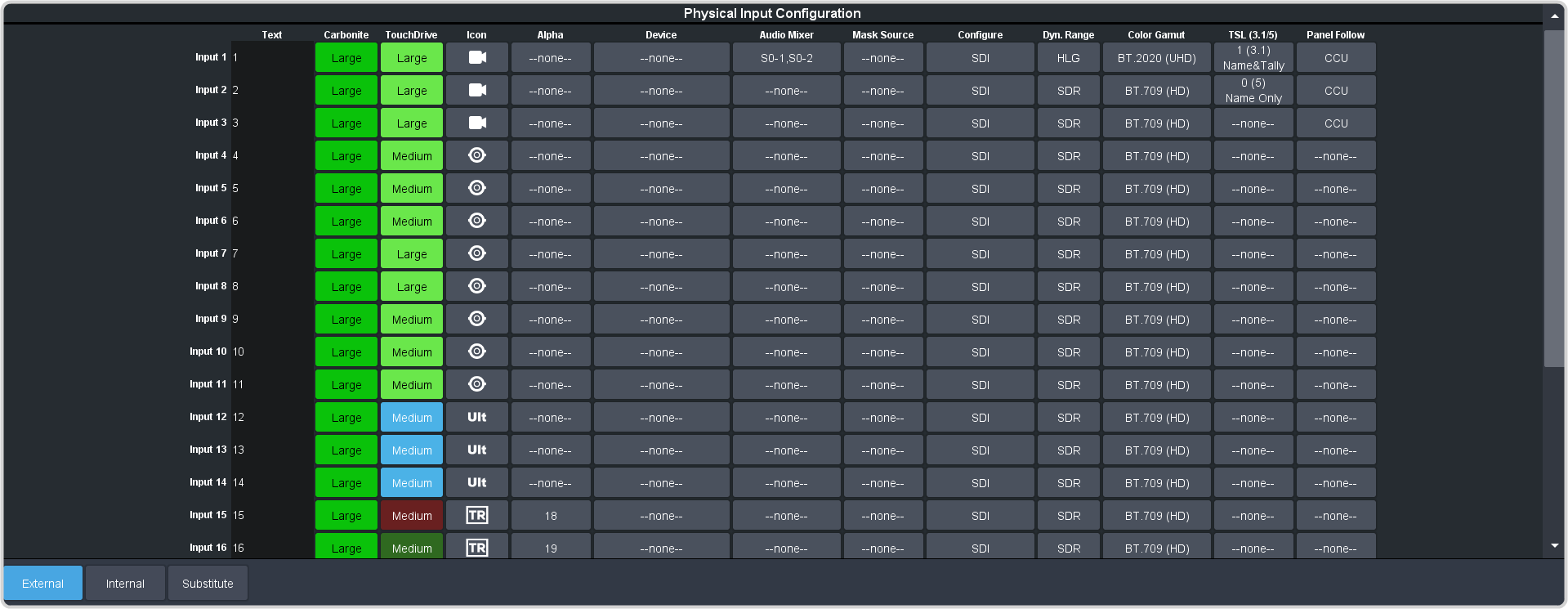
-
Click the TSL button for the input you want to assign a TSL ID to.
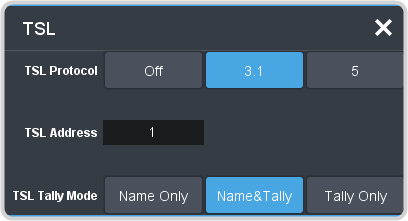
-
Click a TSL Protocol button to select the TSL protocol version the input is listening for.
- Off — TSL is off for this input.
- 3.1 — the selected input is listening for TSL 3.1 messages.
- 5 — the selected input is listening for TSL 5 messages.
- In the TSL Address field, enter the TSL ID that applies to the selected input.
-
Click the TSL Tally Mode button and select how the source is tallied and which mnemonic name is use.
- Name Only — TSL tally information for the selected ID is ignored. TSL mnemonic source names are used.
- Name&Tally — source tallied on the MultiViewer based on the TSL input. TSL mnemonic source names are used.
- Tally Only — source tallied on the MultiViewer based on the TSL input. TSL mnemonic source names are not used.
Note: If a TSL ID is assigned to a source, the switcher overwrites the source name on the MultiViewer and mnemonics
with the TSL name. If there is no TSL name, or it has not been received yet, the source name is blank. For the labels on the MultiViewer, a combination of the TSL name and switcher source name are used. The new TSL name is passed from the
switcher to any downstream TSL devices.
