To Create a Bus Map
The bus map assigns video sources to the buttons on the control panel.
Note: The bus map is unique to the control panel (Main, Sat 1, Sat 2, or Sat 3) and can only be set for that control panel.
-
Click Navigation Menu > Personality > Bus Map.
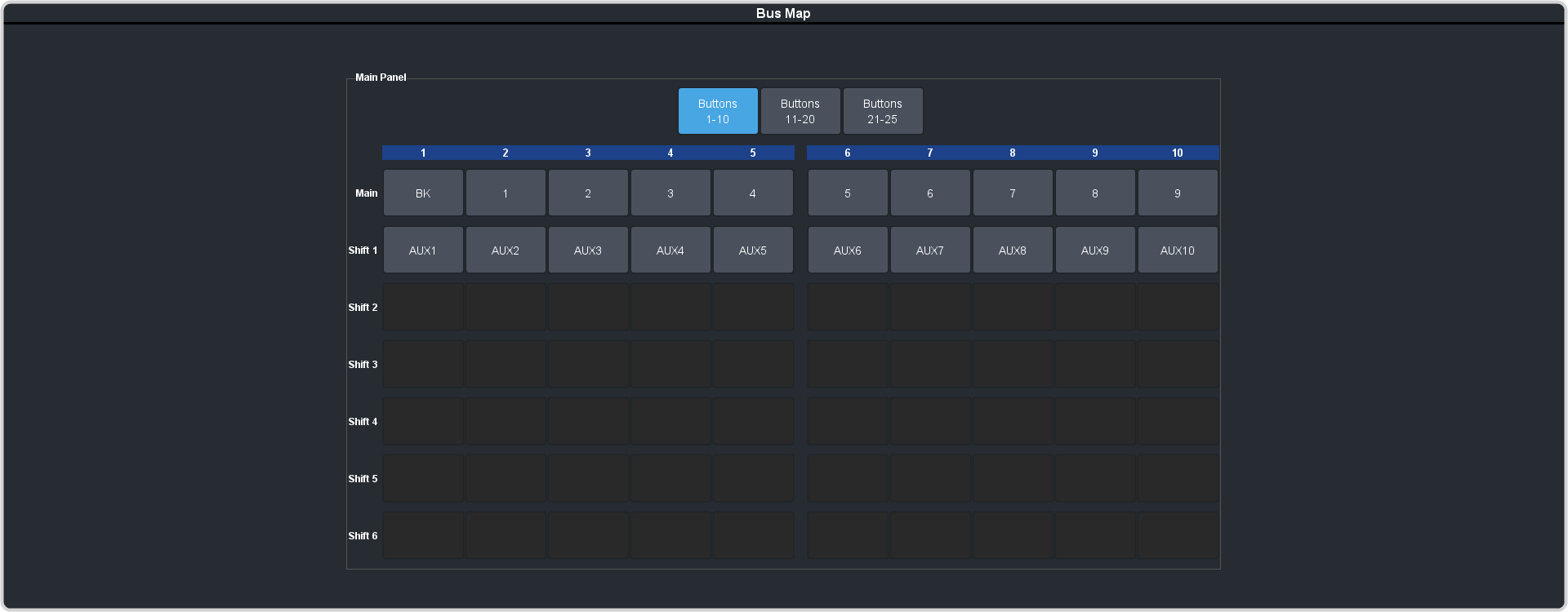
- Depending on the size of your panel, click a Buttons X-Y button to view the source buttons in that range.
-
Click the source button you want to use for a Shift function and click Other and select the shift level you want to assign to that source button.
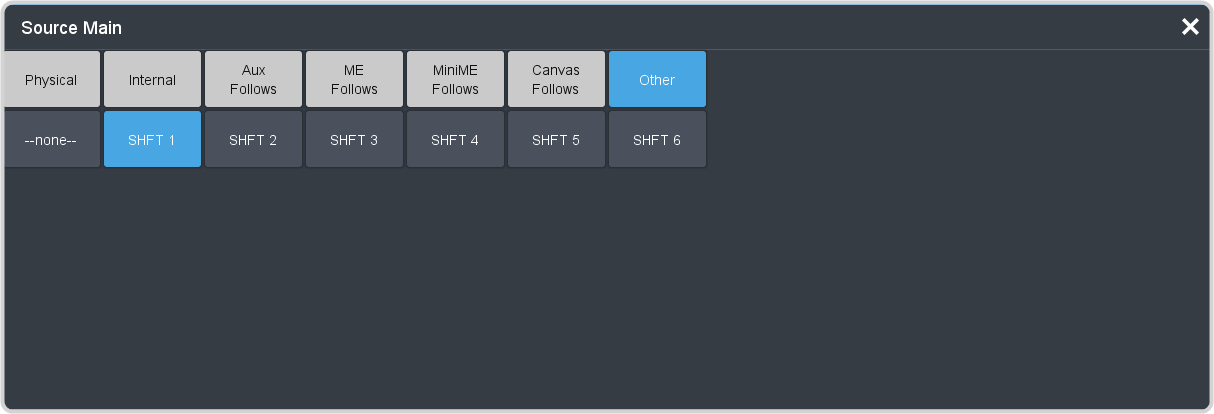
Note: You can have up to 6 shifted buses. All Shift buttons must be assigned to the Main bus.Tip: You can rename the shift button, and other internal sources, from the Internal Input Configuration menu. -
Click the source button on the main or shifted bus that you want to assign a source to and select the source you want to assign to that button.
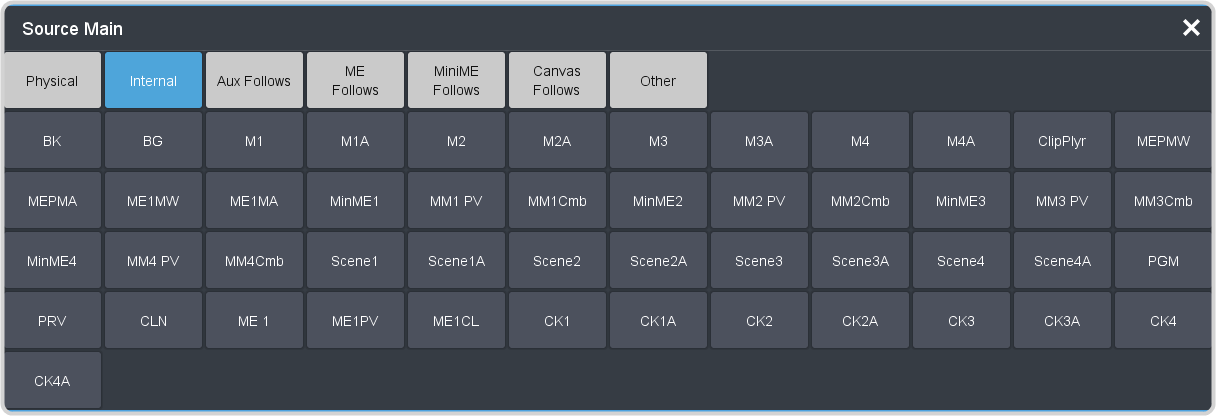
Note: The sources that are available on your switcher may differ depending on the options you have installed and how your switcher is configured.Note: If a button is assigned to a source that is not valid for the area the bus is assigned to, the button will not be lit up on the bus.
