To Set the Switcher Mode
Set the type of video formats that you want the switcher to operate in. This also selects the features and resources that are available on your switcher.
-
Click Navigation Menu > Configuration > System > Global.
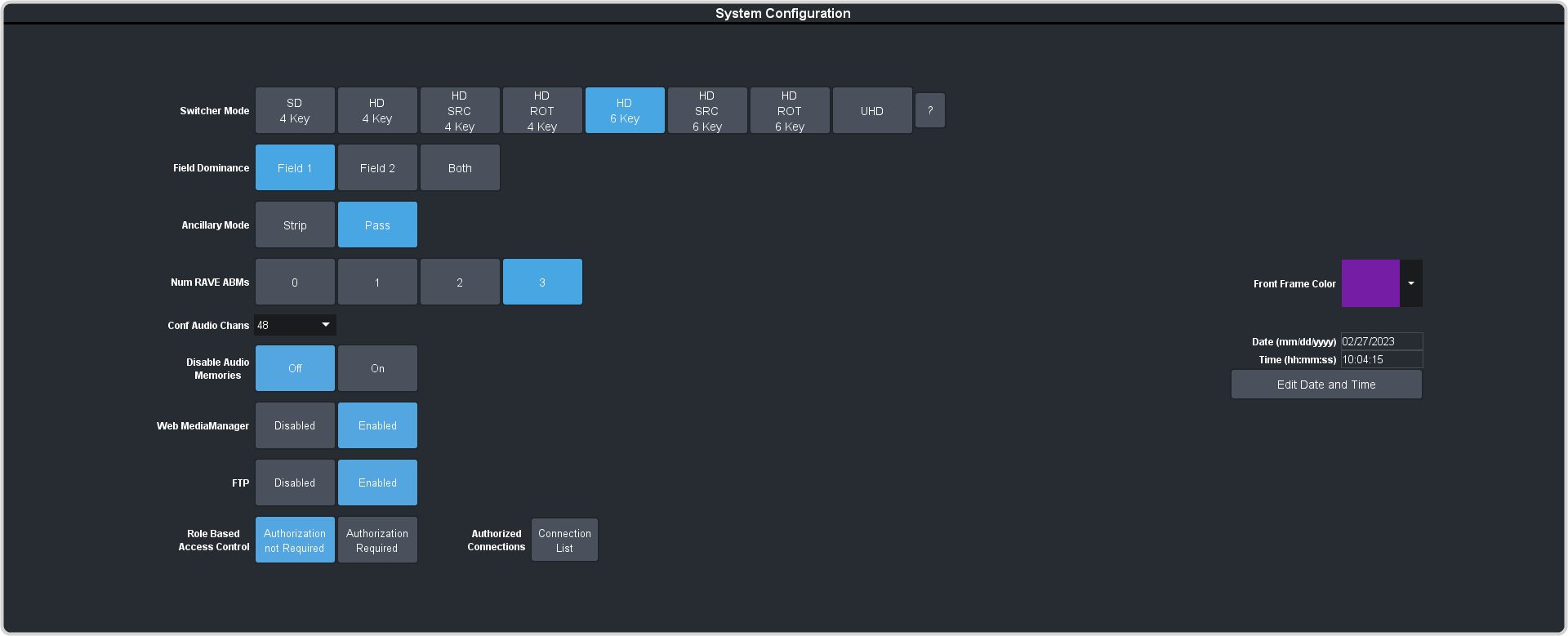
-
Click the Switcher Mode button for the mode you want the switcher to operate in.
Mode Format Keyers/ME MEs (max) FSFCs (max) SRC Output Rotators SD 4 Key SD 4 3 Yes No No HD 4 Key HD 4 3 Yes No No HD SRC 4 Key HD 4 3 Yes Yes No HD ROT 4 Key HD 4 3 12 max No 3 HD 6 Key HD 6 2 Yes No No HD SRC 6 Key HD 6 2 Yes Yes No HD ROT 6 Key HD 6 2 12 max No 3 UHD UHD 4 2 Yes Yes No The switcher will restart in the new mode, but needs to be rebooted for all the changes to be implemented.
- Wait for the DashBoard pages to come back up. This may take a few minutes.
-
Power cycle the frame by switching the power button Off and then On again.
The switcher will come up in the new mode.
