To Factory Reset the Switcher
Return the switcher to the factory default settings.
-
Click Navigation Menu > Configuration > System > Reset.
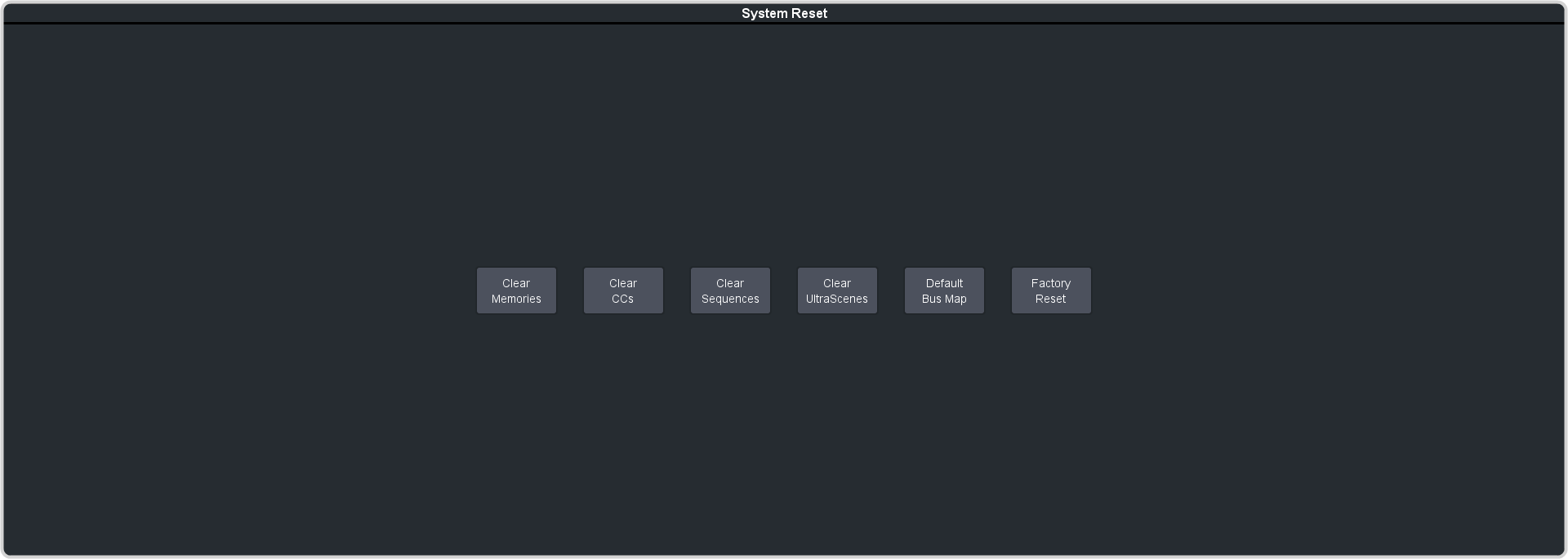
-
Click a reset or clear button to return that feature to the factory default sate.
- Clear Memories — clear all memory registers on the switcher.
- Clear CCs — clear all custom controls on the switcher.
- Clear Sequences — clear all Sequencers on the switcher.
- Clear UltraScenes — clear all UltraScenes on the switcher.
- Default Bus Map — return the bus map to the default mapping.
- Factory Reset — return the installation and personality registers to the default settings.
