To Assign a Panel Row and Key Bus on TouchDrive
A panel row is assigned to an ME allowing the Background and Preset buses to be used to select sources. The Key bus can then be assigned to other resources on the switcher, such as an Aux.
-
The row control menu shows what that row is currently assigned to, as well as each bus.
Tip: The color of the source buttons and displays on the row also indicate where the row is assigned. The colors are set by the color scheme that is applied to the panel. The keyers can have different colors than their ME.

Note: The TDx Series panels have the Dual Delegation keyer rows with an extra row control menu item for the second keyer row. -
Tap the ME button on the row control menu.
Tip: The user select buttons can also be used to assign the row to a resource either by pressing the button assigned to that resource directly, or by pressing and holding one of the assignment buttons and press the button on the key bus for the resource. The user select buttons can be assigned to select any bus on the switcher. If you change what the button is assigned to you should make sure to change the text on the button cap.
The ME button turns white and the mnemonics on the row list all the resources the row can be assigned to. For Carbonite, a row can only be assigned to an ME, MiniME™, MultiScreen, or chroma key.
-
Tap the mnemonic for where you want to assign the row.
Note: The key, background, and preset buses are still all assigned to the previous resources in this assignment mode.
-
Tap the Key button on the row control menu. If you have a Dual Delegation row, tap the Key button for the keyer row you want to assign to
a different area. The remaining keyer row is unchanged.
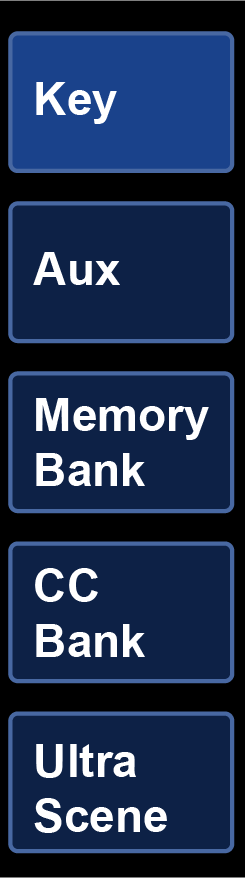
Tip: The user select buttons can also be used to assign the key bus to a resource either by pressing the button assigned to that resource directly, or by pressing and holding one of the assignment buttons and tapping the source mnemonic for the resource. The assignment button must be of the same type as the resource you want to assign the bus to (Aux for an aux bus, Mem Bank for a memory bank).Tip: You can quickly assign the bus to a keyer by pressing one of the SEL buttons in the Keyer area.The display lists the areas that the key bus can be assigned to and the mnemonics on the row list all the resources in that area that the row can be assigned to.
- Tap the button for the area (Key, Aux, Memory Bank, or CC Bank) that you want to assign the key bus to.
- Tap the mnemonic for where you want to assign the key bus to.
