To Configure the Hardware Channels
The number of hardware channels on your server depends on the configuration you purchased.
-
Launch the Mira Config application.
You may be prompted to allow the program to make changes on the computer, click Yes.
-
Click the Channels tab.
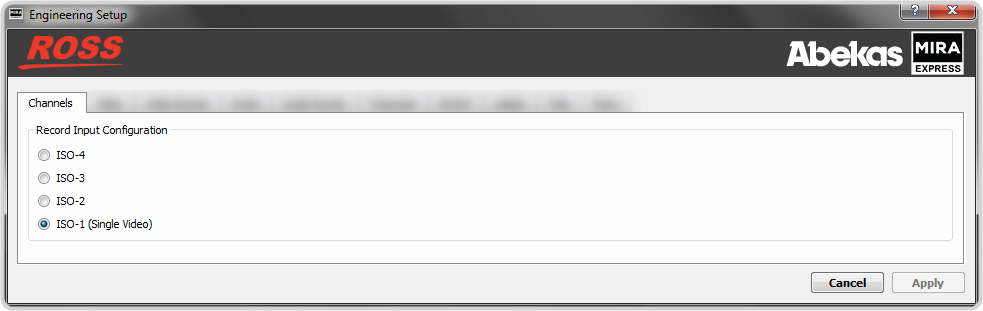
- Select the ISO mode you want to use.
- Click Apply.
