To Connect to Mira Express from DashBoard
-
Click File > New > TCP/IP DashBoard Connect or openGear Device.
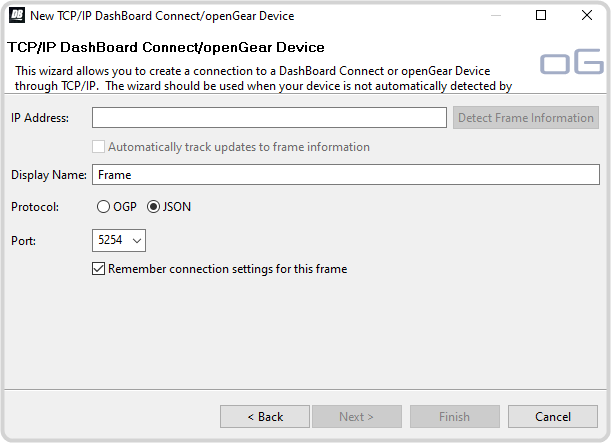
- In the IP Address field, enter the IP address of the Mira Express chassis. The default IP address is 192.168.0.1.
- In the Display Name field, enter the name you want to use to identify the Mira Express chassis in DashBoard. This should be a unique name for the Mira Express you are setting up.
- Select JSON.
- In the Port field, enter 5254.
-
Click Finish.
The Mira Express you are connecting to appears in the Tree View.
