 Browse icon.
Browse icon.A placeholder is an asset that does not contain an essence. Placeholders are typically used to hold metadata for a future file that will become the asset essence. Ingesting a file into a placeholder fulfills the asset. You can create placeholder assets from the Assets panel or as part of a work order.
To create a placeholder asset from the Assets panel
1.In the main toolbar, click the  Browse icon.
Browse icon.
The Assets panel opens displaying the assets on your Streamline Server that match the current search. On a new Streamline Server the Folders tree view only contains a Local folder.
2.In the Folders tree view, select the folder in which to create the placeholder asset.
3.Click the  Create Placeholder icon.
Create Placeholder icon.
The Create Placeholder dialog box opens.
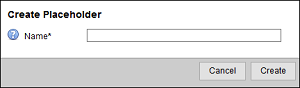
4.In the Name box, enter a unique identifier for the asset. Only use the following valid characters to enter the name of an asset: letters, numbers, spaces, -, and _.
5.Click Create.
Streamline creates a new placeholder asset in the selected folder of the Folder tree view. When a media file is available for the essence of the placeholder asset you can edit the asset and upload the media file to the asset to complete it. After an asset is complete, it can be approved for broadcast.
For More Information on...
•editing an asset, refer to the section Editing Asset Metadata.
•approving assets, refer to the section Approving or Rejecting Assets.
•work orders, refer to the chapter Managing Work Orders.