Connecting Streamline with XPression
Streamline can be configured to communicate with Ross XPression and other systems using the MOS protocol.
XPression must have a proper API key to enable communications with the Streamline system.
To setup a Streamline user account for API access with XPression
1. Log into Streamline as a system administrator.
2. On the main toolbar, click the  Configuration icon.
Configuration icon.
The Configuration window opens.
3. On the Configuration window toolbar, click the  Users icon. If the Users icon is not visible, you are not an administrator and cannot configure a user account for API access.
Users icon. If the Users icon is not visible, you are not an administrator and cannot configure a user account for API access.
The Manage Users tab of the Users panel opens.
4. In the Manage Users list, select the user account you want to enable API access for.
5. Select Edit User Roles and API Access.
The Manage Users tab updates to display the API Access fields.
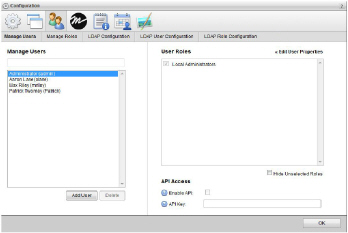
6. Select the Enable API box located in the bottom right corner of the tab.
The API Key field is automatically populated with text. This key identifies the Streamline system to your XPression system.
7. Copy the text displayed in the API Key field.
8. Click OK to apply your changes and close the Configuration window.
To configure a MOS connection between Streamline and XPression
1. In your XPression system, create a MOS device to represent the Streamline system.
2. Record the MOS device identifier (MOS ID) for your Streamline system.
3. Log into Streamline as a system administrator.
4. On the main toolbar, click the  Configuration icon.
Configuration icon.
The Configuration window opens.
5. On the Configuration window toolbar, click the  MOS icon. If the MOS icon is not visible, you are not an administrator and cannot configure MOS connections.
MOS icon. If the MOS icon is not visible, you are not an administrator and cannot configure MOS connections.
The Uplink tab of the MOS panel opens.
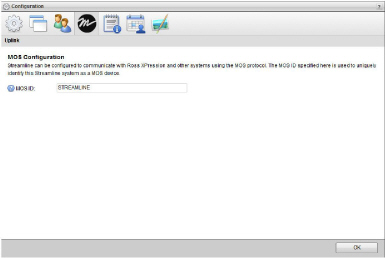
6. In the MOS ID box, enter the MOS ID of the MOS device you created on your XPression for this Streamline system.
The MOS ID specified in the Configuration interface of Streamline is used to uniquely identify this Streamline system as a MOS device.











