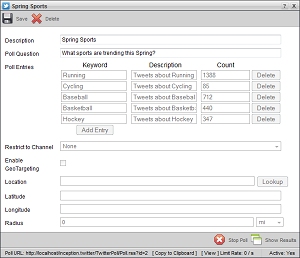
Connect to Social Poll Results RSS Feed
After creating a trending or directed social poll, you must start the poll to gather results. You can send the poll results out as an RSS feed for character generators to ingest.
You can also view the online content of a poll RSS feed in an RSS reader. Most web browsers have a built-in RSS feed reader. If you access Inception using Google Chrome, you may have to set up an RSS feed reader plugin.
You cannot view a poll RSS feed using a mobile device.
To connect to the results RSS feed from a poll
1.In the Social Polls panel, double-click or double-tap the poll for which to view results.
The Poll Editor panel opens displaying the properties of the selected poll.
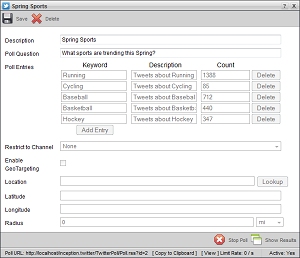
2.At the bottom of the Poll Editor panel, click or tap the [Copy to Clipboard] link.
Inception places the URL displayed in the Poll URL field on your computer clipboard.
3.In the software for your character generator system, paste the Poll URL in the required location.
To view the RSS feed of a poll
1.At the bottom of the Poll Editor dialog box, click or tap the [View] link.
The RSS feed opens in the browser RSS feed reader.
2.Refresh the browser to update your view of the RSS feed.
For More Information on...
•editing the properties of a polls, refer to the section Edit a Social Poll.
•deleting a poll, refer to the section Delete a Social Poll.