 System icon.
System icon.Enable Story Approval via E-mail
With story approval via email enabled, Inception can send approval request e-mails to users that approve stories. An approving user can reply to the received e-mail to approve or reject the story. Enabling story approval also enables Inception to send system notifications to Inception administrators. Approving users must have permission to receive approval requests via e-mail and permission to approve stories.
Ross Video recommends creating a dedicated e-mail account with a descriptive name and e-mail address to send story approval request e-mails. Approving users will see the sending e-mail address when they receive an approval request e-mail.
The e-mail account used for story approval via e-mail must be different from the ones used for story creation or assignment notification.
Before you can configure story approval via e-mail you must create an account for the e-mail address that sends out approval requests. To create an e-mail account for story approval via email, refer to the section E-mail Account Configuration.
To enable story approval via e-mail
1.On the Configuration window toolbar, click the  System icon.
System icon.
The System panel opens.
2.Click the Approvals tab.
The Approvals tab opens.
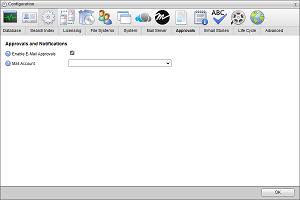
3.Select the Enable E-mail Approvals check box to enable Inception to send approval request e-mails to approving users and system notification e-mails to Inception administrators.
4.Use the Mail Account list to select the e-mail account that Inception uses to send approval request and system notification e-mails.
This list only contains the e-mail accounts defined on your Inception Server.
The e-mail account used for story approval via e-mail must be different from the ones used for story creation or assignment notification.
For More Information on...
•how to create an e-mail account, refer to the section E-mail Account Configuration.