 Accounts and Feeds icon.
Accounts and Feeds icon.Gmail
You can create a Gmail account for the free e-mail service provided by Google.
Do not use the same e-mail address to configure Gmail and YouTube accounts.
1.On the Configuration window toolbar, click the  Accounts and Feeds icon.
Accounts and Feeds icon.
The Accounts and Feeds panel opens.
2.Click the Accounts tab.
The Accounts tab opens.
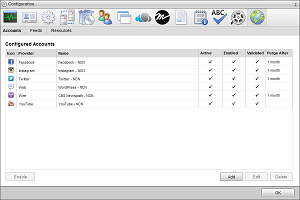
3.Click Add.
The Create New Account settings open.
4.Use the Account list, to select Gmail.
5.Click Next.
The Create Gmail Account settings open.
6.In the Name box, enter a unique name for the Gmail account.
Gmail account names must be unique on an Inception Server.
7.Click Next.
The Gmail authorization settings open.
8.Click Authorize Your Gmail Account.
The Choose an account web page opens.
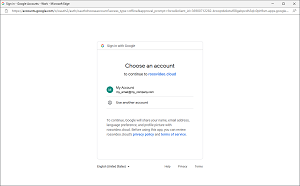
Do not configure a Gmail account with the same e-mail address used by a configured YouTube account.
9.In the Account list, click the Google account name that you use for YouTube.
The rossvideo.cloud wants access to your Google Account web page opens.
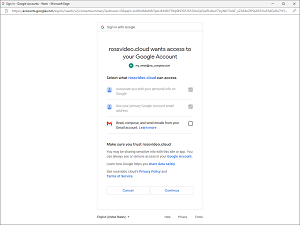
10.Select the Read, compose, and send emails from your Google account check box.
11.Click Continue.
The Success web page opens.
12.Close the Success web page.
13.In Inception, click Done.
Inception adds the new Gmail account to the list of accounts. By default, Gmail e-mail accounts are Active, Enabled, and Validated.
1.On the Configuration window toolbar, click the  Accounts and Feeds icon.
Accounts and Feeds icon.
The Accounts and Feeds panel opens.
2.Click the Accounts tab.
The Accounts tab opens showing the list of available accounts.
3.In the Configured Accounts list, select the Gmail account to edit.
4.Click Edit.
The Edit Gmail Account settings open.
5.In the Name box, edit the name of the Gmail account.
6.To edit authentication credentials exchanged between Google and Inception you must click Deauthorize to deauthorize the Gmail account.
You must re-authorize your Gmail account before you can use the account to send or receive e-mails.
7.Click Next and Back to access the available account settings.
8.After completing the required account setting edits, click Save on the last page of account settings.