Collapse and Expand the Folders Tree View
Since the Folders tree view takes space away from a panel, you may want to collapse it to view more content in the panel. Inception enables you to easily collapse and expand the Folders tree view.
To collapse and expand the Folders tree view
1.In the Folders tree view toolbar, click the ![]() Collapse icon.
Collapse icon.
The Folders tree view collapses to display only the pathname for the current folder.
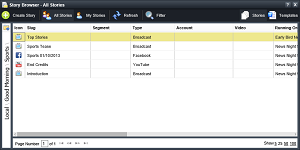
2.To expand the Folders tree view, click the ![]() Expand icon of the folder pathname.
Expand icon of the folder pathname.
The Folders tree view opens in the panel, enabling you to navigate your folder structure.