
1.Use one of the following supported web browsers to open the Inception web page provided by your Inception administrator:
•Microsoft Edge
•Google Chrome™ browser version 51 or greater
•Mozilla Firefox® version 52 or greater
•Apple Safari® version 10.2 or greater
The Login panel opens.

If a message indicates that the system is in maintenance mode, a system administrator must establish a database connection before you can log in as an Inception user.
2.In the Login panel, enter your Inception login credentials in the Username and Password boxes.
If you want to clear your workspace of all open windows when you log into Inception, complete the following steps:
a.Click the Advanced link.
The Login panel displays the advanced login options below the Password box.
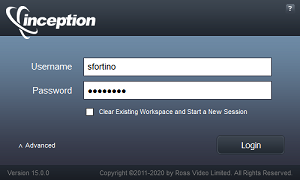
b.Select the Clear Existing Workspace and Start a New Session check box.
Inception clears this option after each login.
3.Click or tap Login.
Inception opens.
For your security, Inception automatically logs you out after 30 minutes of inactivity.
To close Inception
•On the main toolbar, click or tap the  Logout icon.
Logout icon.