 Configuration icon.
Configuration icon.View the Access Code for an Inception Server
The access code set for an Inception Server enables Inception Mobile app users to access an Inception Server without having to know the server hostname or IP address.
To view the access code for your Inception Server
1.Use a web browser to log in to your Inception Server with your Inception user credentials.
For information about Inception Server log in, refer to the procedure To access the Inception Server Configuration window.
2.On the main toolbar, click the  Configuration icon.
Configuration icon.
The Configuration window opens.
3.On the Configuration window toolbar, click the  Cloud Services icon.
Cloud Services icon.
The Cloud Services panel opens.
4.Click the Cloud Services tab.
The Cloud Services tab for Inception users opens.
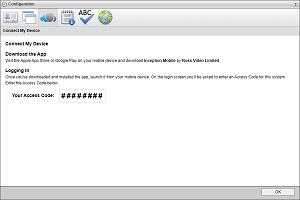
5.Record the access code for your Inception Server displayed in the Your Access Code field of the Logging In section.
6.In the Inception Mobile app, use your Access Code with your Inception user credentials to access the Inception Server.