 Accounts and Feeds icon.
Accounts and Feeds icon.Spredfast is a social experience platform that helps brands, media and agencies involve and connect with audiences by integrating social media into their marketing and advertising efforts. Through a Spredfast feed you can ingest pre-moderated content from the Spredfast platform. Follow the procedures in this section to create or edit a feed to ingest content from the Spredfast platform.
1.On the Configuration window toolbar, click the  Accounts and Feeds icon.
Accounts and Feeds icon.
The Accounts and Feeds panel opens.
2.Click the Feeds tab.
The Feeds tab opens.
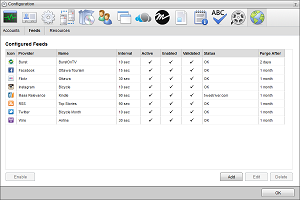
3.Click Add.
The Create New Feed settings open.
4.Use the Feed list to select Spredfast.
5.Click Next.
The Create Spredfast Feed settings open.
6.In the Name box, enter a name for the Spredfast feed.
7.Select the Enabled check box to active the feed and make it available to all users.
8.In the URL box, enter the URL address to access the Spredfast source of the feed.
9.In the Update Interval box, enter the number of seconds to wait before rechecking the Spredfast URL for new content.
10.In the Purge After box, enter the amount of time after which to delete old content from the feed.
The purge after time must be greater than or equal to 15 minutes and less than or equal to 60 days.
11.Use the list to the right of the Purge After box to select the time unit (Days, Hours, or Minutes) for the time entered in the Purge After box.
12.Click Next.
Inception adds the new Spredfast feed to the list of configured feeds. To view Spredfast content ingested by the feed, open the feed in the Spredfast Feed Viewer.
1.On the Configuration window toolbar, click the  Accounts and Feeds icon.
Accounts and Feeds icon.
The Accounts and Feeds panel opens.
2.Click the Feeds tab.
The Feeds tab opens showing the list of available feeds.
3.In the Configured Feeds list, select the Spredfast feed to edit.
4.Click Edit.
The Edit Spredfast Feed settings open.
5.Edit feed settings as required.
You cannot change the URL for a Spredfast feed.
6.After completing the required feed setting edits, click Save.
For More Information on...
•how to disable feeds, refer to the section Enable or Disable a Feed
•how to delete feeds, refer to the section Delete a Feed