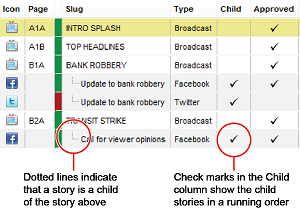
You can make a social media story the child of another story (parent) in the running order, linking the stories in a hierarchical relationship. You can only designate social media stories created within Inception as child stories. Stories imported from an NCS rundown are always parent stories.
You cannot make a Broadcast story a child story, only social media stories can be child stories.
Each child story displays below its parent story in the running order. The child status is indicated by a check mark in the Child column and by a dotted line before the slug name. Parent stories can have multiple child stories.
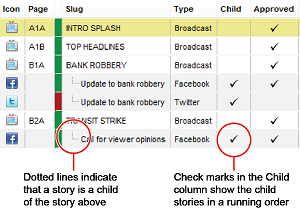
Figure 1.1 Child Story Indicators
The following table describes the effect on the child stories when certain events occur to a parent story:
|
Parent Story Event |
Effect on Child Story |
|---|---|
|
Publish the parent story during playout of the running order. |
Inception also publishes all approved child stories. |
|
Publish the parent story, but not during running order playout. |
No effect on child stories. |
|
Unpublish the parent story. |
No effect on child stories. |
|
Delete the parent story. |
Inception also deletes all the child stories. |
|
Float the parent story. |
Child stories float along with the parent story. |
|
Unfloat the parent story. |
Floating child stories unfloat along with the parent story. |
|
Approve the parent story. |
No effect on child stories. |
|
Unapprove the parent story. |
No effect on child stories. |
|
Move the parent story in the running order. |
Child move along with the parent story. |
To designate a social media story as a child story
You cannot use a mobile device to designate a story as a child story.
1.Log into Inception using a desktop computer.
2.Open the running order that contains the social media story to designate as a child story.
3.In the Running Order panel, select the social media story to designate as a child story.
4.Click the Child cell associated with the selected story to designate it as a child story.
5.Press the Space Bar to select the check box in the Child cell.
6.Click any other cell in the Running Order panel.
A dotted line connects the child story with the closest parent story above it.
7.If the child story is not below its intended parent, click and drag the child story to reposition it below the correct parent story.
For More Information on...
•running orders, refer to the chapter Editing the Running Order.
•moving stories in a running order, refer to the section Reposition Stories in the Running Order.