 Create Placeholder icon, then select the MOS device to eventually supply the MOS object for the Broadcast story.
Create Placeholder icon, then select the MOS device to eventually supply the MOS object for the Broadcast story.Add MOS Object Placeholders to Broadcast Stories
When the audio clip, still image, or video clip you want to add to Broadcast story does not exist on a MOS device, you can add a MOS object placeholder to the story for the media. The added MOS object placeholder sends a request to the MOS device to create a MOS object for the placeholder in the Broadcast story. After the MOS device operator creates the requested MOS object, Inception exchanges the MOS object placeholder with the new MOS object.
To add MOS object placeholders to a Broadcast story
1.In the Story Editor, open the Broadcast story to which to add MOS object placeholders.
The selected story opens in the Story Editor.
2.Point to the  Create Placeholder icon, then select the MOS device to eventually supply the MOS object for the Broadcast story.
Create Placeholder icon, then select the MOS device to eventually supply the MOS object for the Broadcast story.
The Create MOS Placeholder dialog box opens for the selected MOS device.
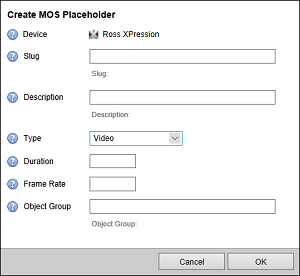
3.In the Slug box, enter the slug name that Inception sends to the MOS device as part of the request to create a MOS object on the MOS device. For information on how to use the MOS placeholder language to define the placeholder Slug, refer to the section MOS Placeholder Language.
4.In the Description box, enter a description of the MOS object placeholder to send to the MOS device as part of the MOS object creation request. For information on how to use the MOS placeholder language to define the placeholder Slug, refer to the section MOS Placeholder Language.
5.Use the Type list to select the type of media for the MOS object to create on the MOS device for the MOS object placeholder.
6.For Audio and Video type MOS object placeholders, enter in the Duration box the duration of the MOS object to create on the MOS device for the placeholder. Enter the duration in the format HH:MM:SS.
7.For Audio type MOS object placeholders, enter in the Sampling Rate box the audio sample rate in samples per second of the MOS object to create on the MOS device for the placeholder.
8.For Video type MOS object placeholders, enter the in the Frame Rate box the video frame rate in frames per second of the MOS object to create on the MOS device for the placeholder.
Some examples frame rates are as follows:
•NTSC video — enter 59.94.
•PAL video — enter 50.
9.In the Object Group box, enter the name of the object group to insert in to the MOS object to create on the MOS device for the MOS object placeholder. For information on how to use the MOS placeholder language to define the placeholder Slug, refer to the section MOS Placeholder Language.
10.Click OK.
Inception adds the specified MOS object placeholder to the current Broadcast story.
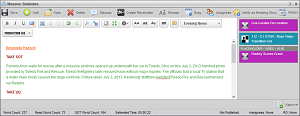
After the MOS device operator creates the requested MOS object, Inception exchanges the MOS object placeholder with the new MOS object.